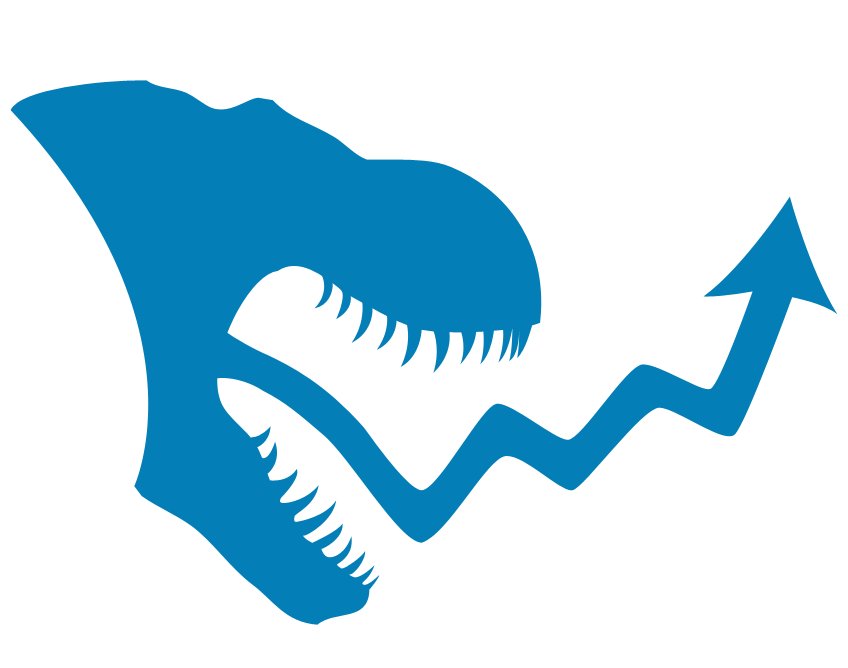Have you ever wondered how large websites create hundreds of pages that still feel unique and helpful?
That’s the power of Programmatic SEO using templates and structured data to build pages that target specific searches and user intent.
Now, with AI, this approach becomes even more powerful. It helps you scale your website content strategy, build thousands of pages automatically, perform full website audits, write new content, and even fix SEO issues faster than ever before.
In this guide, you will learn what Programmatic SEO is, how to use AI to scale your content safely. You will also learn how to grow your site the right way ,without breaking Google’s rules or sacrificing quality.
What Is Programmatic SEO
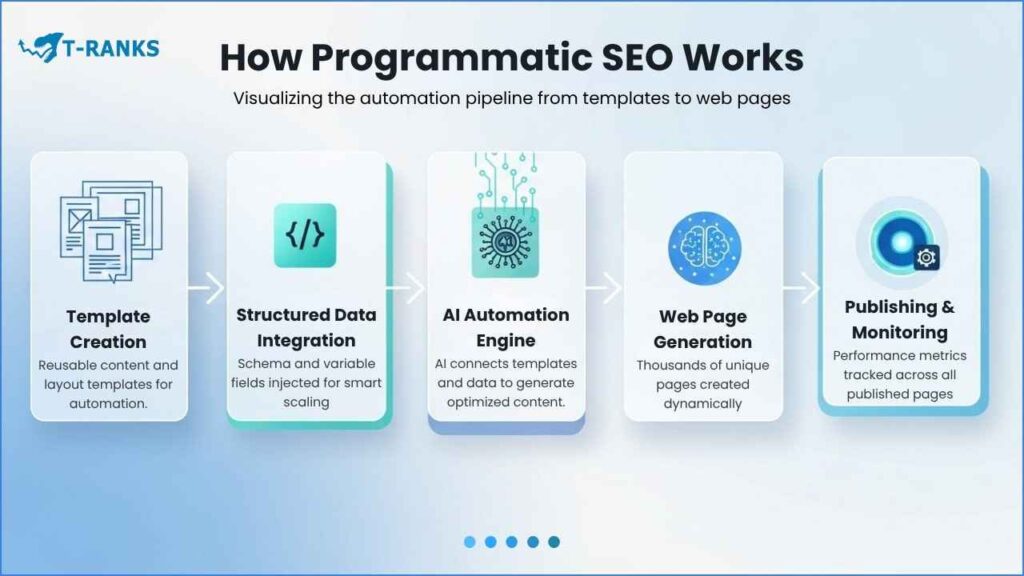
Programmatic SEO is a scalable content strategy that generates hundreds or thousands of unique pages by combining reusable templates with structured datasets. Instead of writing each page manually, you build one template and populate it dynamically with verified data from databases, APIs, or first-party sources.
To understand how programmatic SEO works in practice, let’s look at how some of the web’s most successful sites use this approach.
Real-World Examples: How Major Sites Use Programmatic SEO
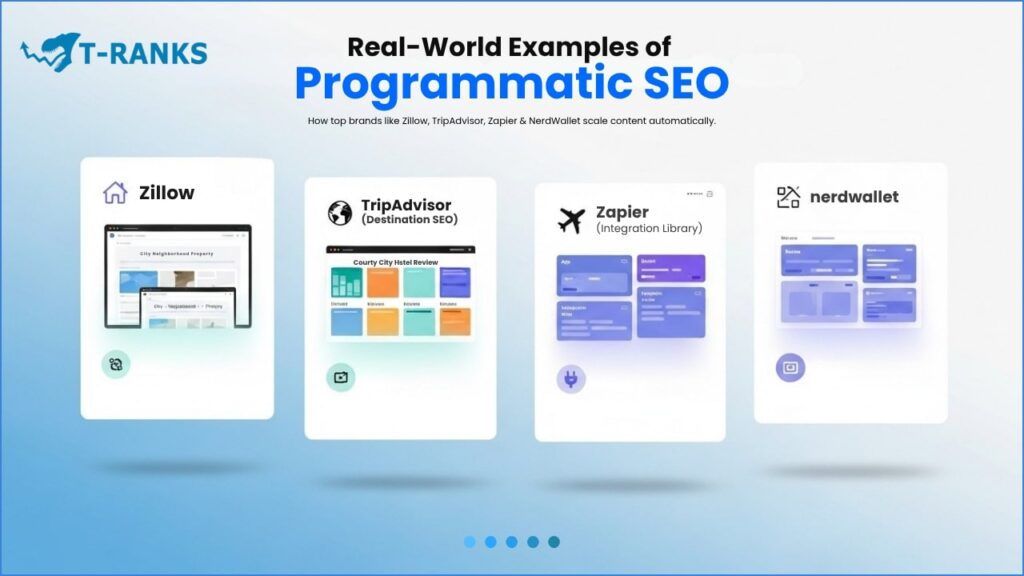
Example 1: Zillow (Property Listings)
Zillow operates over 110 million property pages using one template populated with MLS data. Each property page pulls address, price history, square footage, Zestimate valuation, and neighborhood statistics from their database. Someone searching “3 bedroom house Austin Texas 78704” lands on a unique page matching those exact criteria—all generated automatically.
Example 2: TripAdvisor (Destination Guides)
TripAdvisor publishes city guides for virtually every destination worldwide. Their “Things to Do in [City]” template dynamically displays top attractions, restaurants, hotels, weather data, and user reviews specific to each location. Millions of pages like “Things to Do in Austin” or “Things to Do in Portland” use identical structure but unique local data.
Example 3: Zapier (App Integration Pages)
Zapier creates pages for every app-to-app connection in their platform. Each “[App A] + [App B] Integration” page shows how the connection works, popular workflows, and setup requirements. With 5,000+ apps, they generate millions of integration pages targeting queries like “connect HubSpot to Slack” or “sync Mailchimp with WordPress.”
Example 4: NerdWallet (Financial Comparisons)
NerdWallet uses programmatic SEO to compare thousands of credit cards and financial products. Their template pulls current rates, fees, rewards structures, and eligibility requirements from partner databases. Pages like “Best Credit Cards for Travel” or “Best 0% APR Cards” automatically update when product terms change.
The Common Pattern
Every successful programmatic implementation follows this structure:
- One template defines the page layout and content blocks
- Structured entity data provides unique information for each variation
- Automated systems combine template + data to generate thousands of pages
- Quality controls ensure each page delivers genuine value
The key difference from spam: each page serves distinct search intent with verifiable, useful information—not just keyword variations.
The Two-Layer Framework
Programmatic SEO operates through two connected layers that ensure consistency and uniqueness at scale.
Template View – The Reusable Structure The template defines your page architecture—the framework every URL follows. It includes:
- Page layout and visual hierarchy
- Heading structure (H1, H2, H3 patterns)
- Content blocks (intro, specifications table, pros/cons list, FAQ)
- Conversion elements (CTAs, trust signals, contact forms)
- Schema markup such as Product, Service, FAQPage, or ItemList
Think of the template as the blueprint. It controls how data appears and keeps brand tone consistent across thousands of pages.
Entity View – The Unique Data Entities are the data inputs that make each page unique. Examples include:
- Product names, model numbers, specifications
- City names, postal codes, or geographic data
- Pricing tiers, availability, or inventory levels
- User ratings, testimonials, or review scores
- Event dates or business hours
If the template is the skeleton, entities are the organs that bring every page to life.
How Templates and Entities Work Together
A travel site creating “Things to Do in [City]” pages demonstrates this model well:
Template (Fixed Structure)
- H1: “Things to Do in [City Name]”
- Intro: 70-word summary using [population] and [climate] data
- Section 2: Top 5 attractions with [name] and [rating]
- Section 3: Local events with [event name] and [date]
- FAQ: “When is the best time to visit [City]?”
Entity (Variable Data Example – Austin, Texas)
- City: Austin
- Population: 978,000
- Climate: 300 sunny days/year
- Attractions: Zilker Park (4.7★), Barton Springs (4.8★)
- Events: SXSW (March), Austin City Limits (October)
The template stays the same; the entity data changes—allowing a single framework to scale across 500+ cities.
Where Programmatic SEO Works Best

This strategy excels in data-rich, repeatable categories such as:
- Directories and listings: Real estate, restaurants, or business profiles
- Product or service comparisons: Software tools, credit cards, insurance plans
- Location-based pages: Service providers by city or region
- Specification and catalog pages: Cars, electronics, appliances
- Event or inventory listings: Concert schedules, courses, or job boards
- App or API integrations: Software compatibility and connection directories
If your website relies on structured or regularly updated data, programmatic SEO offers a scalable, low-risk growth model.
Quality Gates Before Scaling
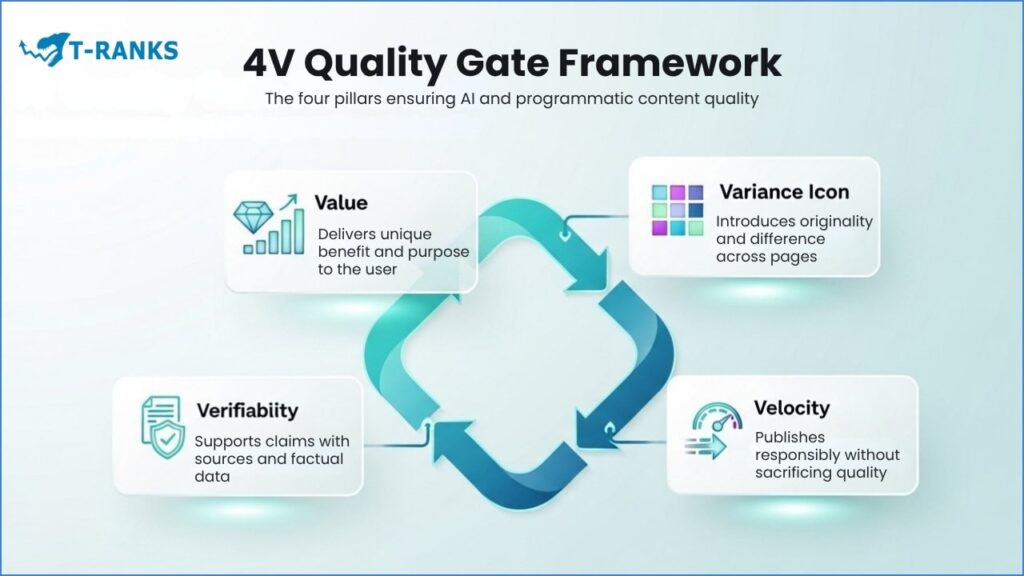
Before publishing at scale, each programmatic batch should meet four quality benchmarks:
- Value: Pages must provide actionable insights—not just keyword variations.
- Variance: Maintain at least 35–50% unique text and three or more unique data points per page.
- Verifiability: All data should come from credible, traceable sources such as APIs or verified datasets to preserve E-E-A-T.
- Velocity: Scale in controlled cohorts (50–200 pages). Test indexation and engagement before expanding further.
This combination of structured data, AI-assisted efficiency, and human editorial control helps create content that ranks well, converts better, and complies fully with Google’s Search Quality Guidelines.
Download the Programmatic Blueprint (Google Sheet) to plan your entities, data models, and QA process.
Programmatic SEO vs. AI-Spam (Policy & Risk)
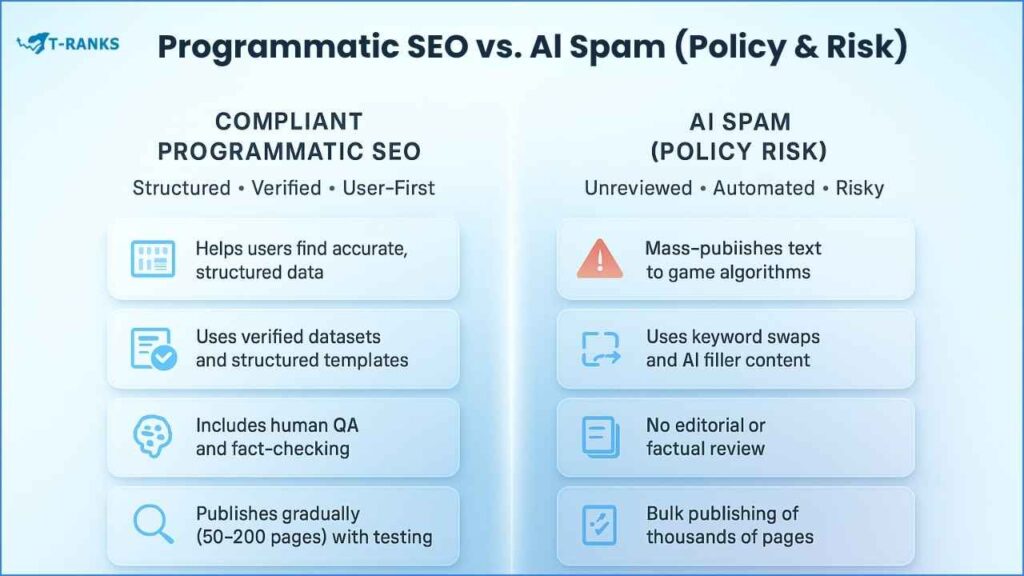
The key difference between Programmatic SEO and AI spam is intent. Programmatic SEO uses structured data and human review to serve users, while AI spam publishes mass text to manipulate rankings. Google’s March 2024 Spam Policy Update clearly separates compliant automation from abusive scaled content.
Understanding this distinction prevents algorithmic penalties or manual actions that can erase organic traffic overnight.
Core Differences
| Aspect | Compliant Programmatic SEO | AI-Spam (Policy Risk) |
| Purpose | Helps users find accurate, structured data | Mass-publishes text to game algorithms |
| Content Base | Verified datasets and structured templates | Keyword swaps and AI-generated filler |
| Oversight | Human QA and fact-checking before publishing | No editorial or factual review |
| Scale Method | Phased rollouts (50–200 pages) with QA testing | Bulk publishing of thousands at once |
| Uniqueness | 35–50% unique text + ≥3 data fields | Low variance, repetitive copy |
| Policy Alignment | Complies with E-E-A-T and scaled-content rules | Violates “scaled content abuse” and “doorway page” guidelines |
Google’s Targeted Violations
According to Google’s Spam Policies, scaled-content abuse usually falls into four categories:
- Spammy Auto-Generated Content – Mass pages with no original insights.
- Site Reputation Abuse – Low-quality guest content designed for link manipulation.
- Scaled Guest Posts – Bulk-distributed templated articles with little editorial value.
- Doorway Pages – Nearly identical pages targeting slight keyword variations.
Websites using these tactics often see 60–90% traffic drops from algorithmic demotions or manual actions.
Compliant vs. Violating Examples
Violation Example
- URLs: /best-crm-chicago/, /best-crm-dallas/, /best-crm-miami/
- Text: 95% identical, only city name changed
- Data: No local pricing or reviews
- Result: Doorway-page classification, ranking loss
Compliant Example
- URLs: /crm-software-chicago/, /crm-software-dallas/, /crm-software-miami/
- Text: 40–50% unique
- Data: Local pricing, testimonials, and regional case studies verified from CRM database
- Result: Unique local intent, higher engagement
The “Ship Slow, Measure Fast” Rule
Responsible programmatic SEO follows a cohort-based rollout:
- Launch 50–100 pages first.
- Monitor metrics in Google Search Console — index rate, CTR, dwell time.
- Scale next batches only after hitting quality thresholds (70% indexation, 2% CTR, 30-second dwell time).
Avoid dumping thousands of pages at once—it triggers spam signals regardless of content quality. Automation should enhance precision, not replace editorial control.
How to Build Programmatic SEO (Step-by-Step)
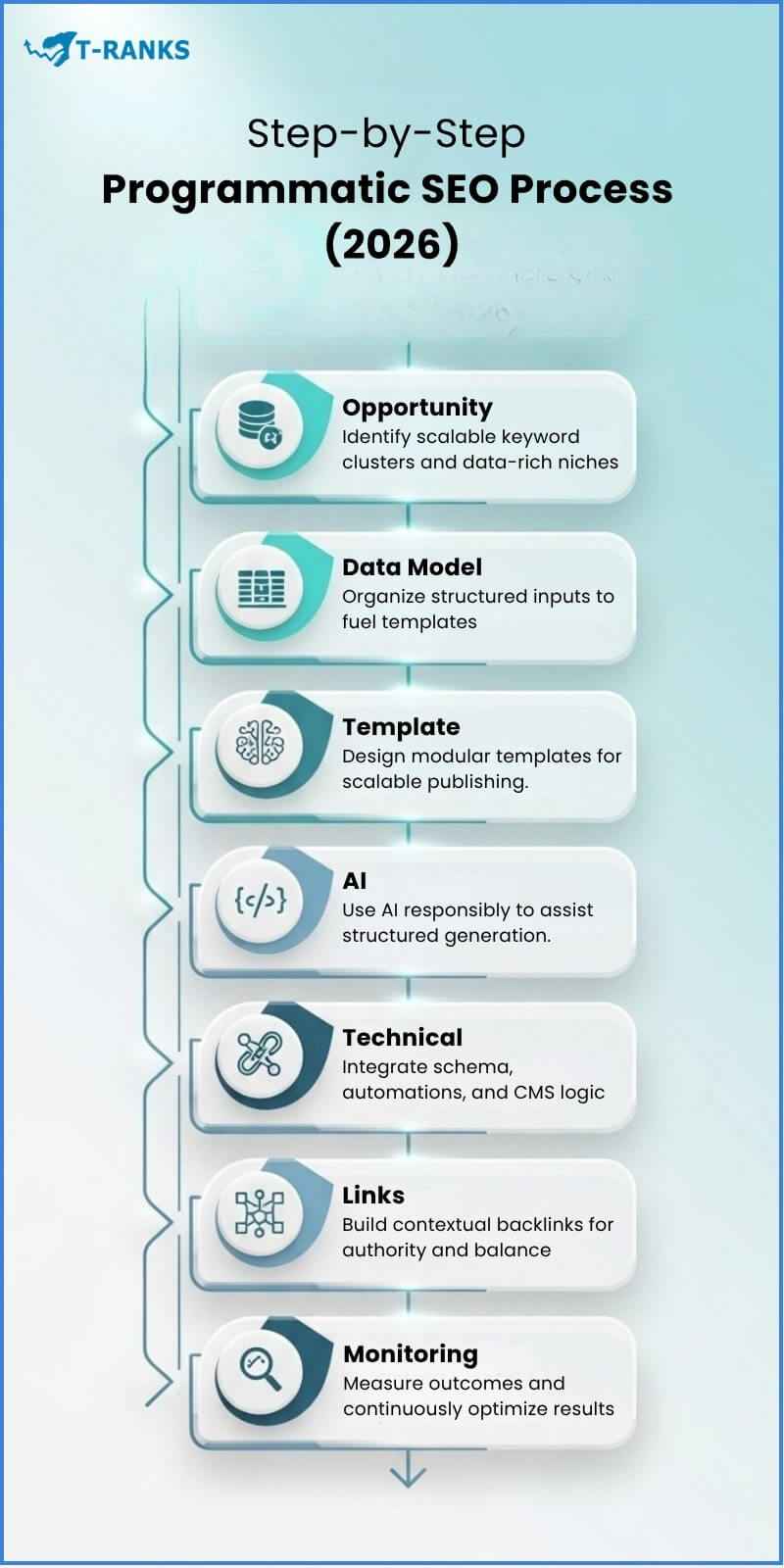
Building a programmatic SEO system requires seven phases—from finding opportunities to launching and measuring results. This workflow ensures quality, compliance, and sustainable growth at every stage.
Step 1: Find Your Content Opportunities
Start by identifying keyword patterns that share the same search intent. Look for repetitive queries where one template can serve hundreds of variations.
What to do:
- Use Ahrefs or Semrush to find keyword clusters
- Look for patterns like “[service] in [city]” or “[product] vs [product]”
- Group keywords by shared attributes (location, brand, feature, price range)
- Validate that search results show similar page types (if Google shows local listings for all queries, one location template works)
Example: “SEO agency in Chicago” (1,300 searches), “SEO agency in Dallas” (1,100 searches), “SEO agency in Miami” (950 searches)—all need the same template type.
Goal: Create a list of 50-200 keywords that one template can serve.
Step 2: Build Your Data Model
Decide what information each page needs and where it comes from.
What to do:
- List required fields every page must have (entity name, category, description)
- Add optional fields that enhance value (ratings, pricing, features)
- Include unique data points that differentiate each page (local stats, specific specs, availability)
- Identify your data sources (your database, public APIs, partner feeds)
- Set update schedules (prices daily, reviews weekly, descriptions quarterly)
Example data model for “CRM software” pages:
Required: Product name, category, company name
Optional: Starting price, free trial, user rating, number of integrations
Unique: Customer count, specific features, use case examples
Sources: G2 API (ratings), company pricing pages (costs), your database (editorial content)
Goal: A spreadsheet or database with all fields mapped and sources documented.
Step 3: Design Your Page Template
Create the reusable structure that displays your data consistently.
What to include:
- Opening summary (40-70 words answering the main question)
- Key facts table (5-8 important specs)
- Pros and cons list (3-4 of each)
- “Best for” tags (who should use this)
- FAQ section (3-5 common questions)
- Sources list (where your data comes from)
Goal: One HTML template with placeholder slots for your entity data.
Step 4: Generate Content with AI (Safely)
Use AI to draft content, but add guardrails to maintain quality.
What to do:
- Write clear prompts: “Write a 60-word summary of [Product Name], a [Category] tool that [Key Benefit]. Include pricing [Price] and rating [Rating] from [Source].”
- Set strict limits: word counts per section, required facts per paragraph, tone guidelines
- Generate in small batches (50-100 pages at a time)
- Have humans review every batch for accuracy, tone, and compliance before publishing
Goal: AI-assisted content that reads naturally and includes verified facts.
Step 5: Set Up Technical Controls
Implement the technical infrastructure to manage thousands of pages.
What to do:
- Add canonical tags to prevent duplicate content issues
- Create dynamic title and H1 patterns that include entity names
- Optimize images (WebP format, under 100KB)
- Set pages to noindex until they pass quality review
- Add schema markup (Product, Service, or FAQPage)
- Set up automated freshness checks (flag outdated data)
Goal: Technical foundation that scales safely.
Step 6: Build Internal Links
Connect your programmatic pages to each other and to conversion pages.
What to do:
- Create a hub page (pillar content) that links to all template pages
- Link related entities to each other (connect “CRM for Nonprofits” to “CRM for Healthcare”)
- Add conversion links from every page to pricing, demo, or contact pages
- Use descriptive anchor text (“compare CRM pricing” not “click here”)
Goal: A connected content network that distributes authority and guides users to conversion.
Step 7: Launch, Monitor, and Improve
Release pages in phases and measure performance continuously.
What to do:
- Start with 50-100 pages as a pilot
- Submit sitemap to Google Search Console
- Monitor for 2-4 weeks: indexation rate, CTR, average position, engagement
- If metrics meet goals (70%+ indexed, 2%+ CTR), launch next batch
- Set refresh triggers: update pages when data is 90+ days old, rankings drop 10+ positions, or SERP layout changes
Goal: Continuous improvement cycle that maintains quality as you scale.
CTA
Ready to start? Co-build your first programmatic template with T-Ranks in 14 days.
Template Anatomy (Copy-Ready)
Before scaling to thousands of pages, you need one solid template—a reusable structure that turns raw data into clear, helpful content. A strong template keeps every page consistent while allowing enough variation to serve different search intents and avoid duplicate-content issues.
Six Core Components of a High-Performing Template
Every effective programmatic SEO page follows a clear structure. Here’s what to include:
1. BLUF Summary (40–70 Words)
Start with a short “Bottom Line Up Front” paragraph that immediately answers the user’s main question. Mention the entity name, what it does, and one standout feature.
Example: “HubSpot CRM helps small businesses manage leads through integrated email tracking and visual sales pipelines. Starting at $49/month with a 14-day free trial, it serves over 150,000 companies and holds a 4.8/5 rating on G2 (October 2025).”
2. Key Facts Table
Show 5–8 verified data points in a small, scannable table. Include specs like price, ratings, integrations, and use case.
| Detail | Value |
| Starting Price | $49/month |
| Free Trial | 14 days |
| User Rating | 4.8/5 (G2, Oct 2025) |
| Best For | Small businesses, nonprofits |
| Integrations | 1,000+ apps |
3. Pros and Cons
List 3–4 advantages and 2–3 drawbacks. Keep each point between 15–25 words.
Pros
- Easy-to-use interface requiring minimal setup
- Automatic email logging within contact records
- Free plan available for teams under 5 users
Cons
- Advanced workflows require Professional tier ($450/month)
- Custom dashboards need technical setup knowledge
4. “Best For” Tags
Add 3–5 short descriptors so readers can self-identify quickly. Example: Best for — Small marketing teams | Nonprofits | B2B sales teams | Startups switching from spreadsheets
5. FAQ Section (3–5 Questions, 80–120 Words Each)
Answer questions found in Google’s People Also Ask boxes or via keyword tools like Ahrefs.
Example Question: “How does HubSpot compare to Salesforce?” Answer: “HubSpot CRM focuses on ease of use and quick setup, while Salesforce offers deeper customization for complex enterprise needs. HubSpot’s free tier supports contact management and email tracking, while Salesforce starts at $25 per user monthly. Small teams usually see faster ROI with HubSpot’s simpler interface, whereas large organizations choose Salesforce for its automation depth.”
6. Sources List
Cite every factual claim with its publisher and publication date for transparency.
Sources
- G2 Software Benchmark Report, October 2025
- HubSpot Pricing Page, accessed October 2025
- Capterra User Reviews, September 2025
Keeping Each Page Unique
Scaling safely means maintaining originality. Use these techniques:
1. Set Word Count Limits
Define word budgets per section to prevent AI repetition and ensure readability:
- BLUF intro – 40–70 words
- Each pro/con point – 15–25 words
- FAQ answer – 80–120 words
- Total page length – 800–1,200 words
2. Rotate Phrasing
Avoid repeating identical headings. Use synonyms and tone variation. Instead of “Best CRM for Nonprofits,” try:
- “Top-Rated CRM Platforms for Charity Teams”
- “Donor Management Software Built for Nonprofits”
Add timestamps for credibility: “According to G2’s October 2025 benchmark, HubSpot CRM maintains a 4.8/5 rating among small-business users.”
3. Enforce Quality Checks
Before publishing, confirm each page meets these standards:
- ≥ 40 % unique text per page
- ≥ 3 entity-specific data points
- ≥ 1 verified fact per 100 words
- Data updated within 90 days or labeled “as of [date]”
Technical Best Practices
A great template also follows SEO and accessibility standards:
- Add structured data types like Product, Service, or FAQPage.
- Compress images (< 100 KB each, WebP format).
- Ensure Largest Contentful Paint (LCP) ≤ 2.5 s (Google PageSpeed Guidelines).
- Use a single H1 with logical H2/H3 order.
- Write descriptive alt text for all visuals.
Pro Tip: Want a shortcut? Download the Copy-Ready HTML Template by T-RANKS — pre-built with schema, entity placeholders, and QA checkpoints used in systems managing 50,000+ compliant pages.
Schema, Feeds & AIO Eligibility
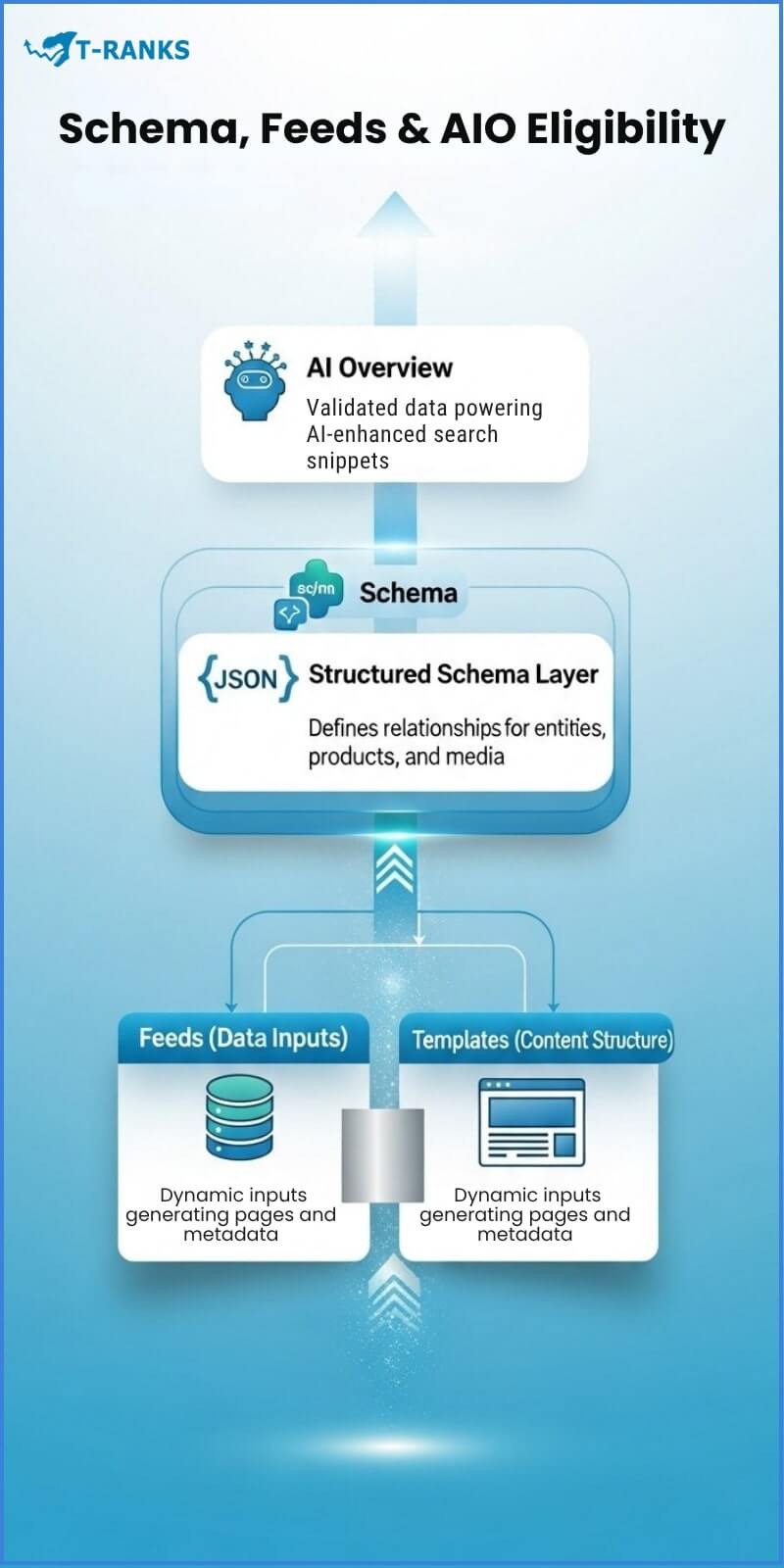
Modern programmatic SEO relies on three technical layers that work together:
- Schema markup – helps search engines understand your data
- Feeds – keep your information accurate and up to date
- AIO signals – make your pages eligible for AI Overviews in search results
This section explains how to apply each layer — and how they connect to improve visibility in both traditional search and AI-powered systems.
1. Schema Markup: Help Search Engines Understand Your Content
Schema markup is structured data code that describes your page elements in a format machines can read. It tells Google what something is rather than letting it guess — for example, that “HubSpot CRM” is a SoftwareApplication with attributes like price, rating, and features.
When added properly using JSON-LD, schema markup can unlock:
- Rich results (star ratings, prices, reviews).
- Knowledge Graph visibility for branded entities.
- AI Overview (AIO) eligibility through clear entity labeling.
Recommended Schema Types
| Content Type | Schema Type | Key Properties |
| Software comparisons | SoftwareApplication | name, price, rating, category |
| Local services | Service / LocalBusiness | address, hours, serviceArea |
| Product pages | Product | price, availability, review |
| Tutorials | HowTo | step, tool, totalTime |
| FAQ sections | FAQPage | question, acceptedAnswer |
| Directories | ItemList | itemListElement, numberOfItems |
Implementation Tip: Add your JSON-LD code inside the <head> section or just after <body> opens, and test using Google’s Rich Results Test before publishing.
2. Feeds: Keep Your Data Fresh and Scalable
Feeds are automated pipelines that keep your page data current. They replace manual edits by pushing live information (prices, ratings, availability) from your source system directly into your templates.
Common Feed Formats
- JSON: best for structured, nested data
- CSV: simple tabular format for large lists
- XML: compatible with older CMS or Google Merchant Center
Example JSON Feed
{
“entities”: [
{
“name”: “HubSpot CRM”,
“price”: “$49/month”,
“rating”: 4.8,
“last_updated”: “2025-10-25”
}
]
}
Update Frequency
- Prices & stock: Daily or real-time via API
- User reviews & ratings: Weekly
- Specs & descriptions: Monthly
- Static details: Quarterly
Accurate feeds build crawl trust and ensure your data remains consistent across pages, feeds, and schema.
3. AI Overview (AIO) Eligibility: Be Citation-Ready
AI Overviews (AIOs), such as those in Google Search, summarize top results using data from multiple verified sites. To earn citations in AIOs or AI assistants like Perplexity and Google Gemini, your content must be:
- Clear: Provide short, direct answers in 2–3 sentences.
- Poor: “CRM software depends on many factors.”
- Better: “HubSpot CRM costs $49/month and includes email tracking and deal management. It holds a 4.8/5 rating on G2 as of October 2025.”
- Verifiable: Support every fact with a citation.
- Example: “According to G2‘s October 2025 Benchmark Report, HubSpot CRM maintains a 92% satisfaction rate.”
- Consistent: Ensure the same data appears in your visible content, schema markup, and feeds.
- Mismatch example: Page shows $49, schema shows $45, feed shows $52 → ineligible for AIO.
4. How Schema, Feeds, and AIO Work Together
These three layers form a reliability chain:
- Feeds supply up-to-date, factual data
- Templates display that data clearly with citations
- Schema labels it in machine-readable form
- AI systems cross-check all layers for accuracy
When everything aligns, your site signals authority, consistency, and freshness — the three factors AI models use to determine trust and citation eligibility.
Implementation Checklist
✅ Add the right schema type to every template
✅ Automate data feeds with daily or weekly refresh cycles
✅ Include publisher + date for every factual statement
✅ Test schema using Google’s validation tools
✅ Monitor Google Search Console for structured-data errors and rich result performance
In short: Schema helps AI understand your content, feeds keep it current, and AIO alignment ensures your data is trusted enough to cite. Together, they make your programmatic pages discoverable, verifiable, and AI-visible.
Index Quality & Bloat Prevention
As your programmatic website grows, keeping Google focused on your most valuable pages becomes essential. Two concepts drive this process:
- Index Quality – measures how useful your indexed pages are.
- Bloat Prevention – stops thin or duplicate pages from wasting crawl budget.
Together, they keep your site clean, efficient, and trusted by search engines.
1. What Is Index Quality?
Index quality shows how many of your indexed pages actually attract impressions, clicks, and engagement. A high-quality index means Google is storing only pages that serve real search intent.
Signs of a Healthy Index
- Every indexed page targets a unique query or user intent.
- The majority of pages receive consistent impressions and clicks in Search Console.
- Crawl budget is used efficiently — Googlebot revisits and updates your best pages frequently.
If fewer than 20% of your indexed pages show impressions over the last 90 days, that’s a signal to audit and prune low-value content.
📊 Tip: Track index coverage and engagement through Google Search Console or tools like Ahrefs Site Audit and Moz Pro.
Maintaining a clean index improves site trust, helps Google recrawl important pages faster, and boosts ranking stability over time.
2. What Is Bloat Prevention?
Index bloat happens when Google indexes too many thin, duplicate, or low-value pages — such as:
- Filter and tag URLs
- Session or parameter-based pages
- Internal search result pages
- Outdated or orphaned entries
These pages add no value to users but still consume crawl resources and dilute link equity.
How to Prevent Index Bloat
- Use noindex, follow on filter or parameter pages that shouldn’t rank.
- Add canonical tags to consolidate similar or duplicate URLs.
- Block unnecessary pages in your robots.txt or via Search Console settings.
- Audit zero-impression URLs monthly — remove or merge anything that receives no traffic.
- Ensure every indexed page is unique, helpful, and verifiable (clear data sources, original text, and schema consistency).
🧭 Example: An eCommerce site that noindexes filter parameters and consolidates duplicate categories often sees faster crawls and higher product-page rankings within a few weeks.
Why It Matters
A clean, high-quality index ensures search engines spend their time on the right pages — the ones that generate clicks and conversions. Meanwhile, bloat prevention keeps your technical foundation lean, improving crawl efficiency and domain authority.
In short:
Index quality keeps visibility strong; bloat prevention keeps it clean. Together, they help search engines focus on what truly matters , content worth ranking.
Deduping, Cannibalization & Content Clarity
Large-scale SEO isn’t about publishing more pages , it’s about keeping every page purposeful. Deduping ensures that no two pages compete for the same topic, while cannibalization control makes sure each keyword has a single, authoritative owner.
1. Deduping for Simplicity and Speed
Deduping means identifying and merging duplicate or near-duplicate pages. It helps search engines understand your site structure and saves crawl budget.
Best Practices
- Add canonical tags to signal the preferred version of duplicate URLs.
- Merge overlapping pages and redirect older versions (301 redirects) to the primary one.
- Keep one URL per topic, updated and internally linked from related pages.
- Use tools like Ahrefs Site Audit or Screaming Frog to find duplicate titles and meta descriptions.
A clean deduped structure makes your site faster, easier to index, and more trustworthy.
2. Controlling Keyword Cannibalization
Keyword cannibalization happens when multiple pages target the same keyword or intent. Instead of helping, they compete against each other — splitting clicks and confusing Google.
How to Fix It
- Identify overlaps using Search Console’s “Queries” report or Ahrefs’ “Competing Pages.”
- Select one main page per keyword intent.
- Consolidate weaker pages into the strongest one using redirects or content rewrites.
- Update internal links to point only to the chosen canonical page.
This clear hierarchy tells search engines which page deserves to rank — improving topical authority and CTR.
Media & Multimodal SEO
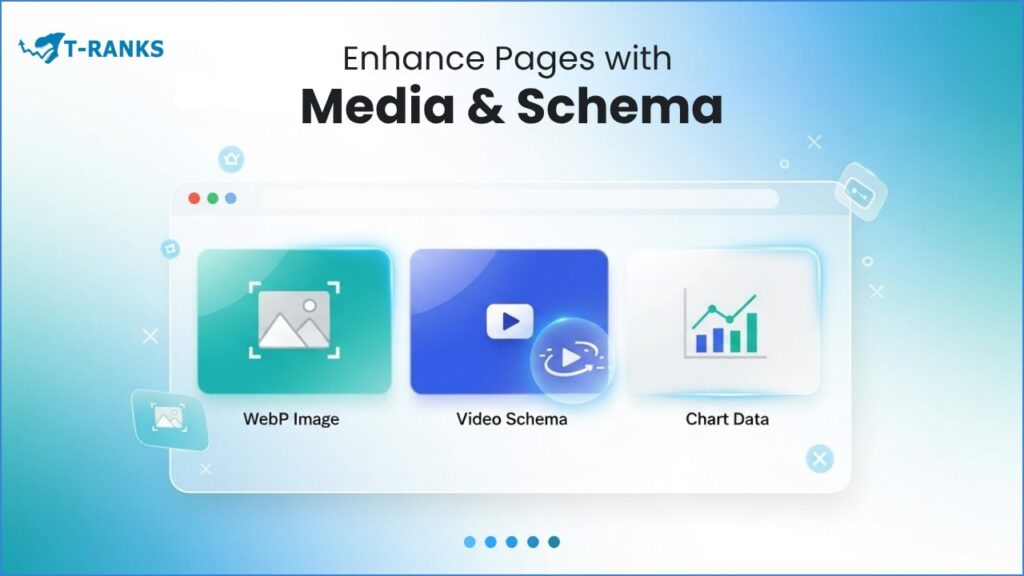
Search is no longer just text-based. Google, Gemini, and Perplexity AI now surface visual, video, and interactive content directly in results. Multimodal SEO uses structured visuals, data charts, and short videos to make pages more engaging and citation-ready for AI systems.
Action Steps
- Add WebP images with descriptive filenames and IPTC metadata.
- Use VideoObject schema for demos, explainers, or tutorials.
- Include charts or comparison visuals to simplify data-heavy topics.
- Write alt text and captions summarizing key facts and sources.
Example: A page on “CRM tools for nonprofits” performs better with a comparison chart, a short demo video, and a captioned visual sourced from 2025 benchmark data. This improves engagement, E-E-A-T signals, and your eligibility for rich snippets and AI Overviews.
Compliance, Reputation & Safety
As AI systems evolve, trust and transparency are ranking signals. Google, Gemini, and Perplexity prioritize content that is credible, safe, and people-first.
How to Build Trust at Scale
- Add affiliate and sponsorship disclosures where relevant.
- Credit subject-matter experts or reviewers at the end of pages.
- Include update timestamps and version histories for accuracy.
- Maintain a visible moderation or review policy for user-generated content.
- Cite original sources and datasets for all factual claims.
Compliance acts as your credibility shield — protecting against penalties and ensuring your brand earns trust across search and AI ecosystems.
Tooling Stack for Programmatic SEO
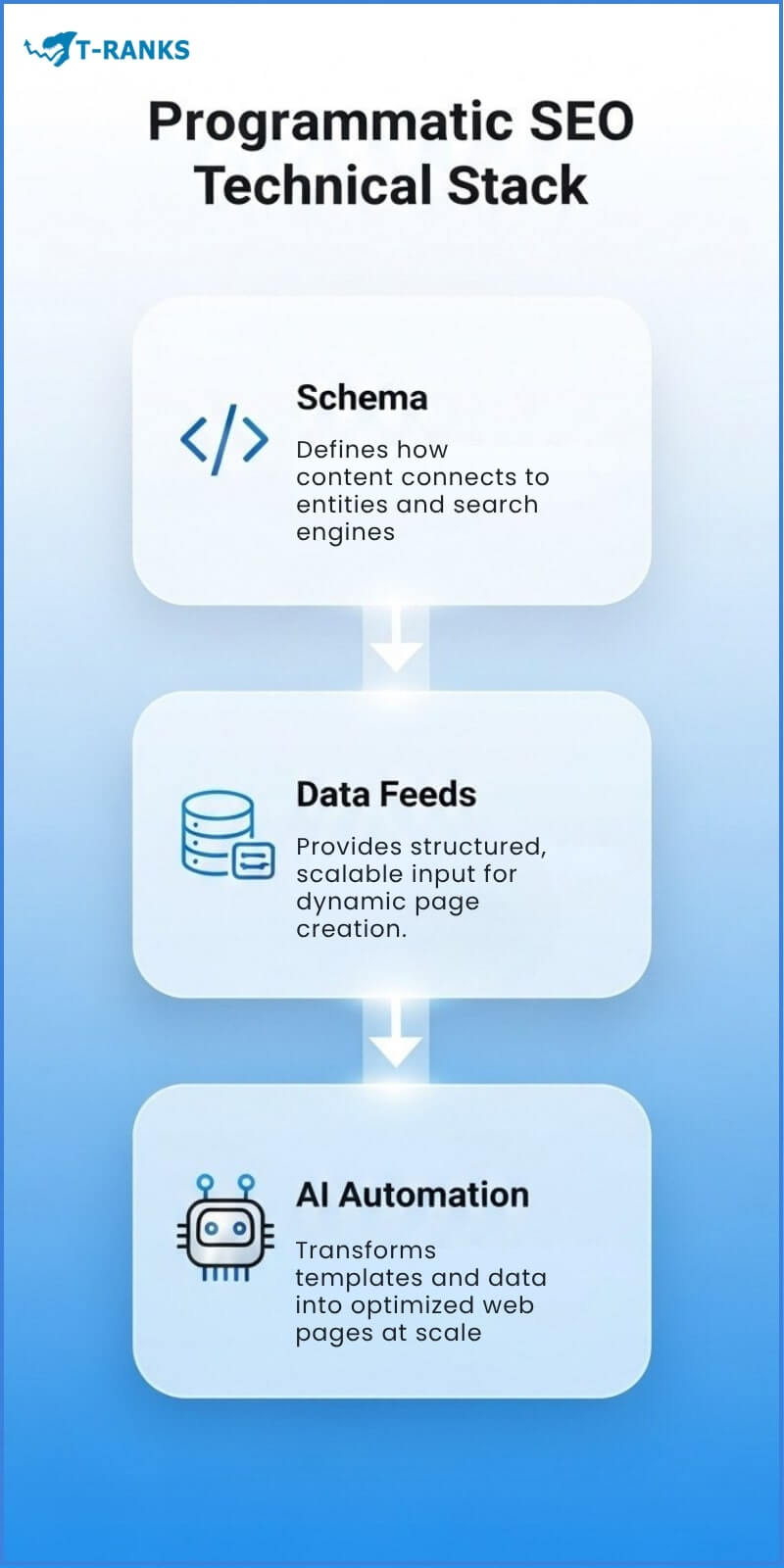
A strong tooling stack is the engine behind scalable SEO. It connects your data sources, automation workflows, and publishing systems into a single, adaptive network that grows with your business.
1. Build a Solid Data Foundation
Start with a simple data source.
- Use Google Sheets or Airtable for early-stage pipelines.
- As volume increases, migrate to PostgreSQL or MySQL for structured, high-capacity storage.
- These databases allow real-time updates, API integrations, and compatibility with JSON-LD or feed pipelines.
📚 See also: PostgreSQL documentation, Airtable guide.
2. Automate Workflows
Automation reduces manual errors and keeps data synchronized.
- Connect data and content layers using Python scripts, Zapier, or Make (Integromat).
- Automate schema updates, content refreshes, and publishing events.
- For AI content generation, integrate LLMs (e.g., GPT-4 or Claude) with QA filters like Grammarly or fact-checking APIs.
This setup ensures continuous publishing without losing editorial oversight.
3. Create and Publish with Control
Use a CMS that supports structured data and review gates.
- WordPress, Webflow, or Headless CMS (like Strapi or Sanity) can embed JSON-LD schema and manage review workflows.
- Keep new pages as noindex until human QA verification.
- Use embeddings-based deduplication tools to detect overlapping content before publication.
4. Measure, Learn & Refine
Link your performance stack for feedback loops:
- Track visibility and engagement with Google Search Console and GA4.
- Visualize metrics through Looker Studio or BigQuery for enterprise reporting.
- Feed performance data (CTR, index rate, conversions) back into your data model to refine future templates.
When properly aligned, your tooling stack becomes not just an automation system but a learning engine ,scaling precision, compliance, and creativity together.
Monitoring & KPIs in Programmatic SEO
Monitoring ensures your system grows with accuracy and intent. Key Performance Indicators (KPIs) show how effectively your templates, automation, and content produce measurable SEO outcomes.
1. Why Monitoring Matters
- Performance Evaluation – Track how well each template family ranks and converts using impressions, CTR, and engagement rate.
- Data-Driven Optimization – Compare metrics by URL pattern or template ID. Identify weak cohorts, update FAQs or schema, and recover lost visibility.
- Quality Control at Scale – Detect crawl issues, schema errors, or load-time regressions before they affect thousands of pages.
- Forecasting & ROI – Use trends in Index Quality Score (IQS), conversions, and CTR to predict long-term growth.
- Accountability – Tie publishing velocity and link acquisition directly to performance outcomes for clearer reporting.
📊 Tools to use: Google Search Console, GA4, Ahrefs Rank Tracker.
2. Core KPIs to Track
| Category | Example Metrics | Purpose |
| Visibility | Impressions, average position, indexation rate | Measure reach and discoverability |
| Engagement | Sessions per page, dwell time, pages per session | Evaluate user interest |
| Conversion | Organic conversions, assisted conversions, revenue per template | Link performance to ROI |
| Quality | Schema validation rate, Core Web Vitals, feed freshness | Maintain technical excellence |
| Economic | Cost per indexed page, cost per click, ROI by cohort | Track efficiency and profitability |
3. Building a Sustainable Monitoring System
- Create Looker dashboards to visualize trends by template or entity type.
- Audit zero-impression pages quarterly to maintain index quality.
- Apply error budgets for schema or Core Web Vitals issues — pause automation when thresholds are exceeded.
- Align monitoring frequency with scale: weekly for new launches, monthly for mature pages.
A consistent KPI framework keeps your programmatic system measurable, compliant, and self-improving, ensuring every page contributes real value to rankings and revenue
Algorithm Recovery Playbook for Programmatic SEO

Even the best programmatic SEO systems can take a hit — from a Google core update, a low-quality template rollout, or a scaling mistake. What matters most is how fast and safely you recover. This playbook walks you through the process of restoring trust, rankings, and index quality after an algorithmic demotion or penalty.
Phase 1: Diagnose and Contain
The first step is control. When you notice a sharp drop in impressions or clicks:
- Pause all automation and publishing. Freeze new cohorts until the root cause is clear.
- Check Google Search Console (GSC).
- If a manual action appears, follow Google’s reconsideration process.
- If not, treat the drop as algorithmic, not penalized.
- Noindex your newest or lowest-quality batches. Isolate affected templates so Google focuses on your strongest, people-first assets.
- Monitor crawl and index patterns. Containment prevents further waste of crawl budget and stabilizes your performance baseline.
Phase 2: Clean and Consolidate
Next, rebuild your site’s trust signals.
- Prune low-value pages — remove or merge any URLs with zero impressions or overlapping intent.
- Raise your Index Quality Score (IQS) threshold: aim for at least 30–40% of pages showing engagement in the past 90 days.
- Consolidate duplicates using canonical tags or 301 redirects to one authoritative URL.
- Rebuild evidence density:
- Add credible citations and verifiable statistics.
- Include original visuals or updated screenshots with clear source metadata.
- Verify structured data in the Rich Results Test.
Rich, verifiable content signals help recover trust faster across Google, Gemini, and Perplexity AI.
Phase 3: Relaunch and Monitor
Recovery grows from caution, not speed.
- Relaunch in small, verified batches — ideally 50–100 URLs.
- Submit updated sitemaps to GSC and track daily performance through GA4 dashboards.
- Measure:
- Indexation rate (≥70%)
- CTR (2% or higher)
- Time on page (>30 seconds)
- Scale up only after results stabilize for 2–3 weeks.
💡 Tip: Submit a reconsideration request only if GSC explicitly lists a manual action. For algorithmic drops, rely on improved quality and consistency to recover naturally.
Phase 4: Prevent Future Hits
The best recovery is prevention. Before every new rollout:
- Implement automated quality gates that check for duplicate content, missing schema, or outdated feed data.
- Run a small “test cohort” (under 200 pages) and track engagement for 2–4 weeks before full release.
- Maintain an error budget — pause automation when Core Web Vitals or schema validation rates drop below 90%.
- Document every template change with a version history for traceability.
This system keeps your content adaptive and resilient — surviving algorithm shifts with minimal disruption.
In Short
Recovery is about discipline, not panic. Contain early, clean thoroughly, relaunch slowly, and monitor relentlessly. That’s how data-driven frameworks like T-RANKS recover stronger, faster, and more confidently after every Google update.
conclusion
In conclusion, programmatic SEO succeeds when structure, data, and intent work in sync. Scalable success isn’t about publishing thousands of pages—it’s about building a repeatable system that models quality, enforces guardrails, and measures every outcome. When your templates are data-driven, your schema transparent, and your monitoring consistent, you create an ecosystem that continuously earns trust across Google, Gemini, and Perplexity.
True scale comes from discipline, not automation. Model wisely, launch carefully, prune often, and let verified data and user-first content do the ranking.
Ready to see it in action?
👉 Start a Programmatic Pilot with T-Ranks — design your first data-powered system, validate quality, and scale authority with confidence.
How many pages should a first programmatic cohort include?
50–200 URLs per cohort is ideal. This size lets you monitor crawl budget, indexing behavior, and quality signals before scaling to 1,000+ pages safely.
What minimum uniqueness should each page meet?
Each page should maintain at least 35–50% unique token share with three or more unique data points. This prevents duplication and ensures every page adds fresh value to the index.
Should I noindex new programmatic pages?
Yes. Keep new pages noindexed until they pass QA thresholds like IQS, similarity checks, and manual review. Once validated, switch them to indexable for safe scaling.
Do nofollow or sponsored affiliate blocks hurt programmatic SEO?
No, they don’t when implemented properly. Use clear rel attributes and maintain high evidence density, keeping affiliate or sponsored content below the fold.
How do I keep templates from going stale?
Apply freshness rules to every dynamic field—like updating pricing weekly or availability daily. Expired data should trigger update tasks automatically to preserve trust and rankings.
What’s a safe anchor strategy for internal links at scale?
Use roughly 60–70% descriptive partial-match anchors, 20–30% branded, and 10% generic. Rotate phrasing and avoid repetitive exact matches across cohorts.
Can I use AI-generated images or only originals?
Both are acceptable if handled transparently. Use original or licensed images with IPTC/C2PA metadata; AI visuals are fine for non-YMYL content if clearly labeled and not misleading.
Which KPI best predicts long-term success?
Index Quality Score (IQS) combined with PPR lift over 8–12 weeks. Pair these with assisted conversions from long-tail cohorts to measure real business impact.
How do I localize programmatic pages effectively?
Create separate datasets for each locale and translate both static and dynamic fields. Implement hreflang tags, adjust currencies and units, and include local regulatory details.
When should I prune versus merge similar variants?
Merge pages when they serve identical intent and cannibalize each other. Prune variants with low IQS or no unique data value to streamline authority distribution.