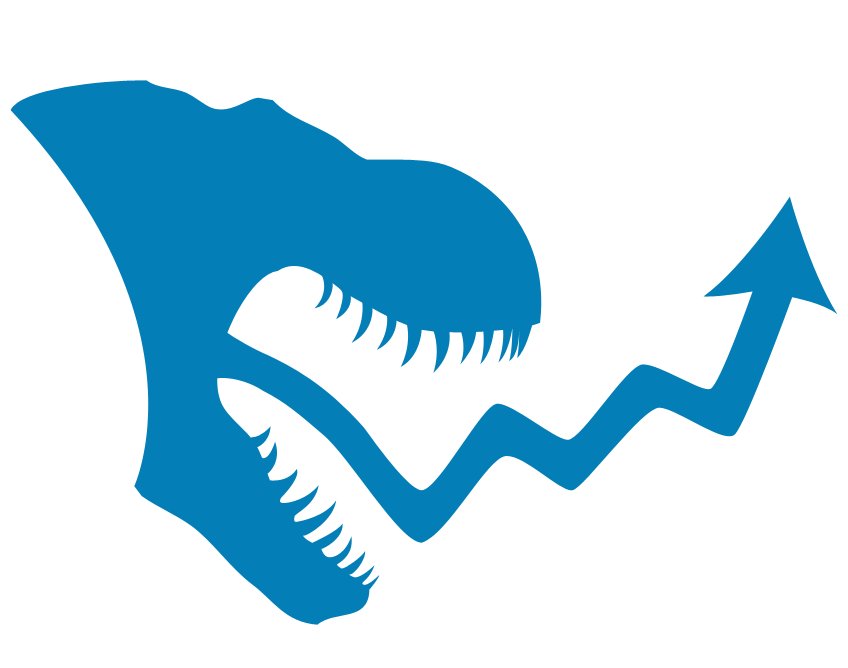Starting a blog in 2026 doesn’t have to cost a penny. Free blogging platforms let you share your voice, build an audience, and test ideas without any upfront investment.
But not all free platforms are beginner friendly. Some limit SEO tools, restrict customization, or display platform ads that make your blog look unprofessional. These limitations can hold back growth and make it harder to stand out.
That’s why we’ve reviewed the 10 best free blogging sites, evaluating each based on ease of use, SEO capabilities, design flexibility, and long-term growth potential. Whether you’re creating a portfolio, personal blog, or niche content hub. This guide will help you choose the right platform to start strong and scale with confidence.
In this guide, you’ll learn:
- Which free platforms offer the best SEO features and domain authority
- How to launch a blog with no technical skills or costs
- What mistakes to avoid when using free blogging tools
- When it’s time to upgrade to a custom domain or self-hosted solution
Let’s begin by understanding why choosing the right free blogging platform matters in 2026
Why Choose Free Blogging Platforms?
Free blogging platforms make it easy for beginners to share ideas, test content, and build an online presence without needing money or technical skills.
In 2026, becoming visible online starts with one simple decision: What do you want to create and where will you publish it?
If you want to build a personal brand, follow a passion, or practice your writing, there’s no need to delay. Free blogging tools give you everything you need to get started without worrying about hosting fees, domain costs, or tech setup.
These platforms break down traditional barriers. They let you chase ideas, test your voice, and take that critical first step toward building your digital identity.
Why Free Platforms Make Sense in 2026

No Financial Pressure
You don’t need to invest in hosting or domain names. This lets you start immediately—perfect for students, creatives, or side hustlers with limited funds.
Beginner-Friendly Setup
Platforms like WordPress.com, Wix, and Blogger offer drag-and-drop editors, templates, and walkthroughs that require no technical background.
Freedom to Explore
Whether you’re testing blog topics, creating samples, or building a niche audience, free platforms offer a low-risk space to experiment.
Visibility & Branding
Blogging on Medium, LinkedIn, or Blogger helps you stay visible. And visibility is the first step in building a recognizable brand—personal or professional.
Platform Traffic Advantage
Websites like Medium and LinkedIn now rank for thousands of keywords and attract millions of monthly visitors. When you publish high-quality content on these platforms, you benefit from their domain authority—helping your content get discovered faster through search.
No Technical Hassles
Hosting, updates, and backups are managed for you. That means less stress and more time to focus on content and growth.
Built-In Communities
Platforms like Medium or Substack offer built-in audiences. You can get early feedback, build a following, and connect with other creators in your niche.
T-RANKS Tip: The sooner you start publishing, the sooner you start building visibility. We’ll help you grow from free to full-scale SEO.
Criteria for Evaluating Blogging Platforms
Choosing the right free blogging platform in 2026 is essential if you want to build a personal brand, attract traffic, or monetize your content. To help you pick the best one, here are the key features every beginner should look for:
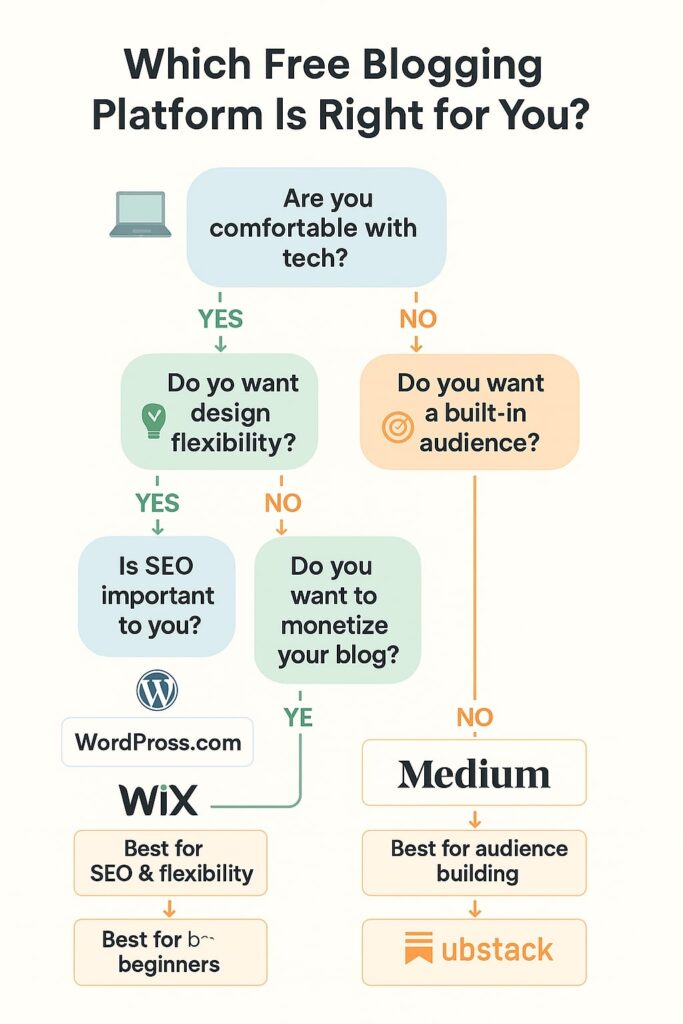
Ease of Use
The platform should be easy to navigate with drag-and-drop editors or setup wizards. Platforms like Wix, Blogger, and Weebly make it possible to launch a blog in minutes—even with zero technical experience.
Customization Options
Look for platforms that let you personalize templates, fonts, colors, and layouts. WordPress.com offers thousands of free themes, while Ghost gives advanced users design flexibility via custom code.
SEO Support
Built-in SEO tools help your blog appear in search results. Prioritize platforms that offer meta tag editing, clean URLs, mobile responsiveness, and sitemap support. WordPress.com, Wix, and Medium are strong in this area.
Content Management Tools
A robust CMS (Content Management System) streamlines post creation, media uploads, and organization. WordPress.com and Ghost offer excellent tools for managing both blogs and content libraries.
Scalability
Your platform should grow with you. Look for upgrade paths that unlock custom domains, plugin access, ad revenue tools, and advanced analytics as your audience expands. Substack, Weebly, and WordPress.com support this well.
Mobile Responsiveness
Ensure your blog looks great on all screen sizes. Most modern platforms offer mobile-optimized templates—but it’s still worth testing preview modes before publishing.
Support & Community
Having access to support forums or knowledge bases can save hours. WordPress.com has an active community and detailed help docs, while Medium and LinkedIn have thriving creator ecosystems.
Monetization Potential
If you plan to earn through ads, affiliate links, or subscriptions, check whether the platform supports these models. Substack allows paid newsletters even on free plans, while Blogger integrates easily with Google AdSense.
Budget-Friendliness
While this guide focuses on free platforms, be sure to understand what’s included in the free plan—and what requires payment (like removing ads or using a custom domain).
Analytics Integration
Analytics help you track traffic, user behavior, and content performance. WordPress.com includes Jetpack stats, while Substack and LinkedIn provide built-in insights to help you improve.
Third-Party Integrations
Check whether your platform connects with tools like Google Analytics, email marketing software, or social media schedulers. These integrations will save time and support long-term growth.
Choosing the right platform is your first SEO decision. Prioritize one that supports your content goals, technical comfort, and branding vision.
10 Best Free Blogging Sites (With Features)
If you’re ready to start blogging in 2026, choosing the right platform is your first big step. The good news? You don’t need to spend a dime to launch something impactful.
Free blogging sites today offer more than just a place to write. They come with SEO toolsSEO, design options, and growth features that let you build an audience—even as a beginner.
From WordPress.com’s SEO power to Medium’s built-in readers, the platforms below give you a solid foundation to create, learn, and grow. We’ve evaluated each one based on ease of use, customization, visibility, and long-term potential.
Use this list to pick the one that matches your goals—whether you’re blogging for fun, brand-building, or income.
1. Wix
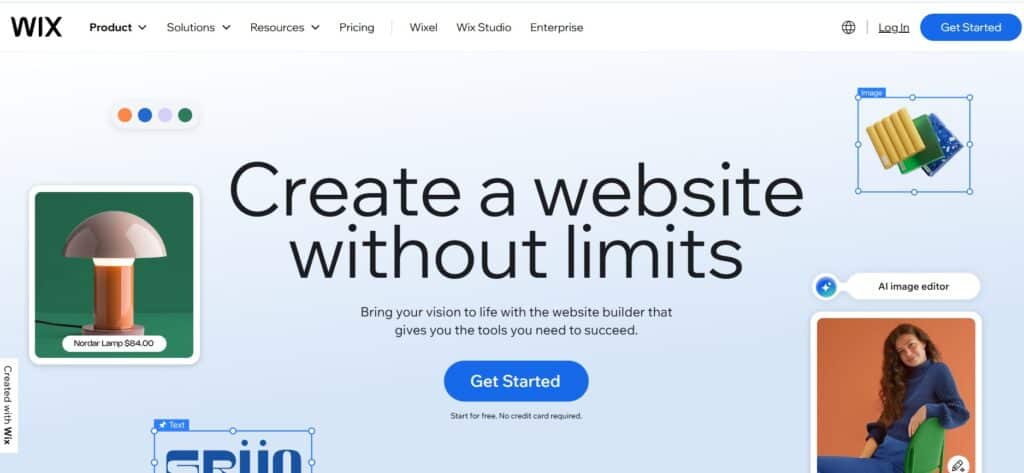
Wix is a flexible drag-and-drop website builder that makes it easy for beginners to launch a professional-looking blog—without writing a single line of code.
With over 250 mobile-responsive templates, free hosting, and a wixsite.com subdomain, Wix is perfect for creatives, hobbyists, and small businesses that want design freedom with minimal effort.
Key Features
- 250+ mobile-optimized templates for niches like lifestyle, food, or travel
- Drag-and-drop editor with full visual control
- Free hosting and subdomain
- Basic SEO tools (meta tags, alt text, mobile-friendly layouts)
- Google Analytics integration (limited in free plan)
- App Market for blog extensions like contact forms or social buttons
Pros
- No coding required—ideal for first-time bloggers
- Great design flexibility with beginner-friendly tools
- Mobile-first templates support better SEO performance
Cons
- Wix ads and branding appear on free blogs
- Limited SEO depth (no schema markup or advanced sitemaps)
- Monetization and custom domain options locked behind paid plans
- 500MB storage and 1GB bandwidth cap on free plan
Best For
Visual creators, food bloggers, and freelancers who want an elegant blog layout with low setup effort.
💡 T-RANKS Tip: Wix makes blogging easy, but SEO setup still matters. See our full Wix blog SEO checklist to boost visibility and avoid common ranking issues.
2. WordPress.com
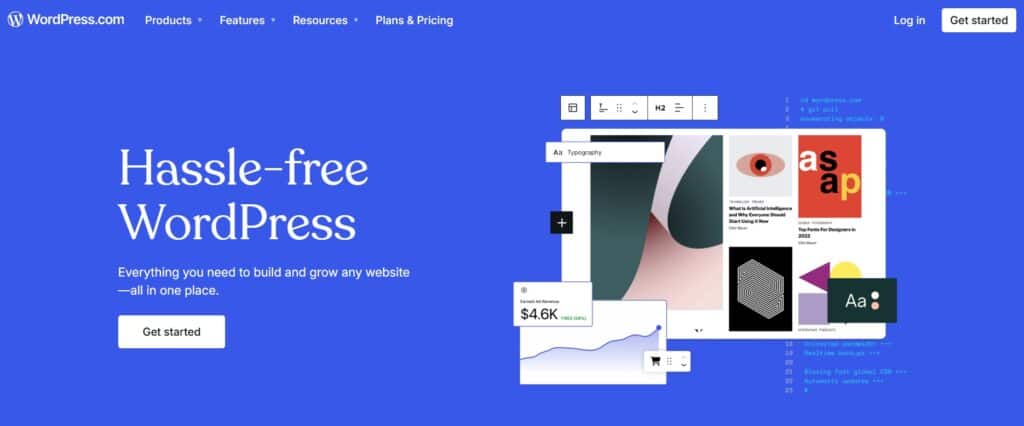
WordPress.com remains the most widely used and beginner-friendly blogging platform in 2026 especially for those focused on SEO and long-term growth.
It’s powered by the popular WordPress CMS. This gives beginners access to professional-grade blogging tools while keeping the setup simple.
You get free hosting, a WordPress-branded subdomain, and access to mobile-friendly themes that fit every niche from tech blogs to travel diaries.
Key Features
- 3GB storage and a yoursite.wordpress.com subdomain
- Built-in SEO tools: custom permalinks, meta descriptions, image alt text, and XML sitemaps
- Hundreds of mobile-optimized themes
- Jetpack features: analytics, spam protection, and social sharing
- Large community forums and tutorial libraries for support
Pros
- Excellent SEO structure on the free plan
- Strong performance across mobile and desktop
- Easy-to-scale platform with upgrade paths to WordPress.org
- Rich ecosystem of themes and learning resources
Cons
- Free blogs display WordPress ads
- Custom CSS, external plugins, and advanced monetization are restricted to paid tiers
- Design flexibility is limited unless upgraded
Best For:
Writers, students, and aspiring professionals who want a solid SEO foundation and plan to grow their blog over time.
3. Medium
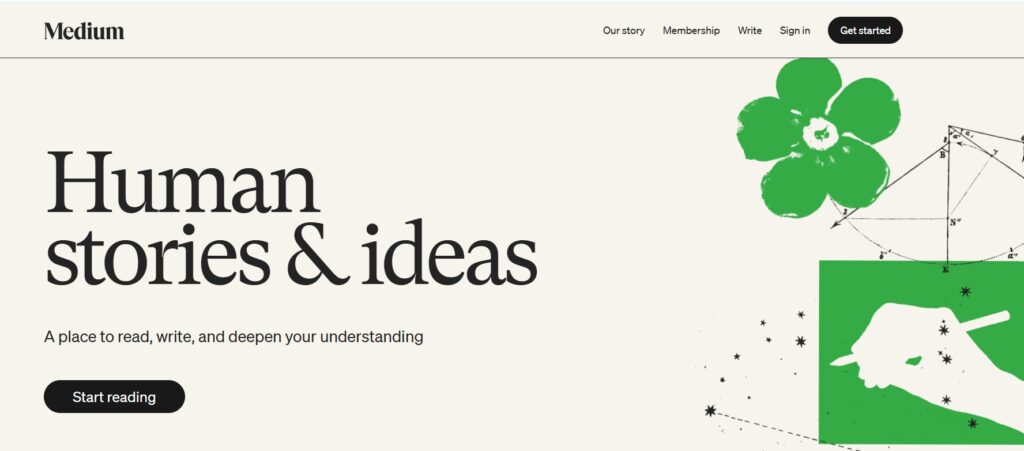
Medium is the best free platform for writers who want fast visibility, clean design, and zero setup headaches.
With over 170 million monthly readers, it gives beginners a built-in audience and powerful domain authority without the need to design or manage a website.
Key Features
- Free hosting and a medium.com/@yourusername subdomain
- Clean, minimalist editor made for distraction-free writing
- Built-in social sharing and audience discovery algorithm
- Basic SEO fields: meta title, tags, and mobile-optimized layout
- Monetization via Medium Partner Program (requires $5/month)
Pros
- Instant publishing—no coding or setup required
- High domain authority (DA 94) helps posts rank faster
- Great platform for thought leadership, essays, and storytelling
- Mobile-first design supports Google indexing standards
Cons
- No custom domain or advanced design control
- Monetization locked behind a $5/month paywall
- Content is hosted under Medium’s control (limited ownership)
- Lacks advanced SEO features like schema or custom sitemaps
Best For:
Writers, essayists, and personal brand builders who want to grow an audience with high-quality content—without managing the tech side.
4. Blogger
Blogger is Google’s original blogging platform perfect for beginners who want a fast, free, and reliable way to publish online.
It’s ideal for casual bloggers and hobbyists who don’t need advanced design or technical features. The best part? It’s completely free, backed by Google’s infrastructure, and even supports AdSense monetization.

Key Features
- Free Blogspot subdomain (e.g., yoursite.blogspot.com)
- Google AdSense integration on the free plan
- Google Analytics support for tracking traffic
- Mobile-responsive templates compatible with Google’s indexing
- 15GB shared storage via your Google account
Pros
- No cost, no upgrades—fully free with built-in hosting
- Seamless integration with Google tools (AdSense, Drive, Analytics)
- Reliable performance and fast load times
- Easy to use for non-technical users
- Basic SEO fields like meta titles, descriptions, and permalinks
Cons
- Outdated dashboard and limited modern templates
- No plugin ecosystem or advanced design control
- Blogspot subdomain reduces branding flexibility
- Not suitable for users who plan to scale or build authority blogs
Best For:
Hobby bloggers, students, and personal writers sharing stories, crafts, or ideas without the need for heavy customization.
5. Substack
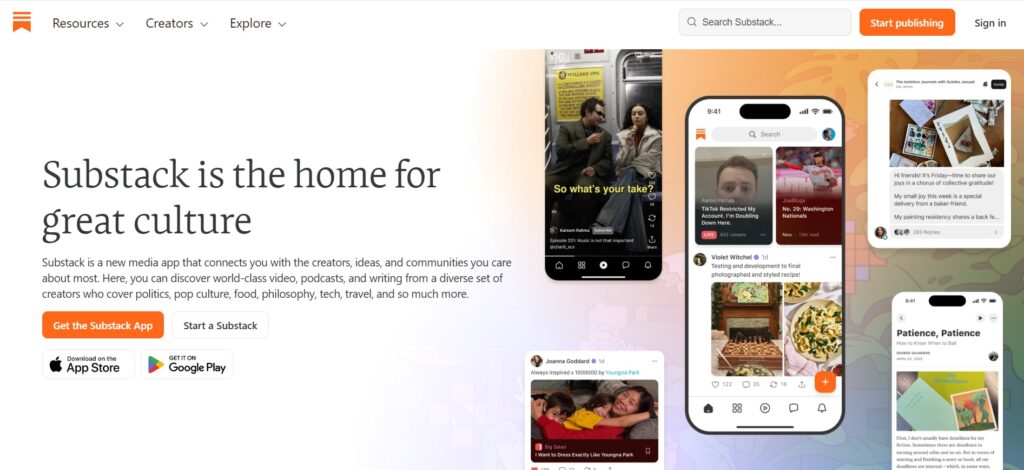
Substack is the ideal platform for writers who want to turn blog posts into newsletters—and earn directly from their readers.
It removes technical barriers and adds built-in monetization, making it one of the easiest ways for beginners to build a loyal, paying audience.
Key Features
- Free subdomain (e.g., yourname.substack.com)
- Combined blog + email newsletter format
- Built-in monetization via paid subscriptions (10% platform fee)
- Clean, mobile-optimized layout for all devices
- Basic SEO fields (meta title, description)
Pros
- No coding or design required—just write and publish
- Direct email distribution boosts engagement
- Earn money even on the free plan
- Community tools like “Substack Reads” improve discoverability
- Mobile-first design supports Google indexing
Cons
- No custom domain on the free plan
- Minimal design control and no layout customization
- SEO tools are limited—no sitemaps or schema markup
- Substack takes a cut from subscription earnings
Best For:
Writers, newsletter creators, and personal brands who want to build reader relationships and monetize content with ease.
6. LinkedIn
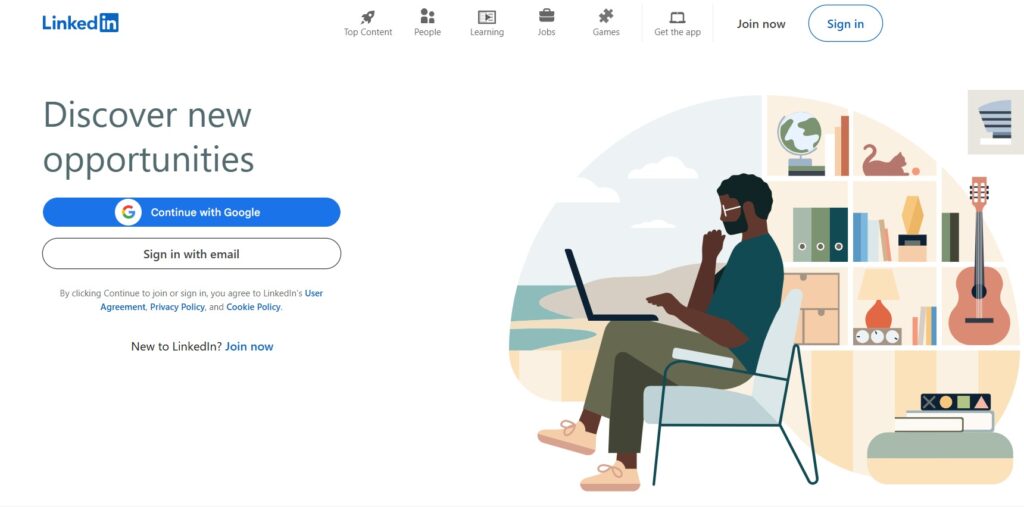
LinkedIn is more than just a professional network—it’s a high-authority platform where thought leaders and experts share long-form content that ranks and gets seen.
Its article feature makes blogging easy, especially for professionals aiming to build credibility, drive leads, or repurpose content into LinkedIn-optimized formats.
Key Features
- Post directly from your profile—no setup or tech skills needed
- Access to a 1+ billion user base in career, business, and B2B niches
- Articles are mobile-responsive and indexable by Google
- Supports formatting elements like images, headers, links, and embeds
- Built-in analytics show views, likes, shares, and audience demographics
Pros
- Huge built-in audience with high engagement potential
- Strong SEO value due to LinkedIn’s DA 99
- Great for personal branding, authority-building, and thought leadership
- Instant visibility among peers, clients, and recruiters
- Ideal for syndicating or repurposing existing blog content
Cons
- No custom domain or standalone blog control
- Limited design flexibility and branding options
- Not suitable for creative or informal blogging niches
- Lacks Google Analytics or advanced SEO features
Best For:
Professionals, consultants, freelancers, and coaches aiming to build trust, share insights, and drive authority in B2B or career-focused niches.
7. Ghost
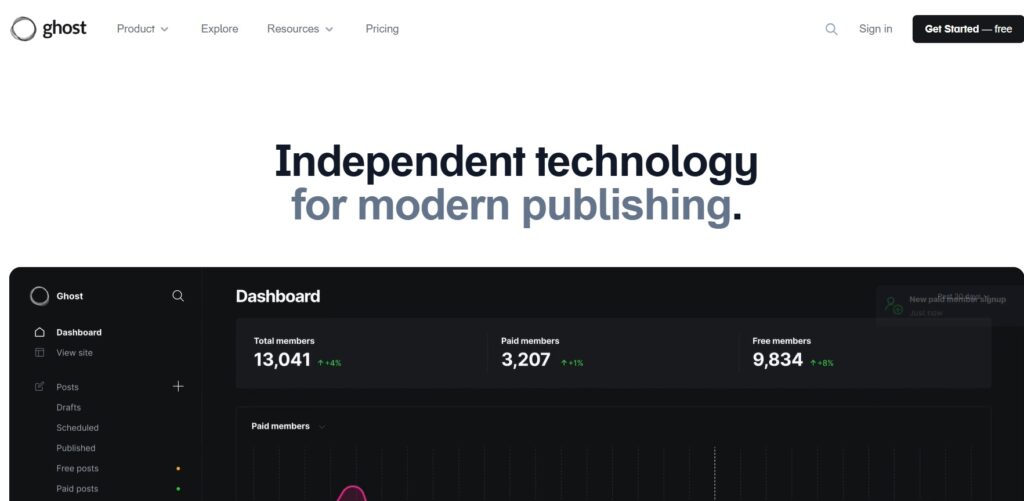
Ghost is a clean, open-source platform built specifically for publishing and professional blogging. It’s designed for writers who want speed, simplicity, and full control—without distractions. While it’s powerful, it does require a bit more setup than plug-and-play options.
Key Features
- Open-source CMS with full customization options
- Built-in SEO tools, AMP support, and fast performance
- Membership and subscription-based monetization
- Markdown editor with real-time preview
- Option to self-host or use Ghost(Pro)
Pros
- Clean UI with a focus on content-first publishing
- Full control over layout, code, and branding
- Monetization built in via memberships and subscriptions
- Lightning-fast and optimized for performance
- No third-party ads or clutter
Cons
- Requires technical setup or paid hosting
- Learning curve for beginners unfamiliar with CMSs
- No free tier on Ghost(Pro)
- Fewer integrations compared to WordPress or Blogger
Best For:
Writers, developers, and content-focused brands who want a sleek, customizable platform with full ownership and monetization options.
8. Weebly
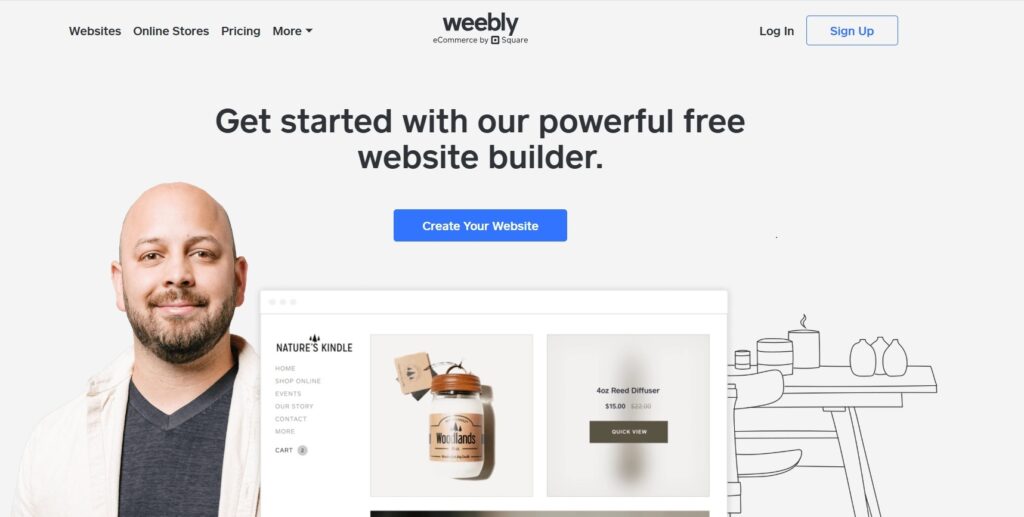
Weebly is a user-friendly blogging platform that helps beginners launch their first blog with ease. Its drag-and-drop editor, free hosting, and mobile-ready templates make it a great choice for users who want a quick, no-code setup.
Even on the free plan, you get a Weebly subdomain (e.g., yoursite.weebly.com), SSL security, and essential SEO tools like meta tags and alt text. Weebly also offers an App Center where you can add helpful features such as contact forms, social media buttons, or basic analytics.
However, the free plan comes with limitations. It displays Weebly-branded ads, caps storage at 500MB, and lacks advanced SEO options like schema markup or XML sitemaps. Monetization is also restricted unless you upgrade.
Pros
- Drag-and-drop builder with no coding needed
- Mobile-responsive themes for Google-friendly performance
- Free SSL and hosting included
- Basic SEO tools: meta titles, descriptions, image alt text
- App Center for extended functionality
Cons
- Displays Weebly branding on the free plan
- Limited customization and storage
- No advanced SEO tools on the free version
- Monetization features locked behind paywall
Best For:
Hobbyists, educators, and small business owners who want a clean, easy-to-maintain blog without technical hassle.
9. Notion
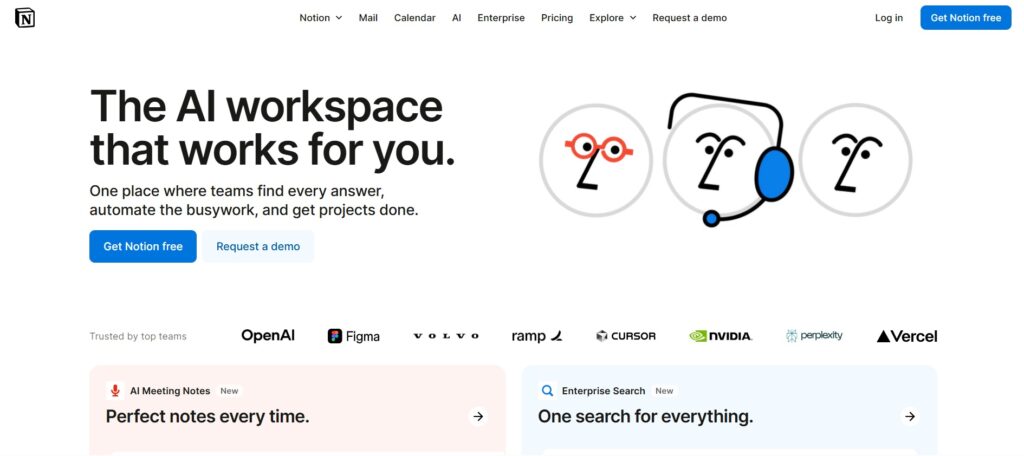
Notion is a powerful all-in-one workspace that can double as a lightweight blogging platform for creators who already use it for planning, writing, or managing projects.
While not originally built for blogging, tools like Super.so, Feather, or Potion allow you to turn public Notion pages into sleek, minimal websites perfect for portfolios, resource hubs, or personal updates.
The free plan includes unlimited public pages, embeds, and visual elements, all hosted under a free Notion subdomain (e.g., yoursite.notion.site). Pages are mobile-responsive and fast-loading, aligning with Google’s mobile-first indexing. This makes it a functional if unconventional starting point for minimalist content sharing.
That said, Notion lacks native blogging features. SEO tools like meta tags, custom URLs, sitemaps, or schema markup are not built in. Monetization also requires external tools, and structuring a blog from scratch may feel manual for some users.
Pros
- No ads or branding on the free plan
- Seamless for users already managing content in Notion
- Unlimited public pages with multimedia support
- Mobile-friendly and clean interface
- Can be paired with Super.so for SEO, analytics, and domains
Cons
- Not a true blogging platform—requires external tools
- No native SEO features or monetization support
- Discoverability is limited without optimization
- Manual effort required to structure a blog layout
Best For:
Students, portfolio creators, or productivity-first bloggers who want an integrated workspace that doubles as a public-facing blog.
10. Jekyll
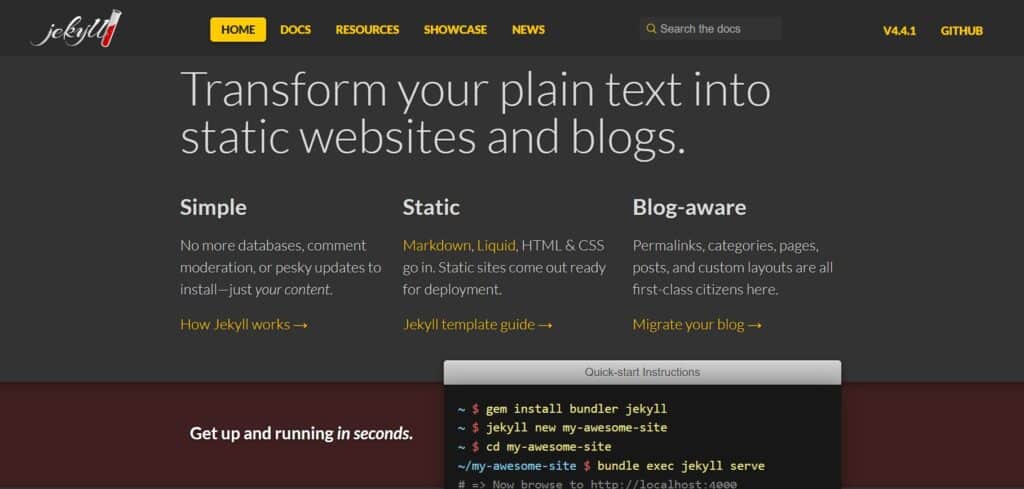
Jekyll is a powerful static site generator designed for developers and tech-savvy users who want full control, fast performance, and advanced SEO customization without the need for a traditional CMS.
It transforms Markdown files into static HTML pages and can be hosted entirely for free using GitHub Pages, making it a zero-cost, high-speed blogging solution.
With Jekyll, you get full ownership and flexibility. Its static architecture results in fast load times and strong security. Plus, it supports advanced SEO features like meta tags, XML sitemaps, schema markup, and clean URLs if properly configured. Themes and layout templates are fully customizable, and blogs are mobile-responsive, aligning with Google’s mobile-first standards.
However, Jekyll isn’t beginner-friendly. You’ll need to be comfortable with Git, command line tools, and Markdown. There’s no drag-and-drop interface or visual editor. Also, monetization options like affiliate marketing or ads must be integrated manually through third-party tools.
Pros
- Free hosting via GitHub Pages
- Extremely fast and secure static site generation
- Advanced SEO support (meta tags, sitemaps, schema, clean URLs)
- Fully customizable through code and open-source themes
- No platform fees or branding
Cons
- Requires coding knowledge (Markdown, Git, basic HTML/CSS)
- No built-in editor or CMS interface
- Manual setup for features like analytics or monetization
- Not ideal for non-technical beginners
Best For:
Developers, programmers, and tech bloggers who want a lean, fast, and fully controllable blogging platform with no ongoing costs.
Common Pitfalls to Avoid When Using Free Blogging Platforms

Free blogging platforms are a great way to get started—but if you’re not careful, they can limit your growth, SEO, and brand authority.
In 2026, the blogging landscape is more competitive than ever. Knowing what to avoid is just as important as knowing where to start.
Below are the most common mistakes beginners make—and how to avoid them.
1. Limited SEO Capabilities
Free plans often restrict SEO features. Platforms like Notion and Substack lack support for XML sitemaps, schema markup, or even editable meta tags.
✅ Solution: Focus on available basics like meta descriptions, alt text, and clean URLs. For added visibility, use guest posting on high-authority platforms to earn backlinks.
2. No Ownership of Content
Publishing on platforms like Medium or LinkedIn means you don’t own the platform or your audience. If the platform changes its policies or goes offline, your blog may disappear overnight.
✅ Solution: Back up your content regularly. Plan to move to a self-hosted platform (like WordPress.org) once you gain traction.
3. Weak Branding & Subdomain Limits
Free platforms typically force subdomains (e.g., yourblog.wixsite.com) and include platform ads, which can hurt credibility and distract readers.
✅ Solution: Upgrade to a custom domain when possible. It enhances SEO, trust, and brand identity.
4. Restricted Design & Growth Potential
Free tiers often lock essential features behind paywalls—like advanced themes, extra storage, or custom CSS. This makes it harder to stand out or scale.
✅ Solution: Pick platforms like WordPress.com or Wix, which offer flexible templates on free plans and upgrade options as you grow.
5. Monetization Barriers
Not all platforms support monetization on free plans. Substack supports paid subscriptions, but others restrict ad networks and affiliate tools.
✅ Solution: Use platforms that allow early monetization, then transition to premium tools or your own site for long-term revenue.
6. Poor Blog Setup & Formatting
Common beginner mistakes include no clear niche, long unformatted posts, and ignoring SEO or mobile responsiveness—all of which reduce engagement and search visibility.
✅ Solution: Format your posts for readability, optimize headlines and images, and define your target audience before publishing.
7. Inconsistent Posting & Promotion
Publishing randomly or skipping promotion can slow down blog growth.
✅ Solution: Build a consistent schedule. Share posts on social media, and consider starting an email list—even on free platforms.
| Feature | Free Platforms | Paid Platforms |
| Cost | $0 (subdomains, platform ads) | $3–$199/month (hosting, domains, tools) |
| Customization | Limited themes and layouts | Full CSS/HTML control, custom themes/plugins |
| SEO Tools | Basic metadata, limited sitemaps | Advanced SEO plugins, schema, sitemaps |
| Monetization | Limited (e.g., Substack subscriptions) | Ads, affiliates, memberships, full control |
| Ownership | Platform-dependent | Full content/domain/hosting ownership |
| Scalability | Restricted storage (e.g., 500MB) | Unlimited storage, scalable hosting |
| Performance | Varies (some slow, e.g., Notion) | Optimized hosting, CDN, fast load times |
Conclusion
In conclusion, free blogging platforms are a smart starting point for anyone looking to publish content, build visibility, and test ideas without upfront investment. Options like WordPress.com, Wix, Medium, and Substack offer beginner-friendly tools, built-in SEO support, and opportunities for audience engagement.
Each platform comes with strengths and trade-offs—from ease of use and built-in communities to limited customization and monetization. Success depends on choosing the right platform for your goals, focusing on content quality, applying basic SEO, and being consistent.
As your blog grows, upgrading to a paid or self-hosted solution becomes essential for full control, advanced SEO, and long-term scalability.
Ready to take the next step? Let T-RANKS help you build a high-ranking, scalable blog with tailored SEO and content strategies.
FAQs About Free Blogging Platforms in 2026
Which free blogging platform is best for SEO in 2026?
WordPress.com is known as the best free blogging platform for SEO, offering XML sitemaps, clean URLs, and mobile-optimized themes. Medium also performs well due to its high domain authority (DA 94), helping new posts rank even with minimal SEO setup.
Is it better to start blogging on a free site?
Yes, free sites are ideal for beginners who want to test ideas, learn SEO basics, and build an audience without upfront investment.
Platforms like Wix, WordPress.com, and Medium offer beginner-friendly tools, while self-hosted options like WordPress.org are better suited for growth after 6–12 months.
Do free blogging platforms support Google Analytics?
Some platforms support basic analytics, but most limit integration on free plans.
Blogger and WordPress.com allow basic Google Analytics. Others like Medium, Notion, and LinkedIn lack direct support unless upgraded or used with third-party tools.
Can I build backlinks from free blogging platforms?
Yes, high-DA platforms like Medium, LinkedIn, and WordPress.com allow you to create contextual backlinks.
These backlinks help improve SEO when used with relevant content and strategic anchor text. Internal linking within WordPress.com posts also strengthens link equity.
What is the easiest free blogging platform for beginners?
WordPress.com and Blogger are known as the best free blogging platforms for beginners.
They offer simple interfaces, free hosting, and easy setup with no coding required—ideal for personal projects, journaling, or entry-level content creation.
Can you use a custom domain with free blogging platforms?
Yes, some free blogging platforms allow custom domains—but you’ll need to buy your own domain.
Blogger supports domain mapping at no additional cost.
WordPress.com and Substack allow custom domains, but you must upgrade to a paid plan.
Carrd and GetResponse also support custom domains, even on some free plans.
Blogger is the only major free platform that allows full domain mapping without a paid upgrade, making it ideal for users who want a professional domain on a tight budget.
Are there risks with free blogging platforms?
Yes, risks include limited ownership, subdomains, ads, and platform shutdowns.
Free platforms may restrict monetization or remove content due to policy changes. Always back up your blog and consider migrating to a paid platform for long-term stability.
Which free blogging platform is most reliable for long-term use?
Blogger is considered one of the most reliable free platforms due to Google’s infrastructure.
WordPress.com is also dependable, with strong community support and stability. Both are good for long-term blogging—if you’re okay with limited branding and customization.