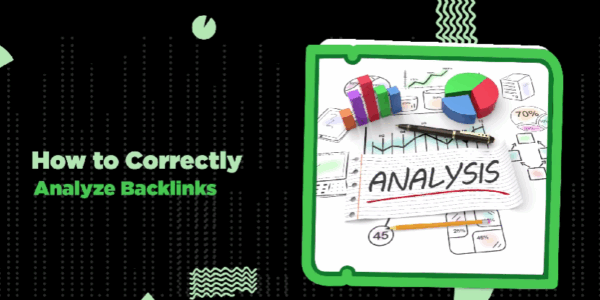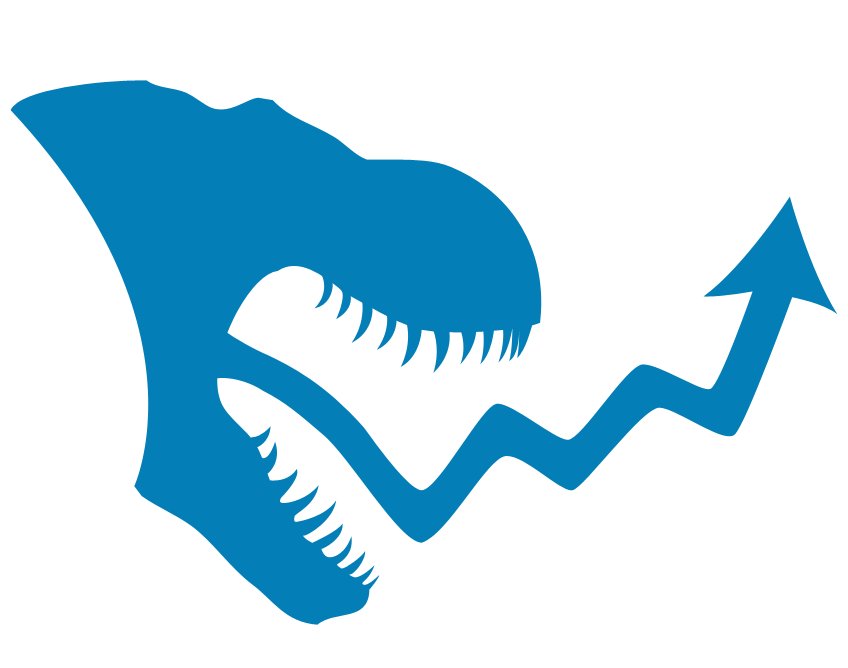Backlink analysis is a core skill for building a strong, scalable SEO strategy. It involves checking the websites that link to your own site, evaluating the quality of those links, and identifying areas where your link profile can be improved.
Backlinks (also called inbound links) help search engines decide how much they can trust your website. If your site has strong, clean backlinks from trusted websites, it’s more likely to rank higher. But if you have many poor-quality or spammy links, your site may be pushed down in search results.
Doing backlink analysis involves looking at link metrics like domain authority, anchor text, and link relevance. It also includes finding and removing harmful links and learning from your competitors’ link strategies.
This process is useful for SEO professionals, digital marketers, bloggers, eCommerce site owners, and anyone trying to grow a website. If you want better rankings, more traffic, and a safer SEO strategy, understanding backlinks is a must.
In this guide, you’ll learn how to analyze backlinks using trusted SEO tools, how to measure link quality, how to deal with bad links, and how to use competitor insights to improve your own backlink strategy.
What Is Backlink Analysis and Why Does It Matter?
Backlink analysis is the process of auditing all external websites that link to your domain to assess their quality, relevance, and SEO impact.
It allows you to build a clear picture of your site’s link profile—identifying both valuable backlinks that boost authority and harmful links that could damage your rankings.
A complete backlink audit involves:
- Collecting data on all inbound links
- Evaluating referring domains for trustworthiness and authority
- Reviewing anchor text distribution for over-optimization
- Detecting spammy, low-quality, or unnatural link patterns
- Tracking lost, new, or unindexed backlinks over time
Professional SEO tools like Ahrefs, SEMrush, and Moz offer the functionality needed to perform this analysis at scale, while Google Search Console provides a free, Google-sourced backlink overview.
Why Does Backlink Analysis Matter?
Because your backlink profile directly influences your site’s credibility, visibility, and vulnerability in search engines.
Google treats backlinks as one of the strongest ranking signals—but it also penalizes link schemes, irrelevant anchor text, and unnatural link patterns.
Here’s why regular backlink analysis is essential:
- Improves rankings by identifying high-quality links worth replicating or scaling
- Protects your site from toxic backlinks that could trigger manual or algorithmic penalties
- Guides smarter link-building by revealing which content attracts the most links
- Ensures anchor text variety to prevent over-optimization
- Reclaims lost authority by identifying dropped or broken inbound links
Neglecting your backlink profile opens the door to declining rankings, traffic drops, and long-term SEO instability. Backlink audits give you the insight and control to build a stronger, safer, and more effective off-page SEO strategy.
How Backlink Analysis Improves SEO
Backlink analysis improves SEO by uncovering high-quality backlinks that enhance authority, while identifying toxic or unnatural links that can damage rankings.
It enables you to refine your link profile, avoid penalties, and build a stronger off-page SEO strategy.
1. Improves Search Engine Rankings
Backlinks serve as trust signals. When other authoritative websites link to your pages, it tells search engines that your content is valuable and credible.
By analyzing which links contribute most to your rankings, you can:
- Identify your top-performing backlink sources
- Double down on high-authority link acquisition
- Replicate successful link types across your site
2. Detects and Prevents SEO Threats
Backlink audits reveal low-quality, irrelevant, or spammy links that could harm your site’s SEO health.
By identifying these risks early, you can:
- Disavow or remove harmful backlinks
- Avoid algorithmic filters or manual penalties
- Clean up legacy link-building issues
3. Enhances Anchor Text Optimization
Anchor text tells search engines how others describe your content.
A backlink analysis helps you:
- Spot overused keyword anchors
- Balance branded, generic, and partial-match anchors
- Avoid patterns that might look manipulative or unnatural
This improves both contextual relevance and compliance with Google’s linking guidelines.
4. Reveals Competitor Insights
Analyzing your competitors’ backlinks shows you:
- Which domains link to them (but not to you)
- What content earns them links
- Where they’re getting authority from
This information powers smarter outreach and content strategies to close link gaps and outrank them organically.
5. Builds a Strong, Diverse Link Profile
A healthy link profile includes:
- Referring domains from multiple industries or regions
- A natural mix of dofollow/nofollow links
- Editorial, in-content placements with contextual relevance
Backlink analysis helps you audit this structure and plan for long-term SEO resilience.
6. Increases Overall Website Authority
As your link profile strengthens, your site becomes more trusted by search engines.
Higher authority means:
- Easier ranking for competitive keywords
- More organic traffic across your entire domain
- Stronger content visibility across SERPs
In short, backlink analysis gives you the insights needed to grow rankings, protect visibility, and stay ahead in competitive search landscapes.
Key Metrics to Watch When Analyzing Backlinks
Backlink audits only work when you focus on the right metrics. For SEO success, it’s not enough to count how many links you have. You need to understand where they come from, how they are structured, and whether they help or hurt your website. Here are the most important backlink metrics you should monitor regularly.
1. Referring Domains vs. Total Backlinks
Many people think that a high number of backlinks means a website is strong. But that’s not always true. What really matters is how many different websites are linking to your site.
- Referring Domains (RD): The number of unique websites that link to you.
- Total Backlinks: The total number of links, even if many come from the same site.
For example, if one website links to your site 20 times, it counts as 20 backlinks, but only one referring domain. Google gives more value to a site that is linked by different websites. So it’s better to get one link each from 10 websites than 20 links from just one.
2. Domain Authority (DA) and Domain Rating (DR)
DA and DR are scores given by SEO tools that try to measure how trustworthy a domain is based on its link profile. A higher score usually means better quality.
- But sometimes, websites increase their DA or DR through spammy methods. These sites may not be as useful or trustworthy as they seem.
Before valuing a backlink from a high-DA or high-DR site, check the site’s traffic and keywords. If a site has good scores but only ranks for its own name or has no real visitors, it may not be a strong backlink source. Also look at whether the website is in your niche or industry. Backlinks from niche-relevant sites, even with lower DA, are often more helpful.
3. Spam Score or Toxicity Score
Spam or toxicity scores help identify links that might hurt your website. These scores are based on patterns such as low content quality, spammy domains, or irrelevant topics.
- Moz gives a Spam Score. SEMrush gives a Toxicity Score.
However, don’t rely on these scores alone. Sometimes tools make mistakes and flag normal links. Always check backlinks manually before deciding to disavow them. Use the scores to find possible problems, not to make final decisions.
4. Anchor Text Distribution
Anchor text is the clickable text used in a hyperlink. It plays a key role in helping search engines understand what the linked page is about. A natural and well-distributed anchor text profile improves link trust and relevance. On the other hand, overusing the same keywords in your anchors can look manipulative and may lead to ranking penalties.
According to best practices outlined by Moz an ideal anchor text distribution should include a healthy mix of types:
- Branded – Your brand or website name (e.g., “T-RANKS”)
- Generic – Common phrases like “click here” or “learn more”
- Partial match – A variation of your keyword used within a phrase (e.g., “tools for backlink audits”)
- Exact match – Exact keyword phrases you want to rank for (e.g., “backlink analyzer”)
- Naked URLs or Other – Raw URLs or miscellaneous anchor formats
Below is a visual representation of a recommended anchor text distribution ratio:
- Brand: 31%
- Exact match: 18%
- URL (naked links): 18%
- Other (e.g., images, alt text, generic): 17%
- Phrase / Partial match: 16%
Maintaining this type of distribution not only helps with SEO but also ensures that your backlink profile looks natural and algorithm-safe. Regularly monitor anchor trends and avoid heavy reliance on keyword-focused anchors across multiple domains.
5. Follow vs. Nofollow Links
Follow (or “dofollow”) links pass SEO value to your site. Nofollow links do not pass authority, but they are still useful.
- A normal backlink profile should have both follow and nofollow links.
- Too many follow links can look suspicious.
Nofollow links from places like forums, directories, or social media may not help with SEO directly, but they can bring traffic and add trust. It’s not about aiming for a perfect ratio, but your profile should not look forced.
6. Link Velocity: New vs. Lost Links
Link velocity shows how your backlink profile changes over time. Gaining backlinks slowly and steadily looks natural. Getting too many links at once, especially from low-quality sources, might raise red flags.
- Losing a lot of backlinks can also be a problem, especially if they were from high-authority sites.
- New links should come in regularly, and old links should stay if the content is still live.
Tracking your link growth every month helps you understand whether your SEO is improving or needs attention.
7. Link Placement and Context
Where your backlink appears on a page matters. A link placed in the main content of an article is more valuable than one in a footer, sidebar, or comment section.
- Search engines look at the surrounding text to understand how relevant the link is.
- In-content links placed naturally in a paragraph are the most effective.
Links from unrelated or low-quality areas of a page may not carry much value and can even look spammy if overused.
8. Link Type and Format
Backlinks can be text links, image links, redirects, or embed links.
- Text links with good anchor text are the most reliable for SEO.
- Image links should use alt text so Google knows what they mean.
- Check if links are marked with special tags like:
- rel=”nofollow” – tells Google not to follow the link
- rel=”sponsored” – used for paid or sponsored links
- rel=”ugc” – used for user-generated content like forums
Too many links with the wrong tags or without anchor/alt text can weaken your backlink strategy. Try to build links that are clear, relevant, and valuable.
By tracking these eight metrics, you’ll be able to build a strong and healthy backlink profile. This will help improve your rankings, keep your site safe from penalties, and give you a clear view of your off-page SEO progress.
Step-by-Step Guide to Analyze Backlinks Like a Pro
A proper backlink audit isn’t just about checking numbers—it’s about interpreting the right signals and acting strategically. This guide walks you through the exact steps professionals use to review backlink quality, eliminate harmful links, and uncover growth opportunities.
Step 1: Choose a Reliable Backlink Analyzer
Start by selecting the right tool for your analysis. Choose based on data depth, spam detection, and your budget.
Recommended tools
- Ahrefs Site Explorer – Excellent for historic data, anchor analysis, and competitor insights.
- SEMrush Backlink Audit – Includes spam detection, toxicity scoring, and disavow file creation.
- Google Search Console – Free, useful for basic link reports directly from Google.
Action step: Pick one primary tool and optionally cross-check data with a secondary tool for broader coverage.
Step 2: Export a Clean Backlink Dataset
Once inside your tool:
- Enter your domain
- Go to the Backlinks or Referring Domains section
- Filter links by status (e.g., active only, follow links)
- Export data as CSV or Excel
Include the following columns
- Linking domain & page URL
- Referring domain authority (DA/DR)
- Anchor text
- Follow/nofollow attribute
- Link status (live or broken)
Action step: If you’re using Ahrefs or SEMrush, apply filters to remove redirects and low-DR junk links before exporting.
Step 3: Evaluate Link Quality at Scale
Assess each backlink based on authority, relevance, and context.
What to look for:
- DA/DR: Higher scores usually pass more link equity.
- Topical Relevance: Is the linking page’s content related to your website?
- Placement: In-content links are better than footer or sidebar links.
- Organic traffic: Does the linking page or domain rank for real keywords?
Action step: Sort your dataset by DR. Create a column to tag links as high quality, neutral, or potentially toxic based on the above factors.
Step 4: Analyze Anchor Text Distribution
Anchor text tells Google what the linked page is about. Too much exact-match anchor text (like “buy cheap links”) can look manipulative.
Healthy anchor profile includes
- Branded (e.g., “T-RANKS”)
- Generic (e.g., “click here”)
- Partial match (e.g., “tools for backlink audits”)
- Minimal exact match (e.g., “backlink analyzer”)
Action step: In your dataset, create a pivot table or summary chart showing anchor type distribution. Highlight overused keywords or risky patterns.
Step 5: Run a Competitor Backlink Comparison
Now, reverse-engineer your top 2–3 competitors to discover where they’re getting links from.
Use tools like:
- Ahrefs Link Intersect
- SEMrush Backlink Gap
Action steps:
- Input your competitors’ domains
- Identify domains linking to them but not to you
- Prioritize those domains with high authority and industry relevance
- Export a list for future outreach or guest post targeting
Step 6: Identify Spammy or Toxic Backlinks
Backlinks from suspicious or irrelevant sites can harm your SEO.
Red flags include:
- Low-DR sites with no organic traffic
- Sites with spun content or scraped articles
- Links from unrelated niches (e.g., adult, casino, pharma)
- Multiple links from the same low-quality domain
Action step: Use SEMrush or Moz’s toxicity scores as a filter. Manually review flagged links and classify each one as harmless, questionable, or harmful. Tag harmful links for disavowal.
Step 7: Disavow or Remove Harmful Links
If your audit reveals truly harmful backlinks, act promptly to remove them.
Options:
- Reach out to the webmasters and request removal (rarely effective)
- Disavow the links by uploading a .txt file to Google’s Disavow Tool
File format:
# Disavowing spam links
domain:spamdomain1.com
domain:spamdomain2.com
Action step: Use your tool’s disavow list generator (SEMrush has this) or compile manually. Upload the final file to Search Console under the correct property.
Step 8: Monitor Your Link Profile Over Time
Backlink analysis is not one-and-done. You should monitor:
- Monthly gains and losses of links
- Changes in anchor text patterns
- Domain diversity
- New referring domains from fresh content or PR efforts
Action steps:
- Set up alerts in Ahrefs or SEMrush for new/lost backlinks
- Schedule a quarterly backlink audit to detect trends or issues early
- Keep an updated spreadsheet or dashboard to track progress
Optional Step: Link Reclamation
Identify lost links that used to point to your site but no longer do.
- Use the “Lost Backlinks” report in Ahrefs or SEMrush
- Reach out to site owners to ask for restoration
- Redirect removed pages if they had valuable links
Action step: Prioritize reclaiming links from high-DA pages that had editorial placements and still receive traffic.
By following these steps consistently, you’ll not only clean up your link profile—but also uncover new backlink opportunities and reduce long-term SEO risk. This is how professionals build authority and stay ahead of Google’s algorithm changes.
Best Tools to Analyze Backlinks in 2025
Backlink analysis tools are essential for reviewing link quality, identifying SEO risks, and discovering growth opportunities. They allow you to evaluate your website’s authority, detect harmful patterns, and compare your link profile with top competitors.
Here’s a detailed breakdown of the best tools to analyze backlinks in 2025, including key features, strengths, and recommended use cases.
1. Ahrefs Site Explorer
Best for: Full-scale backlink audits, historical link tracking, and competitor analysis.
Ahrefs is one of the most widely used SEO tools and has one of the largest backlink databases in the world. It’s particularly strong for those who want to go beyond surface-level analysis and get deep, actionable backlink data.
Key Features
- Live backlink index updated every 15 minutes
- Domain Rating (DR) and URL Rating (UR) to measure authority
- Anchor text analysis with ratio breakdowns
- Link Intersect tool to find domains linking to your competitors but not to you
- Historical data on gained and lost backlinks
- Disavow file export for cleanup efforts
Why use it
Ahrefs is ideal for agencies, SEOs, and content marketers who need to monitor backlink growth, spot competitor link trends, and evaluate link quality at scale. It’s especially powerful for finding new outreach targets through competitor gap analysis.
2. SEMrush Backlink Audit Tool
Best for: Link toxicity checks, disavow management, and tracking spam risks.
SEMrush provides a complete SEO suite, but its Backlink Audit Tool stands out for detecting dangerous or suspicious backlinks. It’s focused on improving link health and staying compliant with Google’s guidelines.
Key Features
- Toxic Score for every backlink, using 50+ ranking factors
- Audit suggestions for links to disavow or monitor
- Disavow file creation and direct upload to Google Search Console
- Competitor comparison with the Backlink Gap tool
- New/lost backlinks tracker with real-time alerts
Why use it
If you’re cleaning up a backlink profile after poor link building, a Google penalty, or negative SEO attack, SEMrush makes it easy to isolate and remove risky links. It’s also great for monitoring ongoing link-building campaigns and ensuring link safety.
3. Moz Link Explorer
Best for: Domain Authority tracking, spam detection, and simplified link analysis.
Moz introduced the concept of Domain Authority (DA), a widely used proxy for link strength. Its Link Explorer tool provides a clear and easy way to evaluate backlinks—especially for beginners or in-house marketers.
Key Features
- DA/PA (Page Authority) scores for link sources
- Spam Score to flag potentially harmful domains
- Overview of top linking domains and pages
- Anchor text cloud and link type classification
- Historical data on new and lost links
Why use it
Moz Link Explorer is perfect for those who want simple, reliable insights into backlink strength without dealing with a steep learning curve. It’s well-suited for content marketers, bloggers, and small businesses.
4. Google Search Console
Best for: Free, first-party link data from Google’s index.
GSC is not as detailed as premium tools, but it’s still extremely valuable because it shows what Google sees and acknowledges in your backlink profile.
Key Features
- Overview of top linking domains and pages
- Anchor text summaries for your entire site
- Ability to download external and internal link reports
- Integration with disavow tools via Search Console property
Why use it
Every website owner should use Google Search Console, even if just as a secondary source of truth. It’s especially useful for validating your backlink data against what Google actually indexes.
5. SE Ranking / SEO Review Tools
Best for: Budget-conscious SEOs, startups, and freelancers who need solid backlink insights without the high costs.
These tools offer many of the essential features of more expensive platforms—enough for monthly audits, tracking, and performance monitoring.
Key Features
- Backlink count with referring domains and IP distribution
- Anchor text distribution and link type (follow/nofollow)
- Lost/new backlink tracking with timeline view
- Link alerts and basic site audits
- Exportable reports and white-label options (SE Ranking)
Why use it
If you’re managing a small number of websites or just starting with SEO, these tools give you everything you need to stay informed without committing to premium subscriptions.
How to Choose the Right Tool for You
| Use Case | Tool Recommendation |
| In-depth link audits and competitor research | Ahrefs |
| Disavow support and toxicity alerts | SEMrush |
| Beginner-friendly link tracking | Moz |
| Free backlink data from Google | Google Search Console |
| Budget tracking and light audits | SE Ranking, SEO Review Tools |
Pro Tip: Many of these tools offer free trials or limited versions. Start with a combination of Google Search Console and one premium tool like Ahrefs or SEMrush to get both accurate data and advanced features.
Common Mistakes in Backlink Analysis
Even experienced SEO professionals can make errors when analyzing backlinks. These mistakes can lead to poor link decisions, missed opportunities, or even Google penalties. Below are the most common issues—and how to avoid them.
1. Focusing Only on Total Backlinks, Not Referring Domains
Some people assume that a high number of backlinks means a strong profile. But if most of those links come from the same few sites, they add less SEO value.
- Why it’s a problem: Search engines care more about how many unique websites link to you, not how many total links you have.
- What to do: Always compare the number of referring domains to your total backlink count. More unique domains = stronger authority.
2. Relying Too Much on DA or DR Scores
Domain Authority (DA) and Domain Rating (DR) are useful—but they don’t tell the full story. Some websites have inflated scores due to spammy link-building tactics.
- Why it’s a problem: A high DA/DR doesn’t always mean a site is relevant or trustworthy.
- What to do: Always check the site’s organic traffic, content quality, and topical relevance before treating the backlink as high-value.
3. Overusing the Disavow Tool Without Manual Review
Many tools label links as “toxic” or “spammy,” but they’re not always right. If you disavow good links by mistake, you could lose valuable SEO benefits.
- Why it’s a problem: Disavowing safe or helpful links weakens your backlink profile.
- What to do: Manually review flagged links before disavowing them. Don’t rely on tool scores alone.
4. Ignoring Anchor Text Patterns
Anchor text tells Google what your page is about. If many backlinks use the exact same keyword, it can look unnatural—even if the links are good.
- Why it’s a problem: Over-optimized anchor text can lead to penalties or ranking drops.
- What to do: Maintain a healthy mix of branded, generic, partial match, and exact match anchors. Review anchor distribution regularly.
5. Not Monitoring Lost Links
Over time, you’ll naturally lose some backlinks as websites change or remove content. But if you ignore these losses, you might miss a drop in link equity.
- Why it’s a problem: Lost links can cause rankings to decline if not replaced or recovered.
- What to do: Use tools like Ahrefs or SEMrush to track lost backlinks. Reclaim links by contacting site owners or redirecting outdated URLs.
6. Reviewing Backlinks Without Context
Some links may look bad based on metrics alone, but actually come from real websites in your industry. Others may look fine but are placed in spammy comment sections.
- Why it’s a problem: Judging links without looking at where and how they appear leads to poor decisions.
- What to do: Visit the linking page. Check link placement (main content vs. sidebar/footer) and surrounding text. Context matters.
7. Disregarding Link Velocity
Many ignore how fast links are gained or lost, but link velocity can reveal manipulation or sudden SEO issues.
- Why it’s a problem: A sudden spike in low-quality backlinks can trigger spam filters.
- What to do: Monitor new and lost links over time. Consistent growth is ideal. Sudden changes should be investigated.
Avoiding these common mistakes will improve the accuracy and effectiveness of your backlink audits. You’ll be able to protect your rankings, focus on real opportunities, and build a stronger SEO foundation.
How T-RANKS Helps You Analyze Backlinks Better
Backlink analysis is not just about generating reports—it’s about interpreting data accurately and taking smart actions. At T-RANKS, we combine advanced tools with expert-driven analysis to give you clear, actionable insights you won’t get from automated systems alone.
Here’s how T-RANKS improves every stage of the backlink analysis process:
1. Comprehensive Link Auditing with Human Validation
Many tools automatically label links as toxic, but not all flagged links are truly harmful. At T-RANKS, every backlink is manually reviewed after initial automated checks.
What we do
- Crawl your backlink profile with professional-grade tools
- Manually assess flagged backlinks for real SEO risk
- Separate truly harmful links from safe ones
- Create accurate reports without false positives
This approach prevents unnecessary disavows and protects valuable link equity.
2. Customized Anchor Text Strategy
Anchor text distribution is often overlooked, but it plays a critical role in how Google evaluates your backlink profile. T-RANKS analyzes your anchor patterns and provides a customized optimization plan.
We help you
- Identify risky over-optimization in keyword anchors
- Balance branded, partial match, and generic anchors
- Improve topical relevance without raising spam signals
Good anchor diversity strengthens your SEO and reduces the risk of penalties.
3. Competitor Link Gap Analysis
Knowing your competitors’ backlink strengths helps you close gaps and find new opportunities.
T-RANKS conducts detailed competitor comparisons to reveal:
- Which domains link to them but not to you
- Which pages and content types earn the most backlinks
- Where your link-building strategy can outperform theirs
We deliver targeted outreach lists based on real data—not guesses.
4. Toxic Link Removal and Disavow Support
Cleaning a backlink profile needs precision. We don’t just recommend disavows—we guide you through the entire process.
Our services include
- Preparing clean, Google-friendly disavow files
- Advising on which backlinks to remove vs. disavow
- Monitoring link recovery after disavow submissions
This protects your site from penalties and ensures a healthier link profile.
5. Ongoing Backlink Monitoring and Growth Reporting
One-time backlink audits are useful—but SEO success requires continuous monitoring.
T-RANKS offers ongoing support through:
- Monthly backlink reports
- New and lost link tracking
- Link velocity analysis
- Alerts on spammy link patterns
We help you adjust your link-building strategy based on real trends, not just static snapshots.
With T-RANKS, you don’t just analyze backlinks—you build a stronger, safer SEO foundation based on expert-driven actions.
We blend the speed of automation with the accuracy of human insight to help you outperform your competition in link equity and rankings.
Conclusion
In conclusion, backlink analysis is not just a technical task—it is a key part of building a strong and lasting SEO strategy.
When you regularly review your backlinks, check their quality, optimize your anchor text, remove harmful links, and study your competitors, you protect your website’s authority and strengthen your rankings for the long term.
In today’s competitive online world, even a few bad backlinks can hurt your search rankings, lower your traffic, and damage your site’s trust. Monitoring and improving your backlink profile ensures that the hard work you put into your website leads to stable, lasting results—not just short-term gains.
Websites that focus on clean, relevant, and sustainable backlinks will continue to perform better in search engines. Regular audits, careful link building, and a focus on link quality will make the difference between sites that grow and those that fall behind.
If you want expert help to manage and improve your backlink strategy, T-RANKS is ready to support you.
We combine powerful SEO tools with hands-on analysis to give you clear steps for making your backlink profile stronger and safer.
👉 Request your free backlink audit today and start building a better, stronger SEO future.
Get Your Free Backlink Audit →
FAQs About Backlink Analysis
What does it mean to analyze backlinks?
Analyzing backlinks means reviewing all the external links pointing to your website to check their quality, relevance, and SEO impact.
It involves checking where links come from, how trustworthy they are, what anchor text is used, and whether they help or hurt your search rankings. A good backlink analysis helps strengthen your website’s authority and protect it from penalties.
How often should I analyze my backlink profile?
You should analyze your backlink profile at least once every three months.
More frequent checks are recommended if you’ve been building links actively, experienced a ranking drop, or after a major Google update.
Regular audits help you catch spammy backlinks early and ensure your link profile stays strong over time.
What are signs of a toxic backlink?
Toxic backlinks usually come from spammy, irrelevant, or low-quality websites.
Some clear warning signs include:
- Links from unrelated industries (e.g., casino, adult, pharma sites)
- Websites with no organic traffic
- Links with unnatural, exact-match keyword anchors
- Links placed in spammy directories, forums, or blog comments
If left unchecked, toxic backlinks can harm your SEO and even lead to manual penalties.
Which backlink analysis tools are best for beginners?
For beginners, the best tools are Google Search Console, Moz Link Explorer, and SE Ranking.
- Google Search Console provides basic backlink data for free.
- Moz offers easy-to-understand DA, spam score, and link tracking.
- SE Ranking is affordable and gives a clean overview of backlinks and referring domains.
These tools are simple to use and don’t overwhelm you with too much technical detail.
Can I see competitor backlinks too?
Yes, you can analyze your competitors’ backlink profiles using tools like Ahrefs Site Explorer or SEMrush Backlink Analytics.
These tools allow you to:
- Discover which domains are linking to your competitors
- Identify high-authority sites you can target
- Learn what type of content earns the most backlinks for them
Analyzing competitor backlinks is a smart way to improve your own link-building strategy.
Is there a free backlink analyzer I can use?
Yes, Google Search Console is the best free backlink checker available.
It shows:
- Which websites link to your site
- Which pages they link to
- Common anchor texts used
While it doesn’t provide authority scores like paid tools, it’s still very useful for basic backlink monitoring.