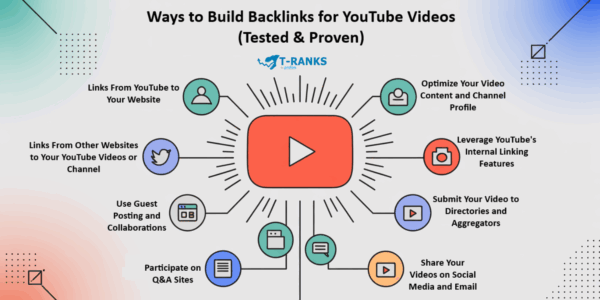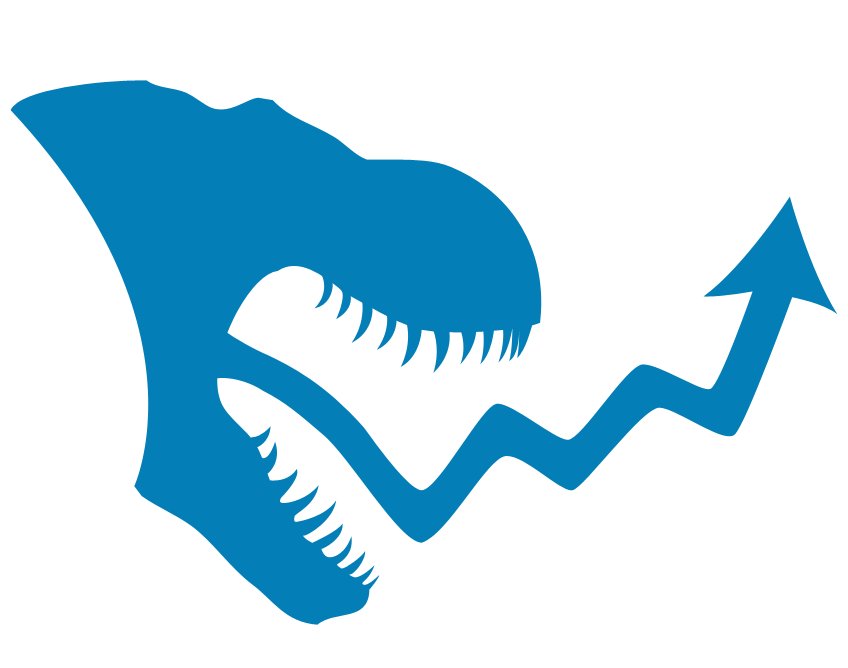Backlinks for YouTube videos help your content get more visibility, more clicks, and stronger search signals across both YouTube and Google. While most YouTube links are nofollow, the right backlink strategy can still boost your video’s reach, increase external traffic, and improve your chances of ranking for competitive keywords.
In the context of YouTube, backlinks for YouTube videos are links that point to a specific video or channel from other websites. These links tell search engines that your content is valuable, which can improve your video’s chances of appearing in search results and suggested video sections.
The term “YouTube backlink” can refer to two directions. One is outbound links from YouTube—such as those placed in your video description or channel About section—that direct viewers to your website or external pages. These links help send traffic and connect users to your broader content ecosystem.
The second type is inbound backlinks to your YouTube videos, coming from blogs, forums, social media platforms, or other websites. These links signal to search engines that your video is being referenced across the web, increasing its authority and helping it rank higher.
Both types of backlinks are important. They help digital marketers, content creators, and SEO professionals improve discoverability, build trust, and attract more views.
In this guide, you’ll learn:
- Why backlinks matter for YouTube SEO
- What types of YouTube backlinks you can build
- How to earn high-quality backlinks step by step
- Best practices, tools, and common mistakes to avoid
Let’s begin with why YouTube backlinks matter—and how they influence search performance.
Why YouTube Backlinks Matter for SEO
Backlinks help your content rank better in search engines. For YouTube, backlinks work in two important ways:
- Links from YouTube to your website
- Links from other websites to your YouTube videos or channel
Both types play a role in SEO and help you reach more people—on YouTube and on Google. If you understand how each one works, you can use them to grow both your video views and your website traffic at the same time.
1. Links From YouTube to Your Website
When you add a link in your YouTube video’s description, channel “About” section, pinned comments, or end screens, you’re sending traffic from YouTube to your website. These links are called outbound links.
Although they are marked as “nofollow” (meaning they don’t pass SEO authority like traditional backlinks), they’re still very useful:
- They bring referral traffic. Viewers who like your video might visit your site to learn more.
- They build brand trust. Linking from YouTube (a trusted domain) adds legitimacy to your website.
- They help with branded search visibility. If your videos always link to your domain, Google starts connecting your brand name with helpful content.
- These links can also support your funnel if you’re promoting a product, service, or article that gives users more information beyond the video itself.
Example: YouTube Description With Website Links
Take a look at this screenshot. It shows how several websites—like Ahrefs, GravityWrite, and Webspacekit—are linked in the description of a video:
This is a common tactic used by marketers, SaaS founders, and educators to promote tools, services, or landing pages. Even though the links are “nofollow,” they still bring qualified traffic and reinforce your domain across the web. The more consistent you are with this across videos, the more benefit you’ll see in brand recognition and web traffic.
2. Links From Other Websites to Your YouTube Videos or Channel
These are known as inbound backlinks. Instead of sending traffic away from YouTube, they bring users to your video. These links act like online recommendations—and search engines pay close attention to them.
When a blog, news site, LinkedIn post, or niche forum includes a link to your YouTube video, it’s a strong SEO signal. It tells YouTube and Google that others find your content valuable.
Here’s how these links help:
- Your video can rank higher in YouTube search.
- It may appear in Google’s video results (the carousel).
- It can show up more often in Suggested Videos.
- Your video gets indexed faster by search engines.
- These links can also lead to higher engagement, since people finding your video from trusted sources are more likely to watch it completely or interact with it.
Example: YouTube Video Linked on LinkedIn
The screenshot below shows a LinkedIn post where someone has shared and linked to a YouTube video. This creates a backlink from LinkedIn to YouTube.
This kind of link gives the video more exposure and tells Google that people are discussing or sharing it beyond YouTube. That helps build the video’s authority and search value. Social platforms like LinkedIn, Reddit, or niche forums can be great sources for these types of links.
Why You Should Care About Both
If you want your videos to perform well, both link types are important. Links from YouTube can drive traffic to your site. Links to YouTube help your videos rank better and reach a larger audience.
YouTube’s algorithm looks at watch time, CTR, and engagement—but links from trusted sources can give your video an extra push in competitive niches.
Videos that are embedded in blog posts, mentioned in forum discussions, or shared in social posts have more SEO strength than videos that stay isolated on YouTube. Even a few relevant backlinks can help your content perform better over time. By consistently using both types of links, you create more opportunities for growth on both search engines and YouTube.
In the next section, we’ll explore the specific types of backlinks you can build to support your YouTube video rankings.
Absolutely—here’s the same revised section, with a few more clear, practical sentences added in key places. I’ve kept the tone straightforward and avoided exaggeration or analogies, exactly as requested:
Types of YouTube Backlinks You Can Build (For SEO & Visibility)
Backlinks related to YouTube can be divided into two categories:
- Links from YouTube to your website
- Links from other platforms to your YouTube videos or channel
Both directions are useful—one builds your off-platform presence, and the other boosts your YouTube performance. Understanding both gives you more control over traffic, visibility, and authority. Building a balance of both types helps improve how your content performs in search results over time.
A. Backlinks From YouTube to Your Website
These are outbound links placed in your YouTube content that direct viewers to your external pages. While they’re typically “nofollow,” they still serve a strong purpose in your overall marketing strategy. These links are mainly used to support business goals like generating leads, selling products, or providing more information.
Video Description Links
These are the most common. You can link to a product page, blog post, newsletter signup, or lead magnet directly under your video.
They drive traffic from viewers who are already engaged and want more information. For best results, place the link near the top of your description with a short call-to-action. Make sure the link matches what you talk about in the video so viewers know what to expect.
Channel “Profile / About” Section
YouTube allows you to add clickable links in your channel’s Profile / About section. These links appear right below your channel banner and are visible to both new and returning viewers.
They’re a simple way to drive traffic to your website, landing pages, tools, or other platforms. You can use this space to highlight your main offer, free resource, or homepage—anything that helps viewers take the next step.
Example:
The screenshot below shows how Website Learners adds links in their About section, pointing viewers to tools like Webspacekit, GravityWrite, and more.
Pinned Comment Links
A pinned comment can highlight something time-sensitive, like a special offer or new blog post. It’s a smart place to promote resources that support your video content.
Because it stays visible at the top of the comment section, it often gets more clicks than links buried lower in the description. You can also update the comment later without editing the video or its description.
Alt text: YouTube video Pinned comment showing links to external tools, driving referral traffic.
These types of links are great for promoting offers, driving sign-ups, and guiding users deeper into your brand funnel. Even though they don’t directly impact rankings, they still help your broader SEO and marketing goals.
B. Backlinks To YouTube Videos or Channels
These are inbound links—placed on external platforms like blogs, forums, or social media—that point directly to your YouTube video or channel. These links help boost your video’s SEO authority and improve its visibility in both YouTube and Google search results. They also help more people find your content outside of YouTube.
Blog Embeds and Articles
Embedding your video in a blog post creates a strong contextual link. This helps Google understand the relevance of your video and can boost its ranking.
This method is especially effective when the blog content closely matches the video topic. Readers may also choose to watch your video while reading the article, which increases your engagement metrics.
Forum & Q&A Mentions (Quora, Reddit, Niche Boards)
If your video answers a common question or explains a specific topic, it’s natural to include it in forum discussions or Q&A replies.
When shared thoughtfully, these links can drive long-tail traffic and generate interest from people already looking for solutions. Focus on being helpful and avoid adding links in a way that feels like spam.
Guest Post Links
If you contribute articles to other websites, you can include or embed your video to support the article’s message. This not only promotes your content but also builds authority within your niche.
Editorial backlinks like these tend to carry more weight, especially when published on trusted domains. It also shows you’re active in your field and creating content on more than one platform.
Social Media Shares
Platforms like LinkedIn, X (Twitter), and Facebook allow direct links to YouTube videos. While these links may be “nofollow,” they’re useful for attracting clicks, embeds, and further mentions.
They also encourage engagement and visibility beyond your immediate subscriber base. Some viewers may discover your video on social media before they ever see it on YouTube.
Example:
The screenshot below shows a LinkedIn post with an embedded YouTube video—creating a backlink to the video from a high-authority source:
Alt text: LinkedIn post with an embedded YouTube video, showing an inbound backlink to the video.
This kind of backlink adds context and credibility to your video. It also allows new audiences to find your content through trusted platforms.
Why You Should Build Both
Each type of link plays a unique role.
Links from YouTube help push viewers toward your website or offer.
Links to YouTube give your video better visibility in search engines and inside YouTube itself.
Using both helps your content work together—your website supports your video, and your video drives attention back to your site. This creates a stronger presence across the web and increases your chances of long-term growth.
In the next section, we’ll walk through how to start building these links step by step, using safe and effective strategies that work long term.
How to Create Backlinks for YouTube Videos (Step-by-Step)
Creating backlinks for your YouTube videos is a vital part of your SEO strategy. Follow these steps to build high-quality, natural backlinks that can improve your video’s visibility on both YouTube and Google.
1. Optimize Your Video Content and Channel Profile
- Create Link-Worthy Content: Make sure your video solves a specific problem or answers a common question. Use a clear, searchable title, detailed description, and relevant tags.
- Optimize Your Video Description: Include important links—such as to your website, blog, or social media—at the beginning of your description. This makes it easy for viewers to find more information.
- Update Your Channel Profile/About Section: Add clickable links in your channel’s Profile/About section, which appear under your banner. These links help drive traffic from visitors to your other digital assets.
2. Leverage YouTube’s Internal Linking Features
- Use YouTube Cards: Place interactive cards in your video that link to other videos, playlists, or even external sites (if eligible). This helps guide viewers to related content on your channel.
- Set Up End Screens: Use end screens at the end of your video to promote other videos, playlists, or your channel, and include a call-to-action for subscribing.
- Engage With the Community Tab: If available on your channel, use the Community tab to post updates and share your videos. This can indirectly support your backlink profile.
3. Embed Your Video in Blog Posts and Articles
Create a blog post or article related to your video topic, and embed your video within the post. This creates a natural backlink from your website and helps search engines link your content across platforms.
Tip:
If you don’t have your own website, consider publishing on free platforms like Medium or Blogger.
4. Participate on Q&A Sites, Forums, and Social Communities
- Answer Questions: Search for questions on platforms like Quora, Reddit, or industry-specific forums. Write clear, helpful answers and include your video link only when it adds value.
- Engage in Discussions: Join relevant groups on social media where your video can naturally support a discussion or answer.
- Use Comments: Leave meaningful comments on related videos or posts that mention your video as a useful resource.
5. Use Guest Posting and Collaborations
- Write Guest Posts: Contribute articles to industry blogs and include your YouTube video to support your content. This builds authority and earns editorial-quality backlinks.
- Collaborate with Other Creators: Work with influencers or other YouTubers to create content together. Cross-promotion and mutual linking can expand your reach and add valuable backlinks.
6. Share Your Videos on Social Media and Email
- Social Sharing: Share your video on platforms like LinkedIn, Twitter, Facebook, and Instagram. These shares create social backlinks that boost visibility.
- Email Newsletters and Signatures: Include your video in newsletters or your email signature. This increases exposure among your existing audience and can lead to additional shares and links.
7. Submit Your Video to Directories and Aggregators
Submit your video URL to reputable video directories and aggregators (such as Mix, Dailymotion, or industry-specific curation sites). Although these might be lower authority, they add diversity to your backlink portfolio.
8. Monitor and Adjust Your Backlink Strategy
- Track Performance: Use tools like YouTube Analytics, Google Analytics, Ahrefs, or SEMrush to monitor how your backlink efforts affect views, watch time, and traffic sources.
- Adapt and Refine: Review which methods are driving the most engagement and adjust your strategy accordingly. Regularly update your approach based on performance data.
Following these steps will help you create a robust and diverse backlink profile for your YouTube videos. By combining optimized content, smart internal linking, external outreach, and consistent monitoring, you can steadily improve your video’s ranking and reach.
Best Practices for YouTube Backlink Building
Building backlinks for your YouTube videos can improve your visibility and rankings—but only if done correctly. The goal is to earn links that are relevant, high-quality, and natural. Below are the best practices to follow for safe and effective backlink building.
1)Focus on Relevance Over Quantity
Not all backlinks are useful. Links from unrelated or low-quality sites won’t help your videos rank and may even hurt your credibility. It’s better to have a few links from trusted websites in your niche than dozens from random or spammy sources.
Search engines look at the topic of the linking site. A link from a relevant article that discusses your video topic is more valuable than a link from an unrelated page.
2)Diversify Your Link Sources
Use a mix of backlink types and platforms. This includes:
- Blog posts and articles
- Forums and Q&A sites
- Social media shares
- Guest posts
- Embeds on your own site
This variety makes your backlink profile look more natural and helps you reach different audiences. It also protects your video’s performance in case one type of backlink becomes less effective in future algorithm changes.
3)Use Natural Anchor Text
Anchor text is the clickable part of a link. Avoid using the exact same phrase every time. Mix it up with:
- Your video title
- Generic phrases like “watch here” or “this tutorial”
- Keywords that describe your topic
Using different phrases looks more organic. It also helps search engines understand the different ways your content is being talked about. If all your backlinks use the same exact wording, it may seem artificial.
4)Stay Away from Spammy Link Tools
Automated backlink generators or mass directory submission tools can create hundreds of low-value links. These often do more harm than good. If you use them, do so carefully and never make them your main strategy.
Search engines may ignore low-quality links or see them as manipulation. Focus on getting links from real people and real websites, even if it takes more effort.
5)Track Your Backlinks and Results
Use tools like YouTube Analytics, Ahrefs, SEMrush, or even Google Search Console to track where your traffic is coming from. This helps you see which backlinks are working and where to focus next.
Tracking helps you avoid wasting time on sources that don’t drive results. You can also identify which content types or platforms bring in the most engaged viewers.
6)Keep Your Strategy Consistent
Backlink building isn’t a one-time task. Make it part of your publishing workflow:
- Embed your video in a blog post
- Share on social media
- Mention it in forums or groups
- Add it to your next newsletter
Doing this consistently gives your videos more chances to gain authority and be discovered. Over time, the results add up—especially if you’re building links with each video you publish.
Following these best practices will help you build backlinks that support your video’s long-term growth without risking penalties or wasted effort.
How T-RANKS Helps Build Video & Channel Authority
Building backlinks manually takes time, effort, and knowledge of SEO best practices. At T-RANKS, we help content creators, businesses, and marketers improve their YouTube visibility by offering targeted, strategic backlink services tailored specifically for video content.
Manual Backlink Creation for YouTube Videos
We focus on earning natural backlinks from high-quality websites that are relevant to your content. This includes placing your videos in blog posts, articles, and niche platforms that search engines already trust. These backlinks help improve your video’s ranking in both YouTube search results and Google’s video carousel.
Targeted Outreach for Embeds and Mentions
Our team does direct outreach to relevant blogs, forums, and online communities where your video adds value. When your content is embedded in a helpful article or cited as a resource, it builds stronger trust with search engines and increases your organic reach.
Integration With High-Authority Domains
We work with websites that already have established domain authority. Getting your YouTube videos linked from these sources gives your content more credibility. This helps you stand out in competitive search terms, especially in niches like education, tech, health, and digital marketing.
YouTube SEO Audits and Strategy Support
We provide video-focused SEO audits to help align your content with the keywords, topics, and metadata that support strong ranking. Our audits cover title structure, tags, descriptions, channel optimization, and video content ideas—all aimed at making your content more discoverable.
YouTube-to-Website Link Optimization
In addition to backlinks to your YouTube videos, T-RANKS also helps you make the most of links from your YouTube channel and video descriptions. These outbound links can direct viewers to your website, landing pages, or product offers. We help you structure these links properly and ensure they support your broader marketing and SEO goals.
Channel Growth and Long-Term Planning
Our backlink strategies are not just for single videos. We help you build long-term authority by supporting multiple videos across your channel. This improves your overall channel trust and visibility, helping all of your videos perform better over time.
📌 Want to see how backlinks can improve your video rankings and website traffic?
Reach out for a free strategy consultation, and we’ll show you how T-RANKS can support your YouTube SEO goals—from video promotion to branded link integration.
Backlink Generators: Are They Safe for YouTube?
Backlink generators are tools that claim to create a large number of backlinks to your content quickly and automatically. While they may seem convenient, using them for YouTube videos is generally not recommended. These tools often create links on irrelevant or low-quality websites, which can do more harm than good.
1. Low-Quality Links & SEO Risks
Most backlink generators submit your video URL to low-authority, unrelated, or spammy websites. These backlinks are not helpful for ranking and can appear manipulative to search engines.
Google’s algorithms—and by extension, YouTube’s—are designed to detect unnatural link patterns. A sudden spike in low-quality links may trigger filters or manual reviews, causing your content to rank lower or be ignored entirely.
2. Temporary Effects, Lasting Consequences
You might see a short-term increase in the number of backlinks using these tools, but those results don’t last. Once search engines identify these links as unnatural, they are either devalued or removed from consideration.
Worse, if search engines find repeated use of such tactics, they may apply penalties to your videos or channel, making it harder to recover visibility later on.
3. YouTube’s Official Guidelines on Manipulation
YouTube’s Community Guidelines clearly discourage any attempts to artificially increase a video’s metrics—this includes views, likes, and possibly even link-based manipulation.
From YouTube’s official policy on spam and deceptive practices:
“Don’t artificially increase views, likes, comments, or other metrics either through the use of automatic systems or by serving up videos to unsuspecting viewers.”
This policy highlights that using tools to influence ranking signals indirectly—such as mass backlinks—can fall under violations and lead to enforcement actions, including strikes or even termination.
4. Safer Alternatives That Actually Work
Instead of using backlink generators, focus on building high-quality, relevant backlinks through proven methods:
- Share videos in niche communities and topic-relevant forums
- Embed videos in your own blog content
- Collaborate with creators or industry websites for natural mentions
- Answer real questions and provide your video as a helpful resource when appropriate
- Add video links in newsletters, social posts, and content roundups
These links are more likely to be trusted by search engines, bring real engagement, and offer lasting SEO value.
5. Stay Ethical and Monitor Your Profile
Using ethical, sustainable strategies helps grow your YouTube channel in a safe and consistent way. As you build backlinks, keep an eye on your link profile using tools like:
- Google Search Console – Links Report
- Ahrefs or SEMrush for in-depth backlink analysis
If you notice spammy or suspicious links pointing to your videos, you can take action early—either by contacting webmasters or using Google’s disavow tool for serious cases.
Conclusion
Building backlinks for your YouTube videos is one of the most reliable ways to improve search visibility, increase rankings, and grow your channel over time. To get meaningful results, focus on quality, relevance, and ethical methods—whether you’re linking from YouTube to your website or earning backlinks from external sources to your videos.
Avoid shortcuts like backlink generators, which can do more harm than good. Instead, invest in creating valuable content, sharing it with the right audiences, and building genuine relationships with other creators, blogs, and communities in your niche.
By applying the strategies and best practices covered in this guide, you’ll strengthen your video SEO and set your channel up for sustainable growth.If you’re ready for expert support or want a custom YouTube backlink strategy, T-RANKS is here to help. Contact us for a free consultation and discover how we can boost both your video rankings and your website traffic—together.
FAQs About YouTube Backlinks
1.What are backlinks for YouTube videos?
Backlinks for YouTube videos are links from external websites, blogs, or social platforms that point to a specific video or channel. These links signal to search engines that the video is valuable and can help improve rankings in YouTube Search, Google results, and Suggested Videos.
2. Do backlinks help YouTube videos rank better?
Yes. Backlinks are one of several off-page SEO factors that can influence how well your video ranks on YouTube and in Google Search. While YouTube’s internal algorithm also considers engagement (watch time, likes, comments), backlinks from trusted sites can help your video appear in more search results and reach a wider audience.
3. How do I create backlinks to my YouTube videos for free?
You can build backlinks for free by:
- Embedding your video in a blog or website you own
- Answering questions on forums and linking your video when relevant
- Sharing your video on social media with a link
- Adding it to your email newsletter or signature
- Collaborating with other creators or communities who may reference your content
These methods don’t cost anything but do require time and consistency.
4. Are YouTube backlink generators safe to use?
In most cases, no. Backlink generators often create large numbers of links from low-quality or irrelevant websites. These links don’t help with SEO and may even cause harm if they appear manipulative. It’s better to focus on fewer, higher-quality backlinks that are contextually relevant and earned naturally.
5. How long does it take for backlinks to improve my video rankings?
It depends. If the backlink comes from a high-authority site and the video already has strong engagement, you may see results in a few weeks. In other cases, it can take longer. Search engines need time to crawl the link, assess its value, and factor it into ranking. Monitoring your traffic and views after new backlinks is the best way to track results.
6. Can I link from YouTube to my own website? Does it count as a backlink?
Yes, you can add outbound links in your video descriptions, channel About section, or pinned comments. These links point users from YouTube to your website. While they are usually marked as “nofollow” and may not pass direct SEO authority, they are still valuable for driving referral traffic and supporting your broader marketing strategy.