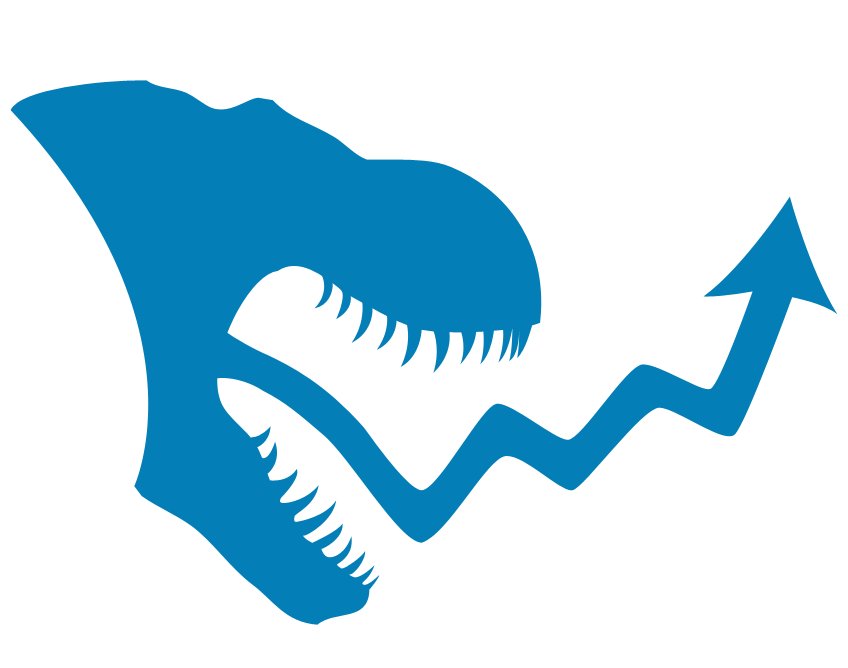Want to build a powerful PBN without getting penalized?
You need more than just any web host. PBN hosting is designed to run private blog networks safely by spreading your sites across different IPs, servers, and locations.
This helps avoid Google’s SpamBrain penalties by hiding digital footprints. In this guide, you’ll discover the top 10 best PBN hosting services for 2026, including their features, pricing, pros and cons, and which type fits your strategy best.
Why Choosing the Right PBN Hosting Matters in 2026
PBN hosting is one of the most critical factors for link builders who want to stay invisible and effective in 2026.
With Google’s SpamBrain system and algorithm updates aggressively targeting link manipulation, poor hosting setups can expose your entire network to deindexation. The right provider ensures anonymity, speed, and scalability, three essentials for modern PBNs.
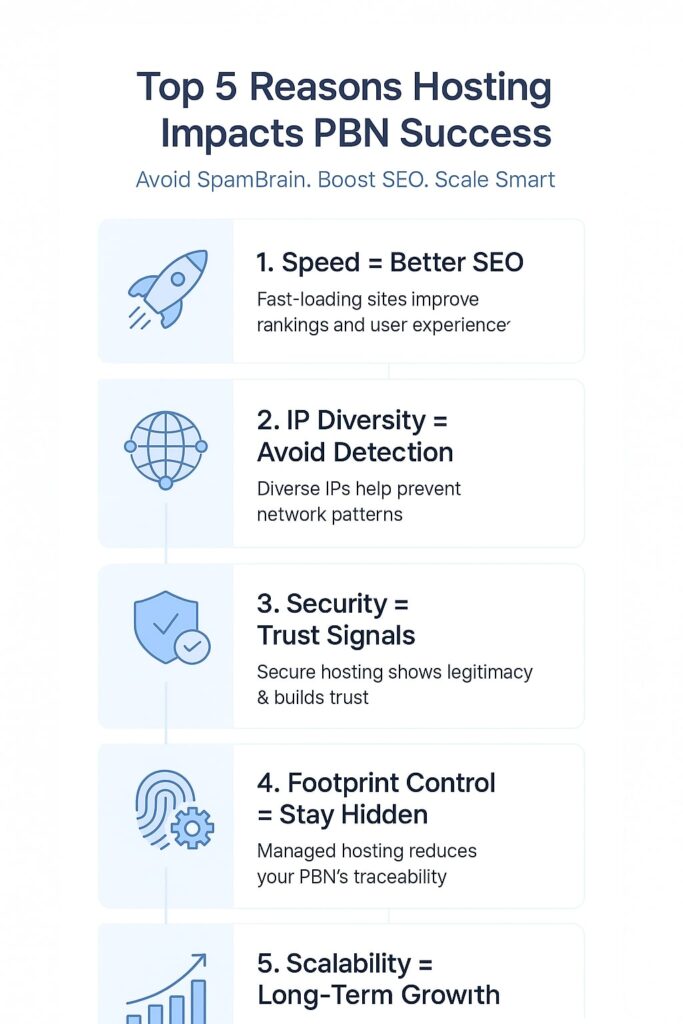
Here’s why your hosting choice directly impacts SEO success:
1. Speed Improves SEO and Link Power
Fast-loading sites boost user experience and send positive signals to search engines. Top PBN hosts now use SSDs, lightweight stacks, and CDNs to maintain fast load times—ensuring your backlinks pass maximum value.
2. IP Diversity Prevents Network Detection
Hosting all your PBNs on the same IP block is a guaranteed footprint. Leading providers offer Class A, B, or C IP distribution across different data centers to help you stay undetectable.
3. Security Signals Legitimacy
SSL certificates, DDoS protection, and malware scanning aren’t optional anymore. Secure setups help your PBNs appear like reaPBN hostsl, trustworthy websites—not disposable link farms.
4. Footprint Control Protects the Network
The best PBN hosts automate DNS variation, plugin diversity, and theme randomization—helping you mimic organic behavior and reduce traceable patterns.
5. Scalability Supports Long-Term Strategy
Whether you’re managing 10 sites or 500, your hosting needs to grow with you. Scalable providers like Easy Blog Networks or Bulk Buy Hosting offer infrastructure built for large, stealthy networks.
Bottom line: Poor hosting can expose your network and waste all your SEO efforts. In 2026, smart link builders use hosting that’s built for privacy, speed, and long-term survival.
What Makes a Hosting Service Ideal for PBNs?
PBN hosting is different from normal website hosting. It needs to protect your network, hide footprints, and stay fast and reliable. In 2026, Google’s SpamBrain algorithm can easily spot patterns like shared IPs or repeated setups across multiple PBN sites. That’s why choosing the right host is so important.
Here are the key features to look for when picking a hosting service for your PBN:
1. Unique IP Addresses and Hosting Diversity
Each site in your PBN should be on a separate IP address. Ideally, those IPs should come from different IP classes (Class A, B, or C) and be spread across various data centers. This makes it harder for Google to detect a network.
Good providers like Easy Blog Networks and Bulk Buy Hosting offer strong IP diversity. Also check for variation in nameservers, DNS records, and hosting providers. These small details help avoid technical patterns that link your sites together. You can find more on this in PBN Management Tools.
2. CDN Support and Server Location Options
A good PBN host should work with CDNs like Cloudflare or Amazon CloudFront. CDNs help in two ways:
- They hide your server IP.
- They make your site load faster from anywhere in the world.
Some hosts also let you pick server locations in different countries, so your sites appear to be hosted in various regions. This helps your network look natural.
3. Speed and Uptime Matter
Fast websites rank better. For that, choose hosting with:
- SSD storage
- LiteSpeed or NGINX servers
- Built-in caching systems
Also, go for hosts that promise 99.9% uptime or higher. If your sites go offline often, Google may stop indexing them, and you’ll lose valuable link juice.
4. Built-In Security Features
Security makes your sites look real and trustworthy. A good host should give you:
- Free SSL certificates
- DDoS protection
- Malware scanning
- Automatic backups
Unsecured sites are easy for Google to flag. Learn more in this guide on how to hide PBN links.
5. WordPress Support and Easy Setup
If you’re using WordPress for your PBNs (which most SEOs do), your hosting should make setup quick and easy. Look for:
- One-click WordPress installation
- Pre-set environments
- Support for other CMS or static HTML too
Services like LaunchCDN and SeekaHost are known for quick setup and simple control panels.
6. Tools to Avoid Footprints
The best hosts help you randomize things like:
- WordPress themes and plugins
- Server setups
- DNS settings and registrars
This prevents your PBN from looking like a pattern. It’s key to staying safe as Google gets smarter. Also pair this with PBN anchor text strategies to stay natural.
7. Easy to Scale and Manage
If you’re managing dozens or hundreds of sites, your hosting should help you save time. Look for:
- Flexible plans (e.g., \$1–\$5 per site)
- A dashboard to manage multiple sites
- Email alerts for downtime or indexing problems
- API or automation options
Need help with scaling your network the right way? Read about how many PBN links you need to rank.
8. Fast, Helpful Support
Even small issues—like a site going down—can hurt your rankings. Choose a host with:
- 24/7 customer support
- Experience with PBN hosting
- A strong record with SEOs
Final Tip: The best PBN hosting keeps your network hidden, fast, secure, and easy to scale. Next, we’ll review 10 top hosting services that offer these features and are trusted by link builders in 2026.
Top 10 Best PBN Hosting Providers
The best PBN hosting providers offer IP diversity, stealth-ready infrastructure, and automated tools to keep your network safe from Google’s detection in 2026.
These services are built for link builders who need reliable performance, fast setup, and footprint control. Whether you’re running a small PBN or scaling to hundreds of domains, choosing the right host is critical for staying hidden and passing maximum link equity.
Below, we review 10 top providers—covering features, pricing, pros, and ideal use cases—to help you choose the best fit for your private blog network.
1. Bulk Buy Hosting
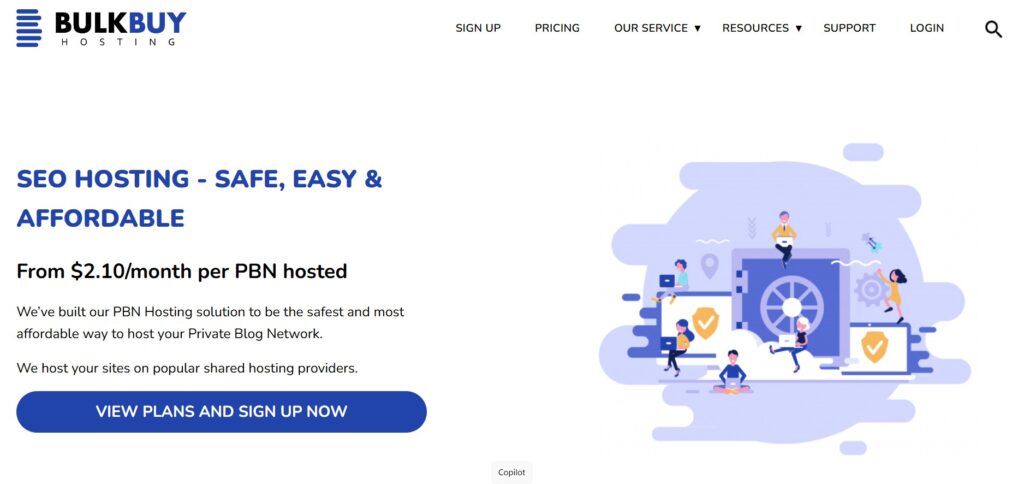
Bulk Buy Hosting is a top-tier solution for SEOs managing large-scale PBNs who want affordable, IP-diverse hosting without leaving digital footprints.
It operates on reseller accounts with premium hosts like HostGator, NameCheap, and InMotion, assigning each site a unique IP from diverse Class A/B/C subnets. This setup helps maintain stealth and security across your network.
Key Features:
- Unique IPs: Class A, B, and C addresses from multiple data centers to avoid IP clusters
- Central Dashboard: Manage DA/TF metrics, cPanel access, SSL, DNS, and more
- Free SSL Certificates: Comes with Let’s Encrypt or Comodo
- CMS Flexibility: Supports WordPress, Joomla, Drupal, and static HTML
- PBN Site Builder: Optional service for content, logos, and hosting setup ($35/site)
- Oriented for Scale: Plans support from 10 up to 200+ domains with prorated upgrades
- 30-Day Money-Back Guarantee
Pricing :
- 10-domain plan: $10 for the first month (trial), then $27/mo ($1/site).
- 25 domains: $69/mo ($2.76/site)
- 50 domains: $126/mo ($2.52/site)
- 100 domains: $230/mo ($2.30/site)
- Taxes and fees may apply during checkout
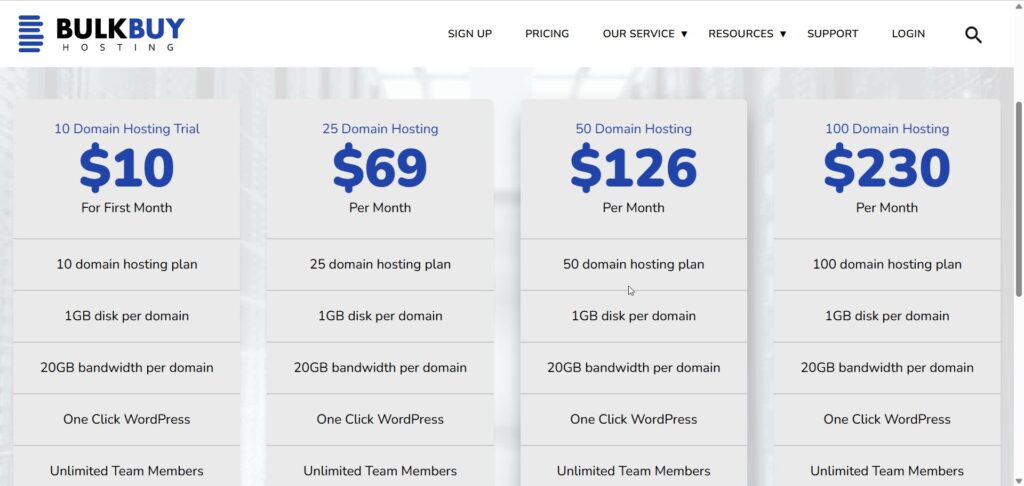
Pros:
- Highly cost-effective at scale
- Visible DA/TF metrics in the dashboard
- Simple domain setup with fast (2-min) provisioning
- Responsive support—usually within an hour
Cons:
- Manual site additions via support tickets
- First-month fee required—no free trial
- Some users report occasional slower site performance
- Limited visibility on all reseller partners
Best For:
SEOs managing 50+ PBN sites who prioritize cost efficiency, IP diversity, and manual control without needing full automation.
What Are IP Classes (A/B/C)?
IP address classes refer to the size and range of IP blocks used by hosting providers. Understanding them helps reduce hosting footprints in a PBN.
- Class A: Largest range (≈16 million hosts), IPs start with 1–127
- Class B: Medium range (≈65,000 hosts), IPs start with 128–191
- Class C: Smaller range (≈254 hosts), IPs start with 192–223
Using different classes across your PBN sites ensures wider subnet distribution, which helps avoid patterns detectable by Google.
Source: Wikipedia – IP Addressing
2. Easy Blog Networks (EBN)
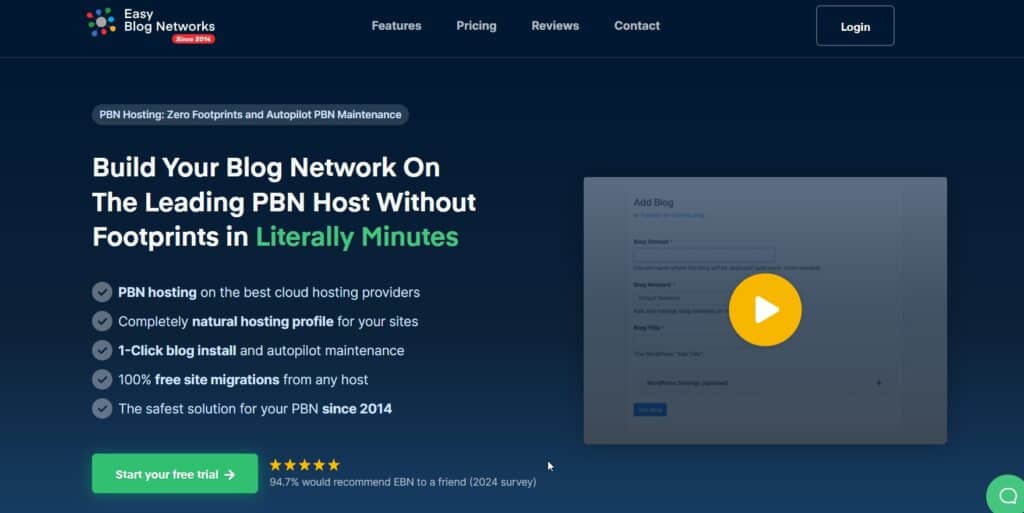
Easy Blog Networks (EBN) is a fully managed PBN hosting platform built for SEOs who want automation, security, and strong footprint control—without dealing with technical complexity.EBN launched in 2014 as a managed PBN hosting platform for SEOs.It hosts blogs using top cloud providers like AWS, DigitalOcean, and Rackspace. Each blog is placed on a unique Class A, B, or C IP.
Sites are spread across 100+ data centers to reduce patterns and improve anonymity. With up to 500 unique IPs and a centralized dashboard, EBN remains a top choice for link builders focused on long-term safety and simplicity.
Key Features:
- Diverse IP distribution across 21+ hosting partners (e.g., AWS, GoDaddy, Linode)
- 1-click WordPress installs with randomized themes, usernames, and plugins
- Automated maintenance: daily backups, plugin/theme updates, indexation checks
- Content automation via GPT API (with user-defined prompts & publishing schedule)
- Centralized dashboard for managing all blogs, SEO metrics, emails, and logins
- Auto-setup of SSL/HTTPS, randomized email addresses, and mailbox creation
- Free site transfers handled by EBN’s support team
- Health monitoring for deindexation, link errors, and security flags
Pricing
- 10 blogs: \$35/month (\$3.50/site)
- 25 blogs: \$59/month
- 50 blogs: \$109/month
- 100 blogs: \$149/month (\$1.49/site)
- Annual plans offer discounts (as low as \$2.64/site for 10 blogs)
- 7-day free trial and 30-day money-back guarantee included
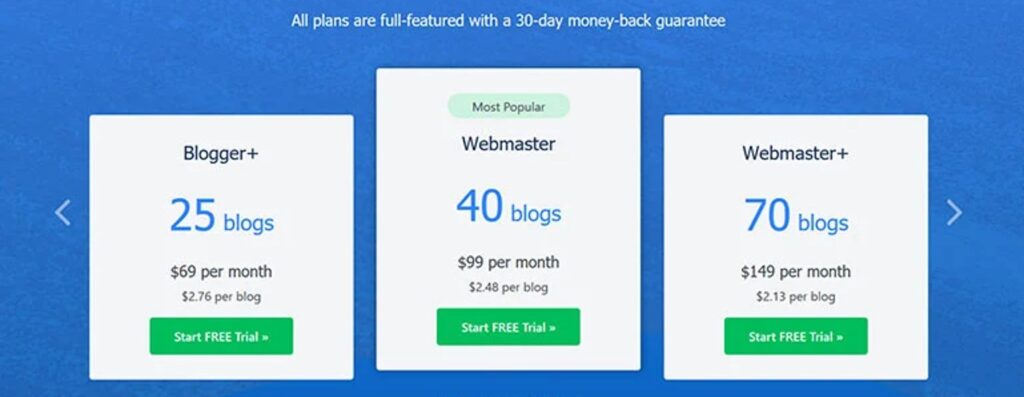
✅ Pros:
- Strong footprint protection via unique IPs and nameservers
- Fully automated setup, maintenance, and optional content publishing
- Clean interface with SEO metrics (Moz, Majestic) built-in
- Free blog migrations and responsive support (issues often resolved within minutes)
- Transparent infrastructure backed by major cloud providers
- Competitive bulk pricing, especially with annual plans
⚠️ Cons:
- WordPress-only platform—no support for other CMSs or static sites
- Not ideal for very small networks (<10 blogs) due to the minimum plan size
- Restrictions on high-traffic blogs (10k+ monthly visits)
- Limited FTP access and plugin restrictions frustrate power users
- GPT-generated content must be reviewed to avoid AI flags
- Limited IP pool (~500) may constrain massive PBNs
Best For:
SEOs and link builders managing 10 to 100 WordPress-based PBNs who want a hands-off experience with maximum automation and strong hosting diversity. Not recommended for high-traffic sites or SEOs needing deep customization or multi-CMS flexibility.
Pro Tip: Want to reduce manual monitoring and automate smarter? Check out our PBN management tools to pair with EBN’s built-in automation.
3. LaunchCDN

LaunchCDN is a PBN hosting provider focused on stealth and speed.
It uses real Content Delivery Networks (CDNs) like Cloudflare, Amazon CloudFront, StackPath, and BunnyCDN.
These CDNs host your sites alongside high-traffic, legitimate domains.
This setup hides your server IP, spreads sites across global locations, and reduces detectable patterns.
It’s a strong choice for SEOs who want fast, secure, and low-footprint hosting in 2026.
Key Features:
- CDN-based hosting using providers like Cloudflare, Amazon, and StackPath
- Geographically diverse IPs and nameservers to reduce detection
- Supports WordPress and static HTML (FTP access available for non-WP users)
- Free SSL from Cloudflare, ZeroSSL, or Let’s Encrypt
- Automated dashboard to deploy sites and select CDNs in minutes
- Email forwarding and custom MX support (e.g., FastMail, Zoho, Yandex)
- Optional “Done For You” PBN builds (\$35/site) with original content and design
- Free site migration handled by LaunchCDN’s support team
- 24/7 support via ticket/email (15–30 min avg. response time)
- 30-day money-back guarantee
Pricing
- 10 sites: \$10 for the first month, then \$29/month (\$2.90/site)
- 20 sites: \$45/month (\$2.25/site)
- 40 sites: \$89/month
- 100 sites: \$199/month (\$1.99/site)
- Custom plans for 1,000+ domains (~\$1.70/site)
- Annual discounts available (~\$2.50/site for 10 domains)
- Payments via credit card or PayPal
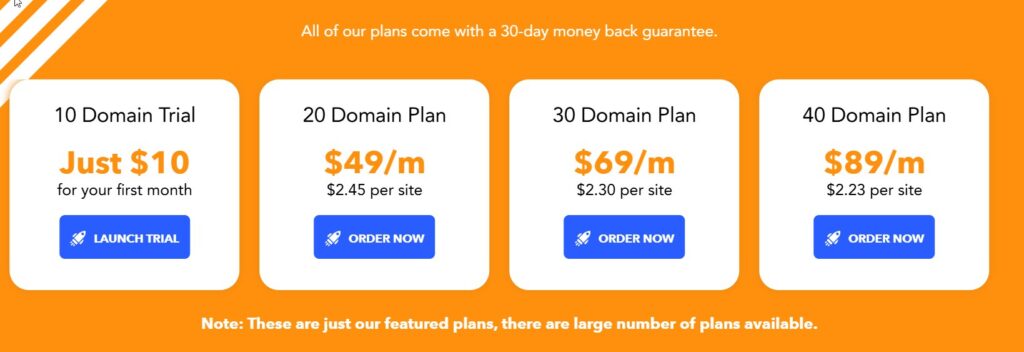
✅ Pros:
- Blends PBNs with real websites by hosting on premium CDNs
- Flexible support for both WordPress and static HTML setups
- Fast global performance through CDN caching
- User-friendly dashboard for non-technical users
- Optional PBN builds and free migrations save time
- Domain-based email forwarding improves legitimacy
⚠️ Cons:
- CDN-only hosting may create a pattern if Google starts flagging CDNs
- No free trial—\$10 is required upfront
- No cPanel access limits backend customization
- Not ideal for small PBNs (1–5 sites) due to higher cost
- Estimated IP pool (500–2000) may limit massive networks
- Some users report inconsistent support quality
- Restrictions apply for high-risk niches (e.g., adult, gambling)
- Content builds must be manually reviewed to avoid AI/low-quality SEO flags
Tip:
Although CDN hosting hides server footprints, using only CDN providers might introduce a new kind of pattern. To stay under the radar, consider combining LaunchCDN with non-CDN-based hosts like Bulk Buy Hosting for safer diversification.
Best For:
SEOs managing 10–100 PBN sites who want fast global hosting, simple deployment, and flexibility across CMS types. Ideal for users leveraging “Done For You” builds or managing content-heavy networks. Less suited for high-traffic blogs, small PBNs, or niche-sensitive verticals.
4. HostPapa
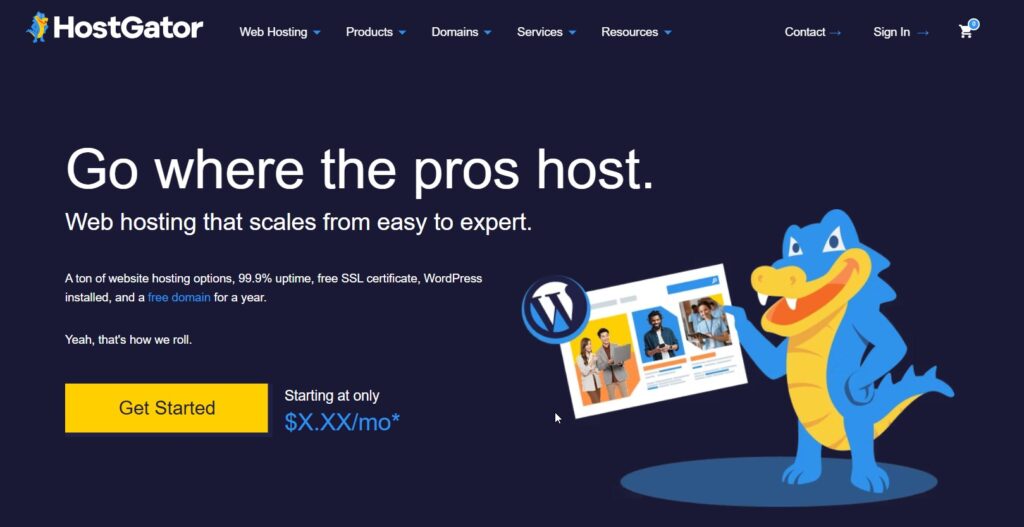
HostPapa is a Canadian-based shared hosting provider known for its low cost, eco-friendly servers, and beginner-friendly tools. While it’s not designed for PBNs, SEOs managing small networks often use it for budget builds. With manual configuration, it can support unique C-class IPs and help reduce footprints.
You also get cPanel, free SSL, email, Cloudflare CDN, and a free domain. However, it’s not ideal for high-traffic sites or large PBNs due to resource limits and shared IP risks.
Key Features:
- Shared and VPS hosting with access to unique C-class IPs (manual setup)
- Full cPanel access with domain, DNS, and file management
- Free SSL certificates (Let’s Encrypt or Wildcard based on plan)
- Cloudflare CDN integration for global caching and speed
- Free domain registration (1 year) and up to 10 email accounts
- Free site migration handled by HostPapa support
- Firewall, DDoS, and intrusion detection included
- Powered by renewable energy credits (eco-friendly infrastructure)
- 30-day money-back guarantee (domain and setup fees may apply)
Pricing :
- Shared hosting starts at \$2.95/month (promo for 2 sites, renews at \$8.99/month)
- VPS plans begin at \$19.99/month and scale up to \$249.99/month
- Add-ons like security and backups often pre-selected during checkout
- Payments accepted via credit card, PayPal, and Alipay
Pros:
- Budget-friendly entry point for small PBNs (2–10 sites)
- Beginner-friendly with cPanel and 1-click installs
- Green hosting powered by renewable energy
- Free SSL, CDN, email, and domain included
- Site migration and knowledge base support included
- VPS upgrades available for more control
⚠️ Cons:
- Shared IPs create footprints unless carefully isolated
- Lacks PBN-specific automation or randomization tools
- Manual IP configuration required for diversity
- Aggressive upselling increases real cost
- Account suspensions reported due to false “bot usage” flags
- Not suitable for high-traffic sites or large networks
- Hidden fees (e.g., domain and setup) apply if canceled
Best For:
SEOs managing small, low-traffic PBNs who want a low-cost, green hosting option with basic tools. Should be used alongside PBN-focused hosts like Easy Blog Networks or LaunchCDN to reduce footprints and avoid risk in 2026.
Related: Planning your hosting strategy? Learn how many PBN links you need to rank without triggering Google’s SpamBrain.
5. GreenGeeks
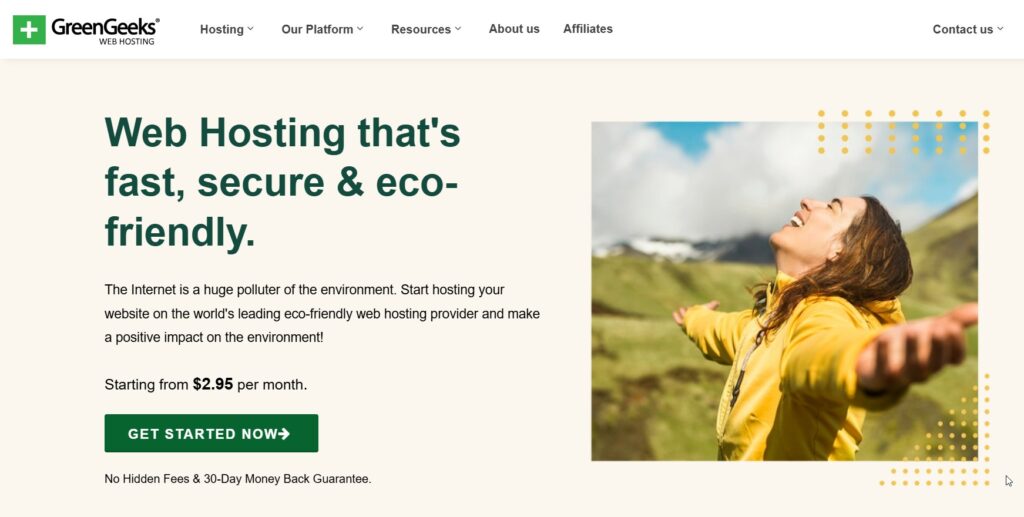
GreenGeeks is a performance-focused and eco-friendly web host used by SEOs to diversify small-to-medium PBNs. It’s not a dedicated PBN host, but it supports unique C-class IPs and includes SSD, SSL, CDN, and nightly backups. Its green energy credentials and user-friendly dashboard make it one of the more responsible choices among the best PBN hosting providers in 2026.
Still, high renewal prices, limited automation, and false “bot activity” flags mean it’s best used as part of a mixed hosting setup.
Key Features:
- Shared, VPS, and reseller hosting with C-class IPs (manual configuration)
- cPanel + Softaculous for easy WordPress setup and management
- Free SSL (Let’s Encrypt or AlphaSSL) based on plan tier
- Cloudflare CDN integration for global content delivery
- 1-year free domain (select TLDs) and up to 50–unlimited email accounts
- Free site migration (1 on shared; up to 30 on VPS plans)
- DDoS protection, malware scanning, nightly backups
- Verified eco-hosting via 300% renewable energy offset and EPA recognition
Pricing :
- \$2.95/month promo (Lite plan) → renews at \$12.95/month
- Pro plan: \$5.95/mo → \$17.95 renewal | Premium plan: \$10.95/mo → \$29.95 renewal
- VPS starts at \$39.95/month | Reseller plans at \$19.95/month
- Extra charges for WHOIS privacy, backups, and setup may apply
- Payments via credit card or PayPal
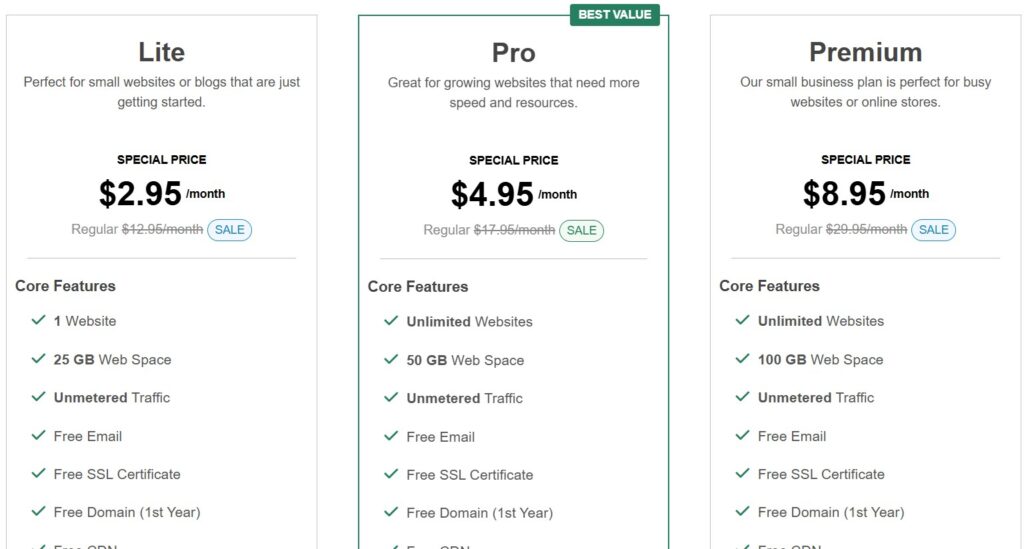
✅ Pros:
- Suitable for small-to-medium PBNs (1–20 sites)
- C-class IP support and clean dashboard
- Strong speed (LiteSpeed stack + CDN) in US/EU regions
- Green hosting with renewable energy offset and tree planting
- Free SSL, domain, backups, email, and migration
- Nightly backups and solid North American uptime
⚠️ Cons:
- High renewals (\$12.95–\$29.95/month) vs competitors
- No automation or PBN-focused features
- Limited data centers; slower TTFB in Asia-Pacific
- Manual setup needed for IP diversity
- Risk of bot flagging suspensions, even on low-traffic sites
- Upselling (e.g., \$15–25/year add-ons) inflates cost
- No staging on shared plans; not ideal for high-risk niches
Best For:
SEOs who want eco-conscious, secure hosting for 5–20 PBNs with solid US/Europe speed. Works best when paired with PBN-specific providers like EBN to balance footprints and automation.
6. HostGator
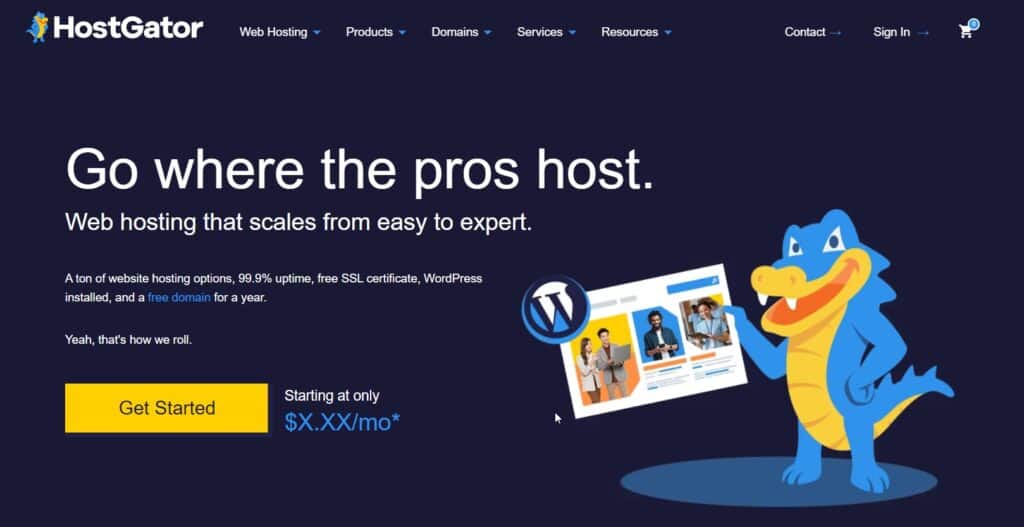
HostGator is a well-known shared hosting brand often used by SEOs starting small PBNs.
It’s beginner-friendly and affordable, with cPanel, SSL, and one-click WordPress installs.
But it lacks automation, and shared IPs require careful management to avoid detection.
Still, it remains one of the more accessible best PBN hosts when used in combination with other services.
Key Features:
- Shared, cloud, and VPS hosting plans with C-class IP support
- Easy-to-use cPanel with Softaculous for 1-click installs
- Free Let’s Encrypt SSL for all sites
- Free domain (1 year) and unlimited email accounts (100MB/mailbox)
- Basic DDoS and malware scanning included (SiteLock upgrades available)
- Gator Website Builder for drag-and-drop site design
- 45-day money-back guarantee (domain/setup fees excluded)
- One free migration per domain (others cost $25+)
Pricing (Verified):
- Shared hosting: $2.75/month promo → renews at $10.95–$16.95/month
- VPS: Starts at $23.95/month | Cloud: from $4.95/month
- Add-ons: SiteLock ($35.88/year), CodeGuard ($35.88/year), SEO Tools ($35/year)
- Payments via credit card or PayPal
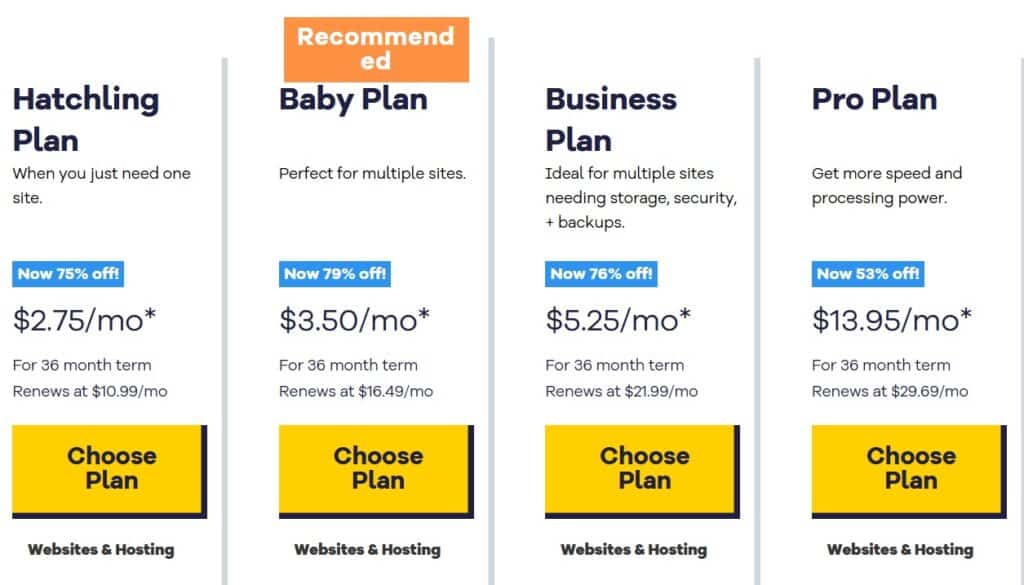
✅ Pros:
- Great for small-scale PBN testing (1–10 sites)
- Familiar cPanel and 1-click CMS setups
- Extended 45-day refund window
- Free SSL, domain, and basic site migration
- Solid uptime (~99.92%) and trusted brand reputation
⚠️ Cons:
- Shared hosting IPs create major footprint risks
- No automation or built-in diversity for PBN hosting
- Manual configuration needed for safer network setups
- Aggressive upsells inflate actual cost
- Limited security unless upgraded (basic DDoS and malware only)
- Slower load times outside US (TTFB ~650ms in Asia-Pacific)
- Not suitable for high-traffic or large networks
Best For:
SEOs who want a low-cost, mainstream host to test small PBNs or diversify their IP sources.
It works well as part of a mixed hosting strategy but should not be your only option.
7. Bluehost
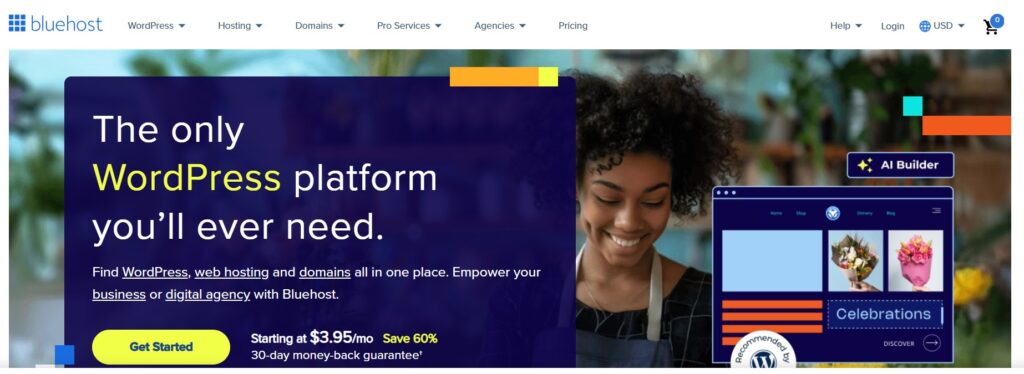
Bluehost is a mainstream hosting provider trusted by millions, known for its simplicity and strong WordPress integration.
It works well for small to medium PBN setups, offering free SSL, staging tools, and decent uptime.
However, it lacks built-in anti-footprint features, so it’s not ideal for advanced link builders managing large-scale networks.
Still, it remains a reasonable pick among the best PBN hosting services when used as part of a diversified hosting strategy.
Key Features:
- Shared, VPS, and WordPress hosting with optional C-class IPs
- One-click installs via Mojo & Softaculous
- Free Let’s Encrypt SSL and domain (1 year)
- Cloudflare CDN included for global caching
- WonderSuite (AI builder, staging tools, server-level caching)
- Free migration for one WordPress site
- cPanel dashboard with email, file, and DNS control
- Basic DDoS protection and malware scanning
Pricing :
- Shared: $1.99/month promo → renews at $11.99–$16.99/month
- VPS: $31.99–$61.99/month (2–4 cores, 30–120GB SSD)
- Add-ons: SiteLock, backups, SEO tools (from $35.88/year)
- Domain registration: $15.99 (non-refundable)
- 30-day refund window (excludes domain/setup fees)
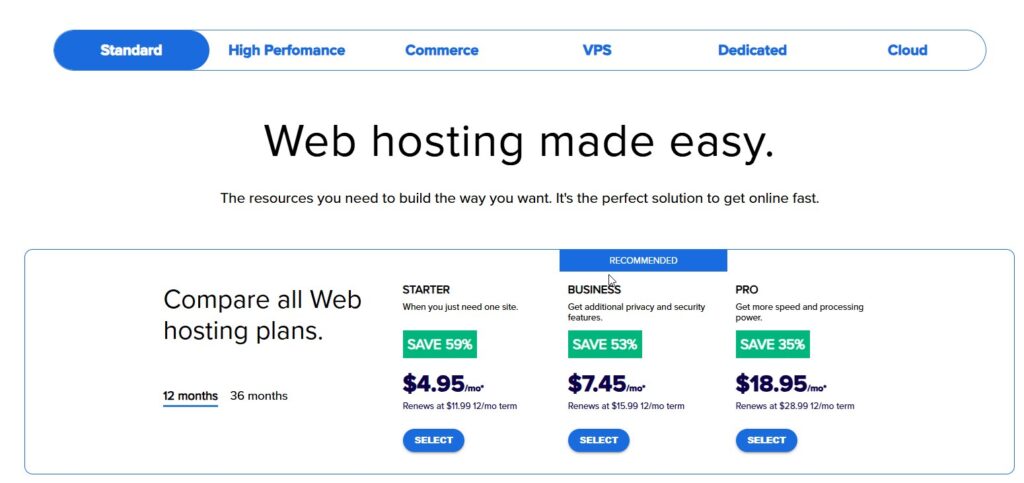
✅ Pros:
- Smooth WordPress setup and staging
- Fast enough for low-traffic PBNs (~99.95% uptime)
- Clean dashboard and guided setup for beginners
- Reliable support and large knowledge base
- One of the more accessible options for first-time link builders
⚠️ Cons:
- Lacks automation and IP rotation tools
- Shared hosting resources can limit speed under load
- High renewal rates after initial term
- Requires manual IP diversification for network safety
- Limited use cases for large PBNs or high-risk niches
While Bluehost isn’t built for aggressive PBN scaling, it’s a solid fallback for hosting isolated sites or when mixing providers to avoid detectable patterns.v
8. SiteGround
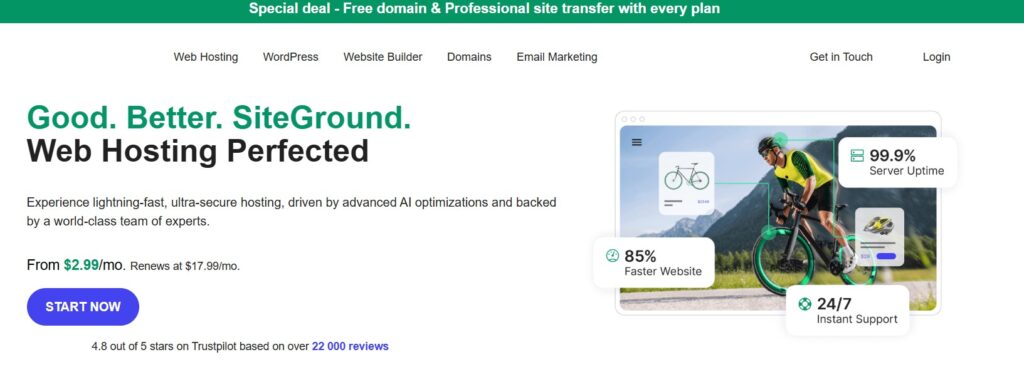
SiteGround is a high-performance WordPress host trusted by over 3 million domains.
While not designed for PBNs, it provides stable infrastructure, unique IP support, and security features that make it useful for small to medium private blog networks.
With managed WordPress tools, staging environments, and 99.99% uptime, it’s a strong option if you prioritize reliability and control.
Key Features:
- Unique C-class IPs (manual configuration required across plans)
- Site Tools dashboard with 1-click WordPress, Joomla, and Drupal installs
- Free Let’s Encrypt SSL, domain, and migration included
- Cloudflare CDN integration and SG Security Optimizer (anti-bot, malware protection)
- WP Starter, SuperCacher, and staging support
- 30-day money-back guarantee (shared plans only)
- Data centers in US, Europe, Asia, Australia
💰 Pricing :
- Shared hosting starts at $2.99/month promo → renews at $14.99–$34.99/month
- Cloud hosting starts at $100/month (4 cores, 8GB RAM, 40GB SSD)
- Upsells: SiteScanner ($19.80/year), extra migrations ($30/site)
- Payment via major cards (Visa, MasterCard, AmEx, Discover)
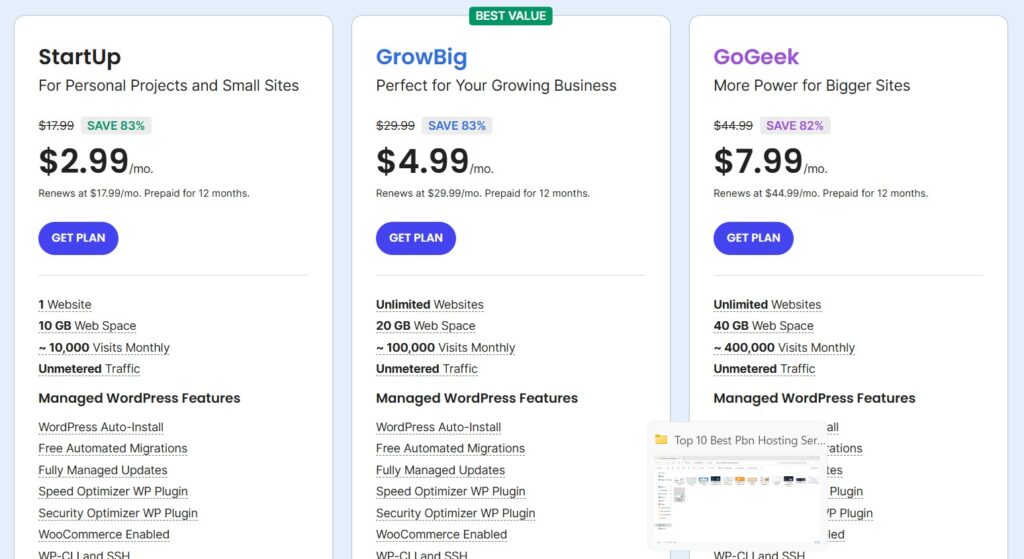
✅ Pros:
- Excellent uptime (~99.99%) and server speed
- Custom dashboard simplifies WordPress site deployment
- Advanced security tools reduce bot and footprint risks
- WordPress.org-recommended since 2005
- Suitable for SEOs managing 10–50 sites needing performance and support
⚠️ Cons:
- High renewal pricing may strain budgets long-term
- Manual setup increases complexity for footprint control
- No VPS/dedicated hosting options limit long-term scaling
- Resource limits may slow down sites with heavy traffic
- Not ideal for large PBNs, high-risk niches, or automated builds
If you’re building a reliable, WordPress-based PBN and can manage manual setup, SiteGround offers performance and uptime that outpace most shared hosts—just be mindful of the renewal costs.
9. iPage
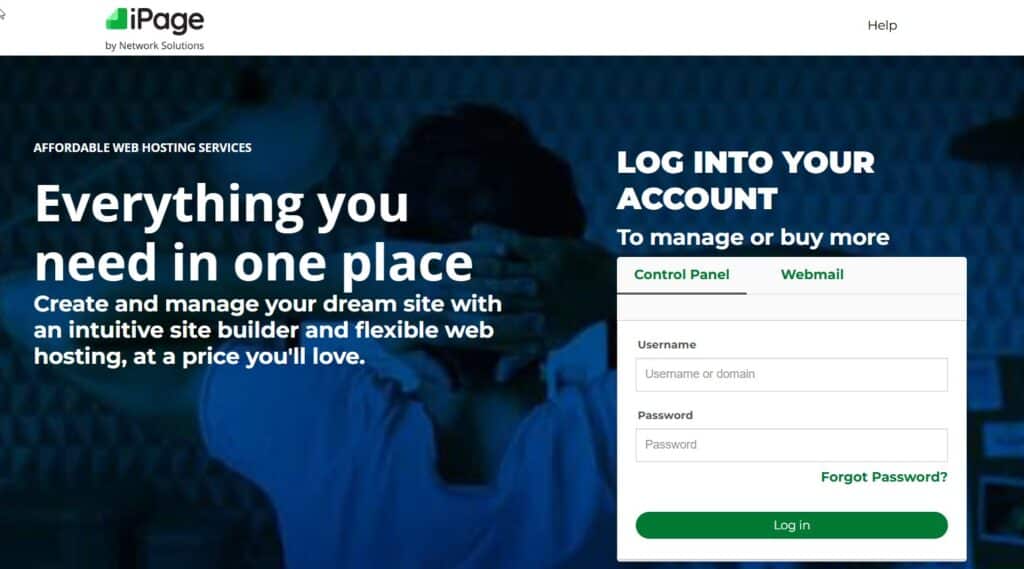
iPage is a budget web host that lets you manage unlimited PBN sites on a single shared account.
It’s beginner-friendly, offers a free domain, and includes SSL—making it a decent entry-level option for SEOs managing 5–20 low-traffic sites.
With WordPress pre-installed and a drag-and-drop builder, it’s great for non-tech users building fast throwaway blogs.
However, you’ll need to create multiple accounts to get unique C-class IPs and avoid obvious hosting footprints.
Still, limited IP control, outdated tools, and weak performance make it risky for long-term or large-scale networks.
Key Features:
- Host unlimited domains on one shared hosting account
- Unique C-class IPs via multiple accounts (manual setup required)
- Free Let’s Encrypt SSL and 1-year domain (.com, .net, .org, etc.)
- Drag-and-drop site builder (Weebly, 6-page limit)
- One-click installs for WordPress, Joomla, and Drupal
- vDeck control panel (non-cPanel) with a clean UI
- 30-day money-back guarantee
Pricing :
- $1.99/month for 3 years (renews at $9.99/month)
- WordPress Starter plan: $3.75/month (renews at $9.49)
- Additional fees: SiteLock Pro ($149.99/year), backups ($35.88/year/site)
- Payments via Visa, MasterCard, PayPal, check
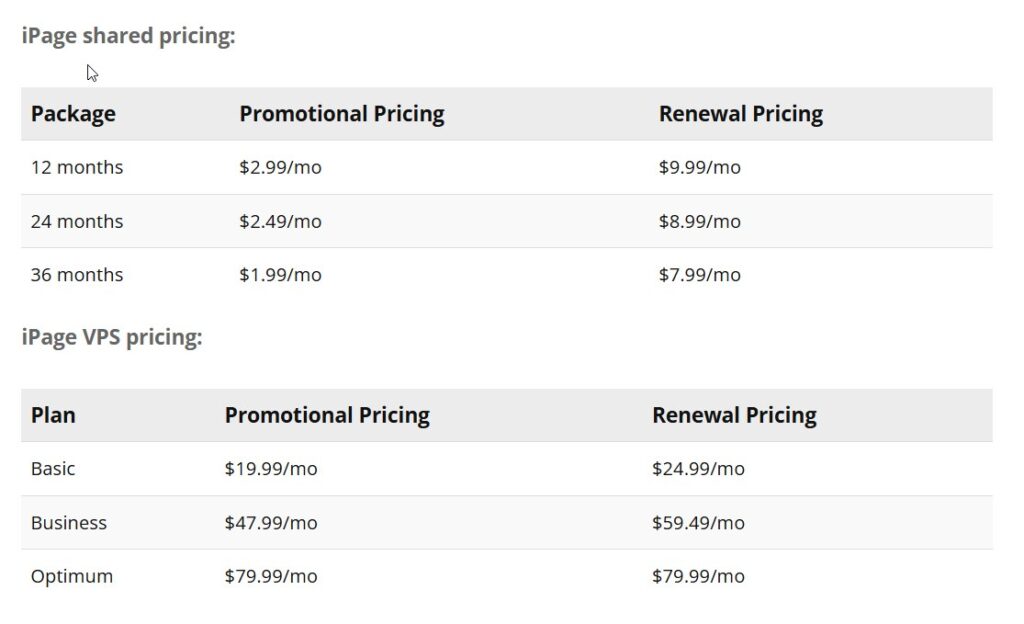
✅ Pros:
- Very low entry cost for hosting small PBNs
- Unlimited websites on one plan—no upgrade tiers
- Free domain and SSL included
- Easy WordPress setup with preloaded themes/plugins
- Supports external Cloudflare CDN for speed and obfuscation
⚠️ Cons:
- Weak uptime (~99.91%) and slow TTFB (~700ms), affecting SEO
- No VPS or dedicated hosting—scalability is limited
- No built-in CDN or automation tools
- vDeck is outdated and lacks advanced controls
- Limited to US-only data centers (Boston, Waltham)
- High renewal fees and costly add-ons inflate long-term price
- Not suitable for high-risk or large-scale PBNs
If you’re testing PBN strategies or managing 5–10 disposable sites, iPage offers affordable hosting but it’s not built for growth, speed, or stealth.
10. A Small Orange
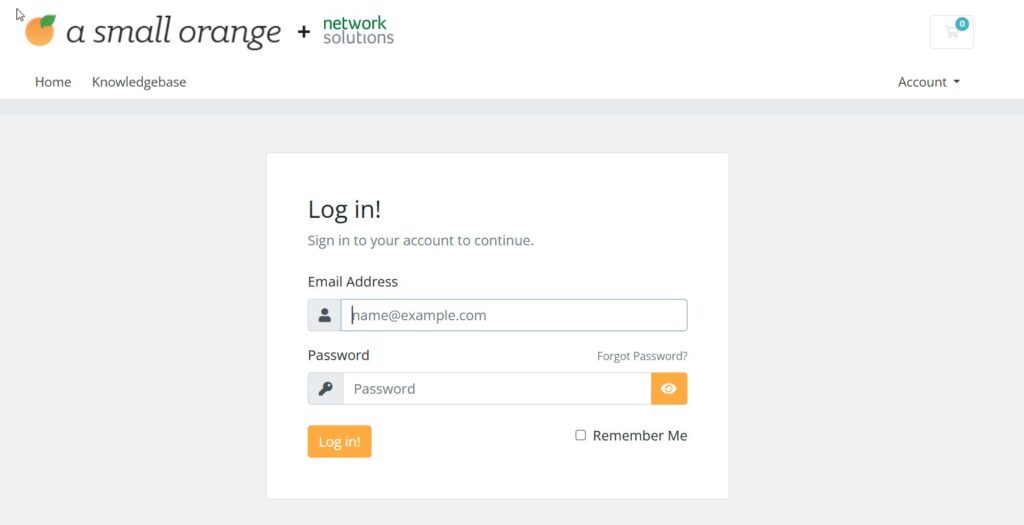
A Small Orange is a minimalist, budget-friendly hosting provider that appeals to SEOs running small to mid-sized PBNs.
With flexible shared and VPS plans, it offers CMS versatility (WordPress, Joomla, Drupal) and unique C-class IPs if configured across multiple accounts.
Though not designed for PBN use, its simple UI, free SSL, and 90-day money-back guarantee provide solid value for entry-level setups.
Key Features:
- Manual IP Variation: Unique C-class IPs available by splitting PBN sites across separate shared hosting accounts.
- CMS Support: Softaculous-powered installs for WordPress, Joomla, Drupal, and static HTML.
- Free SSL & Email: Let’s Encrypt SSL, free domain (1 year), and unlimited email accounts.
- Site Builder & cPanel: Includes Weebly (up to 6 pages) and full cPanel access for easy management.
- VPS Scalability: VPS plans start at $20/month for users needing dedicated resources.
- Security Options: SiteLock Lite included; backups and advanced security cost extra.
Pricing Highlights:
- Shared Hosting: $2.92/month (Tiny – 1 site, 500MB) | $5.92/month (Small – unlimited sites, 5GB)
- VPS Hosting: From $20/month (1GB RAM, 30GB storage, 500GB bandwidth)
- Renewals: $8.99–$30/month depending on plan
- Payments: Visa, MasterCard, PayPal, check/money order
Pros:
- Budget plans work well for testing or light PBN builds
- Wide CMS support for varied site structures
- 90-day refund window outlasts most competitors
- cPanel interface simplifies management
Cons:
- No built-in CDN (manual Cloudflare setup required)
- Subpar performance: ~99.87% uptime and ~800ms global TTFB
- No automation tools for deploying or maintaining PBNs
- Only U.S. servers → limited geographic IP diversity
- Strict resource caps and pricey renewals
- Outdated vDeck UI on some accounts
Best for SEOs who want low-cost flexibility and CMS variety for building out 5–30 PBN sites.
Use it strategically as part of a broader hosting mix to balance cost, diversity, and risk.
PBN Hosting Comparison Table: Key Features at a Glance
Use this table to compare the top 10 best PBN hosting providers in 2026based on price, IP diversity, automation, and geographic coverage. It’s your shortcut to choosing the right host for your private blog network strategy.
| Host | Best For | Starting Price | IP Type | CMS Support | PBN Automation | Geo Diversity | Bulk Buy Hosting |
|---|---|---|---|---|---|---|---|
| Easy Blog Networks | Automated WP PBNs (10–100 sites) | $35/mo (10 sites) | A/B/C-Class | WordPress only | Full automation | Very high (21+ providers) | Yes |
| LaunchCDN | CDN-based stealth PBNs | $10 trial / $29/mo (10 sites) | CDN IPs | WordPress + HTML | Moderate (Done-For-You) | High (CDN locations) | Yes |
| HostPapa | Small PBNs (2–10 sites) | $2.95/mo | C-Class | All (via cPanel) | Manual | Low (US/Canada) | No |
| GreenGeeks | Eco-conscious SEOs (5–20 sites) | $2.95/mo | C-Class | All (via cPanel) | Manual | Low (NA/EU) | No |
| HostGator | Budget starter PBNs (1–10 sites) | $2.75/mo | C-Class | All (via cPanel) | Manual | Low (US-based) | No |
| Bluehost | WordPress-focused PBNs (10–50 sites) | $1.99/mo (promo) | C-Class | WordPress + others | Manual | Low (US/India) | Yes |
| SiteGround | High-performance WP PBNs (10–50 sites) | $2.99/mo (promo) | C-Class | WordPress optimized | Manual | Moderate (10 DCs) | Yes |
| iPage | Entry-level bulk PBNs (5–20 sites) | $1.99/mo (promo) | C-Class | WordPress + others | Manual | Low (US-only) | Yes |
| A Small Orange | CMS-flexible PBNs (5–30 sites) | $2.92/mo (Tiny plan) | C-Class | WP, Joomla, Drupal | Manual | Low (US-only) | No |
Key Wrap Up
No single provider fits every SEO. If you’re scaling aggressively, prioritize automation and IP diversity. If you’re starting small, go for cost-effective options with basic footprint control. Always diversify your hosts to stay ahead of Google’s SpamBrain updates and algorithmic link filters.
Managed vs. Unmanaged PBN Hosting: Which One Is Right for You?
Managed PBN hosting is ideal for scaling with automation and stealth, while unmanaged hosting offers flexibility and lower costs if you’re technically skilled. The best choice depends on your budget, experience, and how many sites you plan to manage.
In 2026, with Google’s SpamBrain tightening its grip on detectable link schemes, the hosting model you choose plays a direct role in your PBN’s survival. Let’s break down the differences.
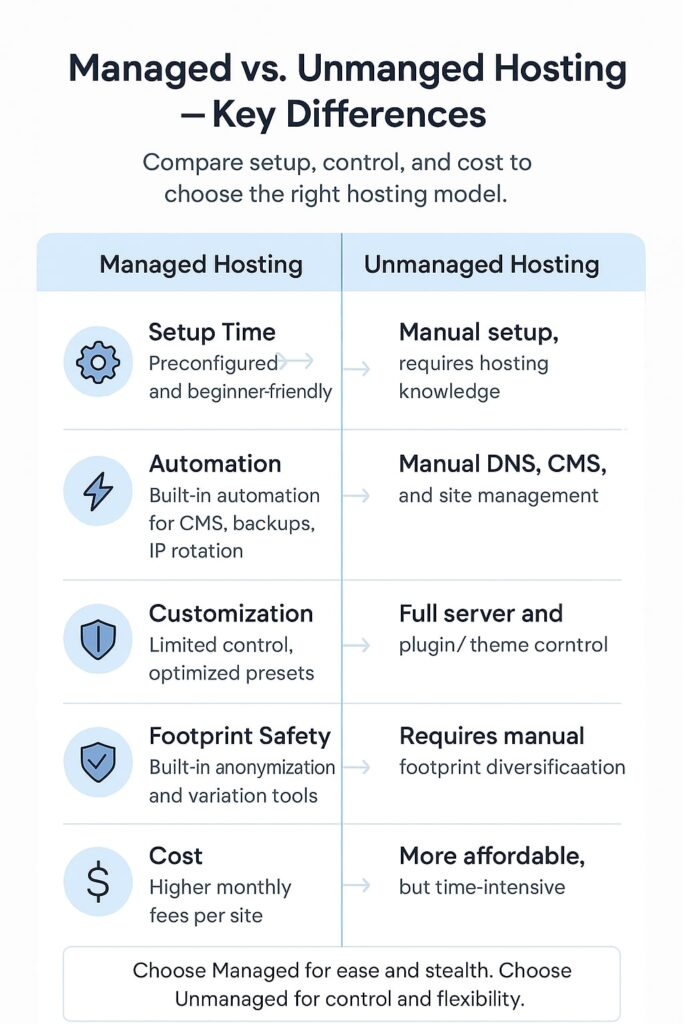
What Is Managed PBN Hosting?
Managed hosting providers like Easy Blog Networks (EBN) and LaunchCDN are built specifically for private blog networks. They handle:
- IP Allocation: Auto-assign unique Class A/B/C IPs across 20+ global data centers.
- Automation: One-click WordPress installs, randomized themes/plugins, and daily backups.
- Security: SSL, malware scanning, DDoS protection included (e.g., Imunify360).
- Footprint Minimization: Randomized DNS, server, and CMS setups to evade patterns.
- Scalability: Easily scale up to 500+ sites with centralized dashboards.
Best For: SEOs managing 50+ PBNs who want stealth, uptime (99.99%), and time-saving automation.
Downsides: Higher costs ($3–$4+/site/month), limited customization, and vendor lock-in.
What Is Unmanaged PBN Hosting?
Unmanaged hosting means doing the technical work yourself. Options like Hostinger, Bulk Buy Hosting, or Bluehost offer general shared or VPS hosting—great for DIYers who want full control.
- IP Setup: You must manually assign IPs across hosts/accounts for diversity.
- Control Panels: Use cPanel, vDeck, or custom dashboards to install CMSs.
- Security: Basic protection included; extras like SiteLock cost more.
- Customization: Full server and CMS control—ideal for experienced SEOs.
- Pricing: Plans start as low as $1.99/month; VPS options scale affordably.
Best For: Technical users managing 5–30 sites who prioritize customization and cost.
Downsides: Higher footprint risk, manual workload, and inconsistent performance (~99.87–99.92% uptime).
Managed vs. Unmanaged Hosting Comparison
| Feature | Managed Hosting (e.g., EBN, LaunchCDN) | Unmanaged Hosting (e.g., Hostinger, iPage) |
| Automation | High – CMS, IP, DNS, backups auto-managed | Low – manual setups required |
| Footprint Safety | Excellent – randomized infrastructure | Medium – depends on your setup |
| Ease of Use | Very easy – ideal for beginners | Steep learning curve |
| Customization | Limited | Full access |
| Performance | Consistent (99.99% uptime) | Varies (99.87–99.98%) |
| Support | PBN-specific, responsive | Generic, less SEO-aware |
| Typical Cost | $3–$4/site/month | $1.99–$6/month |
| Best For | Large networks (50+ sites), automation | Small networks (5–30 sites), custom setups |
Tips for 2026 Hosting Safety
- Use both managed and unmanaged hosts to diversify IPs and reduce risk.
- Add Cloudflare to unmanaged setups to boost performance and mask IPs.
- Regularly audit footprints using Ahrefs or Semrush.
- Monitor Google’s SpamBrain updates and adjust your strategy.
Final Verdict
- Choose managed hosting for automation, stealth, and scalability.
- Choose unmanaged hosting for lower costs and full customization.
A hybrid strategy gives the best of both—control and protection.
Common Mistakes to Avoid in PBN Hosting
Even the best PBN hosting setup can fail if you ignore key technical mistakes. In 2026, Google’s SpamBrain algorithm detects PBN footprints with more precision than ever. Misconfigurations in IPs, server patterns, or CMS setups can lead to quick deindexation and wasted investment.
This section outlines the 7 most common errors SEOs make with PBN hosting—and how to avoid them to keep your network safe, stealthy, and scalable.
1. Hosting All PBN Sites on the Same Provider
Using just one provider (e.g., Bluehost or Hostinger) for all PBNs creates clustered footprints across IP blocks and server settings.
Why it matters: SpamBrain flags repeated patterns from the same C-class IP or server group.
How to fix it: Distribute sites across multiple hosts. Use EBN, LaunchCDN, and Bulk Buy Hosting in rotation.
Example: For a 50-site network, split your hosting across 3–4 providers with 10–15 sites each.
2. Failing to Diversify IPs and Hosting Patterns
When your sites all share the same CMS theme, plugin set, or IP block, you’re giving Google a clear signal.
What to avoid: Identical WordPress themes, common plugins (like Jetpack), or duplicate DNS records.
Fix it: Use different IPs (Class A/B/C), rotate CMS themes (e.g., Astra, Kadence), and vary server setups manually or with automated tools.
Tools to help: Use Ahrefs, SEMrush, or Moz to spot IP overlaps and configuration patterns.
3. Ignoring Site Speed and Uptime
Slow-loading sites or frequent downtime impact SEO—and make your PBN look low-quality.
Why it matters: Sites with TTFB >500ms or uptime <99.9% are flagged more easily.
Fix it: Choose providers with 99.99% uptime (e.g., LaunchCDN, Hostinger). Use Cloudflare to reduce TTFB by 150–200ms.
Pro tip: Monitor performance with UptimeRobot or Pingdom.
4. Weak Security and Poor Maintenance
Outdated plugins, missing SSL, and weak passwords leave your PBN open to hacking—or Google’s radar.
Common mistake: No SSL, skipped updates, or missing malware scans.
Solution:
- Enable Let’s Encrypt SSL
- Install firewalls like Wordfence or Imunify360
- Set up auto-updates and scan monthly
Advanced users: Add 2FA and use CodeGuard or SiteLock for automated backups and security alerts.
5. Using Low-End Hosting Plans or Inconsistent Resources
Tiny plans with 500MB storage or uneven bandwidth across PBNs create detectable disparities.
Why it matters: Inconsistent performance can expose a network’s artificial structure.
Fix it: Use balanced plans (e.g., 10–20GB storage, 50–100GB bandwidth) across all hosts. Avoid micro plans like A Small Orange’s “Tiny” tier.
Hybrid tip: Use LaunchCDN for core sites and Hostinger or iPage for supporting sites to balance performance and cost.
6. Not Auditing and Monitoring Your Network
Set-it-and-forget-it hosting is risky. Without regular audits, you won’t notice deindexed pages, broken links, or shared footprints.
Fix it:
- Track uptime via Pingdom
- Run quarterly audits with Ahrefs or SEMrush
- Keep a master log of IPs, themes, plugins, and DNS records
Pro tip: Schedule monthly checks and automate deindexation alerts using tools like Indexation Checker or Rank Math.
7. Violating Hosting Terms of Service (ToS)
Hosting adult, gambling, or pharma content on platforms that prohibit it can get your account shut down overnight.
What to watch for: Many shared hosts (e.g., SiteGround, Bluehost) ban adult or high-risk niches.
Fix it:
- Read each provider’s ToS carefully
- Choose tolerant hosts like Bulk Buy Hosting for risky content
- Monitor CPU and resource usage to avoid silent suspensions
Final Insight:
Most PBNs get caught not by links—but by lazy hosting setups. Spread your sites across providers, randomize every element, and always stay one step ahead of SpamBrain.
Conclusion
In conclusion, selecting the right PBN hosting in 2026requires a smart balance of stealth, performance, and scalability. Managed options like Easy Blog Networks and LaunchCDN offer automation and security for larger networks, while unmanaged hosts like Hostinger or Bulk Buy Hosting provide cost-effective flexibility for technically skilled users. Critical factors such as IP diversity, server location, uptime, and CMS variation directly influence visibility and risk under Google’s SpamBrain algorithm. Avoiding common mistakes—like reusing IPs, neglecting updates, or relying on one host—is essential for long-term success.
Need help building a secure, penalty-proof PBN hosting strategy?
👉 Partner with T-RANKS for expert-managed PBN solutions.
FAQS About Best PBN Hosting Providers in 2026
What is PBN hosting?
PBN hosting is web hosting designed to reduce footprints across private blog networks by offering unique IPs, CMS diversity, and stronger anonymity.
It’s different from regular hosting, which often uses shared IPs that can link your sites and expose your network.
How many PBN sites can I safely host with one provider?
Limit to 5–10 sites per provider to prevent detectable hosting patterns.
Distribute your network across different IP ranges and data centers to avoid SpamBrain penalties.
Can I use AI-generated content for my PBN sites?
Yes, but only if it’s edited, niche-relevant, and high-quality.
Low-effort AI content increases the risk of deindexing. Human-edit all content to ensure it reads naturally and adds value.
What happens if Google catches my PBN?
Your sites can be deindexed and your rankings can drop instantly.
SpamBrain identifies link schemes, shared IPs, and low-quality content. Use diversified hosting, unique content, and audit regularly to reduce risk.
Is PBN hosting cost-effective?
Yes, if done correctly, it can be cheaper than buying backlinks.
For example, EBN costs $35/month for 10 sites—far less than $100–$200 per link in traditional link building.
Can I increase the file upload limit on PBN hosts?
Yes, most hosts allow adjustments via WordPress plugins or server settings.
On Cloudflare-connected sites, the default upload limit is 100MB unless you disable the proxy temporarily.
Do PBN hosts offer free migrations?
Most managed PBN hosts like EBN and LaunchCDN offer free migrations.
Unmanaged hosts like Hostinger may charge or require manual setup.
What’s the biggest risk with PBN hosting?
Google penalties due to footprint detection or low-quality content.
This can lead to deindexing or loss of rankings. Proper hosting and content diversity are key to staying under the radar.
How do I pick the best PBN host?
Choose based on PBN size, budget, and tech skill.
Use managed hosts like EBN for large setups or unmanaged hosts like Hostinger for smaller budgets. Always check for IP diversity, SSL, and reliable performance.