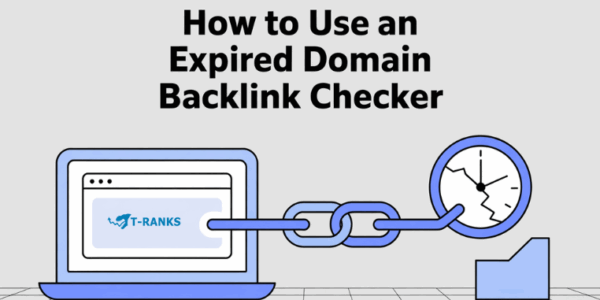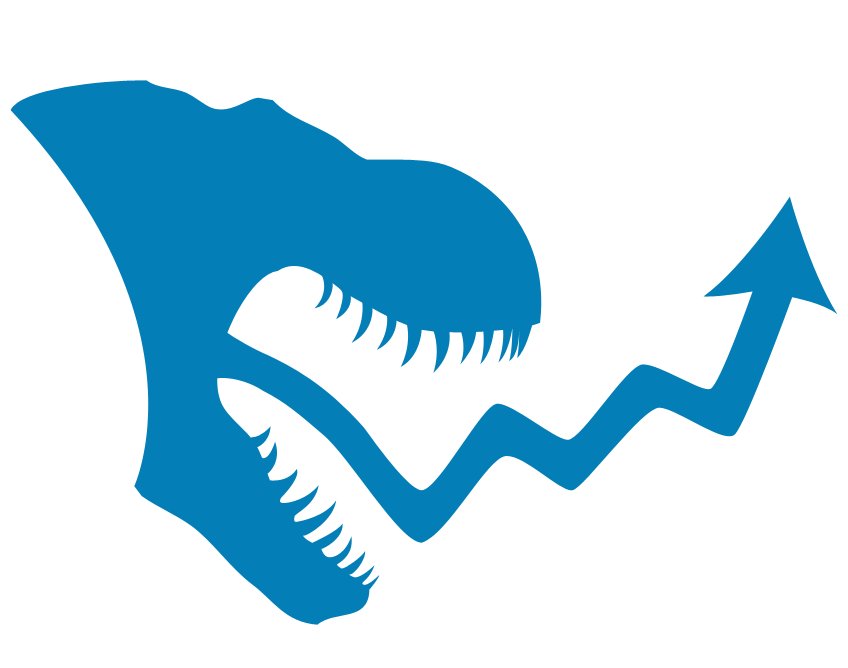Expired domains can be a shortcut to faster rankings—but only if their backlink history is clean and trustworthy. Without proper analysis, buying the wrong domain can lead to penalties, lost time, and wasted investment.
An expired domain is a website address that was previously registered but is no longer in use. Some expired domains still have SEO value. They may have backlinks from other websites, pages indexed in Google, and a history of authority. But not all of them are safe to reuse. Some were used for spam, shady redirects, or black-hat SEO tactics.
That’s why it’s important to check a domain’s SEO health before buying. Tools like Ahrefs, SEMrush, Majestic, and SEO SpyGlass can help you assess backlink quality, anchor text, and potential risks.
In this guide, you’ll learn how to:
- Identify domains with clean, valuable backlinks
- Spot red flags before making a purchase
- Use the right tools to perform backlink checks
- Choose domains suited for redirects, rebuilds, or PBNs
Whether you’re a beginner or an experienced SEO, this article will help you evaluate expired domains with confidence.
What Is an Expired Domain Backlink Checker?
Expired domain backlink checker is not a single tool, but a common search term referring to the process of evaluating the backlink profile of an expired domain using multiple SEO tools.
When a domain expires, it may still hold SEO value through its existing backlinks. These backlinks can either strengthen your site’s authority—or introduce risks if they originate from spammy or irrelevant sources. That’s why checking the backlink profile is a crucial first step before purchasing or using an expired domain.
Why This Process Matters in SEO
Expired domains are often used for SEO strategies like 301 redirects, rebuilding niche sites, or adding to private blog networks (PBNs). But not all expired domains are safe to use. Without proper analysis, you risk inheriting toxic backlinks, spam penalties, or search engine deindexation.
The evaluation process typically looks at:
- The quality and relevance of referring domains
- The anchor text profile (to spot over-optimization)
- Trust Flow / Citation Flow ratios
- Domain Rating (DR), spam score, and link velocity
Google has stated that PageRank resets when domains expire, which means not all backlinks retain value. Quality and topical relevance matter more than raw link quantity.
Tools and Manual Checks Used Together
There’s no tool named “expired domain backlink checker,” but several tools are used together to assess domain health:
- Ahrefs – backlink data, DR, and historical links
- SEO SpyGlass – link toxicity and anchor text visualization
- Majestic – Trust Flow and Citation Flow analysis
- SEMrush – referring domains and traffic trends
- ExpiredDomains.net – discovery platform before link analysis
While these tools offer powerful data, manual verification is still critical. This includes:
- Checking Google’s index status (site:domain.com)
- Reviewing the domain’s historical content via the Wayback Machine
- Analyzing WHOIS records for drops or redirection abuse
Together, these steps help determine whether an expired domain is a high-authority asset or an
Why Should You Analyze Expired Domains Before Buying?
Analyzing expired domains before buying is essential to avoid SEO penalties, uncover hidden risks, and ensure the domain supports your long-term goals.
Not every expired domain is a valuable asset. Some come with baggage—like spammy backlinks, search engine penalties, or a history of misuse. Without proper analysis, you could inherit more problems than benefits.
1. Check for SEO Authority and Link Quality
Expired domains may carry existing backlinks and domain authority. While this can boost your site’s SEO, it only works if the links are clean and relevant. A domain with low-quality or manipulative links (from PBNs or spammy directories) can do more harm than good.
Use tools like Ahrefs, SEO SpyGlass, or Majestic to check:
- Referring domains
- Anchor text distribution
- Trust Flow / Citation Flow ratio
- Spam Score and link history
2. Uncover Negative History
Expired domains can have a past tied to phishing, malware, pirated content, or deceptive schemes. Domains used for such purposes are often blacklisted, deindexed, or penalized—risks you inherit if you reuse them.
Review historical content with the Wayback Machine and scan for red flags like:
- Foreign adult content
- Casino/gambling links
- Redirect loops or aggressive affiliate pages
3. Avoid Past and Future Penalties
Domains penalized by Google once are more likely to be flagged again—especially if the previous issues remain unresolved. If the domain has been deindexed or flagged by Safe Browsing, avoid it.
Check with:
- Google’s “site:” operator
- Moz Spam Score
- WHOIS history for frequent drops
4. Ensure Industry Relevance
Relevance matters. If the expired domain belonged to a completely unrelated niche, its backlinks may not help your new project—and could even confuse search engines.
Use the Wayback Machine to:
- Check what kind of site existed before
- Confirm it aligns with your business goals
For example, don’t use an expired tech blog domain for a local plumbing site.
5. Analyze Traffic Trends
Past performance can signal future potential. Use SEMrush, SimilarWeb, or Ahrefs to review traffic trends.
Look for:
- Consistent or growing organic traffic
- No sudden drops or zero-traffic periods
- Stable branded search visibility (if available)
Stagnant traffic could mean the domain was abandoned or hit by a penalty.
6. Protect Your Brand and Reputation
Avoid domains containing trademarked names, brand mentions, or legally protected terms. These could lead to takedown requests or legal claims from the original owners.
Verify this with:
- WHOIS records
- Google search for brand mentions
- Archive content review
Summary
Expired domains can provide strong SEO advantages—but only if they’re clean, relevant, and penalty-free. Backlink checkers and historical reviews help you avoid buying a domain that’s been deindexed, blacklisted, or manipulated. Thorough analysis ensures you’re acquiring an asset, not a liability.
How to Use an Expired Domain Backlink Checker
Checking an expired domain’s backlinks is a step-by-step process to make sure the domain is safe, trustworthy, and valuable for SEO.
There isn’t one single tool called an “expired domain backlink checker.” Instead, you’ll use a combination of tools—like Ahrefs, SEMrush, SEO SpyGlass, or Majestic—to evaluate the domain’s past performance and link profile. Here’s how we can perform the process to find our desired expired domain
Step 1: Enter the Domain and Check Its Search Visibility
Start by checking if the domain is still indexed by Google.
- Go to Google and search: site:domain.com
If no results appear, the domain might have been deindexed due to spam or past penalties
Next, use a WHOIS lookup tool to see how long the domain was registered and how many times ownership has changed. This helps spot unstable or short-term use.
Then, open the Wayback Machine to review what kind of content was published on the domain in the past. This shows whether it was used for legitimate purposes or risky niches.
Why this step matters:
If the domain is missing from Google’s index, it may carry penalties or spam history. Even if it’s still available for purchase, this is often a red flag. Use WHOIS to check history, and Wayback to verify content. Avoid domains that were deindexed—unless you’re prepared to clean and rebuild them carefully.
Absolutely. Here’s the revised version of Step 2, rewritten in simple, beginner-friendly language while maintaining the original structure and authoritative tone. All key terms are explained within the content itself so it reads naturally and clearly:
Step 2: Check the Domain’s Core SEO Metrics
Once you’ve checked the domain’s history and visibility, the next step is to analyze its SEO strength. For this, you’ll need tools like Ahrefs, Moz, or Majestic. These tools help you understand whether the domain has high-quality backlinks—or signs of spam.
Here’s what to focus on:
- Domain Authority (DA) or Domain Rating (DR): These numbers show how strong the domain is based on the number and quality of websites linking to it. The higher the score (out of 100), the stronger the domain.
- Trust Flow and Citation Flow (Majestic): Trust Flow measures how trustworthy the backlinks are. Citation Flow shows how many backlinks the domain has. A good domain should have both quality (trust) and quantity (citations) in balance. If Trust Flow is very low compared to Citation Flow, it might mean many links are from low-quality or spammy sites.
- Spam Score (Moz): This tells you how likely the domain is to be flagged by search engines for spam. A high spam score (usually above 30%) means the domain could be risky to use for SEO.
Also, look at how these scores have changed over time. A domain with steady growth is more natural and safer. If the scores suddenly jumped or dropped, it could mean the domain was used in a way that breaks search engine rules—like buying spammy backlinks.
This step helps you avoid domains that may look strong on the surface but carry hidden risks. Stick to domains with balanced, steady metrics and avoid those with signs of manipulation.
Step 3: Review the Backlink Sources
Backlinks are links from other websites pointing to the domain you’re analyzing. These links tell search engines whether the domain is trusted and relevant. Your goal here is to find clean, high-quality backlinks—not just a high number of them.
Start by using tools like Ahrefs or SEMrush to view the domain’s backlink profile. These tools show you where the links are coming from, what anchor text is used, and how trustworthy the linking sites are.
After gathering the data, manually check a sample of the backlinks by clicking through to the referring websites. Make sure they:
- Are still live (not broken or deleted)
- Come from real, active websites (like news sites, blogs, universities)
- Are topically relevant to the type of content you plan to create
Avoid domains that have links from:
- Spammy websites or link farms
- Gambling, adult, or pharmaceutical sites
- Irrelevant foreign-language pages
- Forums and directories with no editorial oversight
Many expired domains have thousands of backlinks, but that doesn’t mean they’re good. Google values the quality of backlinks over quantity. One strong link from a well-known, relevant site is far more valuable than dozens of links from low-authority or unrelated sources.
Focus on backlinks that are:
- Contextual (within meaningful content)
- From sites with a good reputation
- Related to your niche or industry
This step helps you filter out expired domains that may appear valuable due to backlink numbers—but are actually risky due to poor link quality.
Step 4: Look at the Anchor Text
Anchor text is the clickable part of a link—the words someone sees and clicks on when they’re taken to another page. It’s important because search engines use anchor text to understand what the linked page is about.
Use tools like Ahrefs, SEMrush, or SEO SpyGlass to see the anchor text used in the domain’s backlinks.
What you want to see:
- A natural mix of anchor types, including:
- Brand names (e.g., “Example Inc.”)
- Generic terms (e.g., “click here” or “read more”)
- URL-based anchors (e.g., “https://t-ranks.com/”)
What to avoid:
- Repetitive keyword-stuffed phrases like “buy cheap shoes” or “best credit cards”—especially if repeated across dozens of backlinks.
- Foreign-language anchors that don’t relate to your niche or business.
- Exact-match keywords used excessively. This may signal the domain was part of a manipulated link scheme.
A healthy anchor profile looks diverse and natural. It shows that different websites linked to the domain in an organic way over time—not through spammy or automated link-building. If the anchor text looks forced, overly optimized, or irrelevant, the domain may have been used for SEO shortcuts.
This step helps you judge whether the domain was used legitimately or if it was involved in practices that could lead to search engine penalties.
Step 5: Explore the Domain’s Past Content
Before using an expired domain, it’s important to know what kind of content it had in the past. This helps you understand whether the domain was used for a real, trustworthy purpose—or for something spammy or risky.
Use the Wayback Machine to view old versions of the website. Just enter the domain name, and you’ll be able to see how the site looked over time.
Look for signs that the domain was used properly:
- Original blog posts, business websites, educational content, or real services
- Consistent layout and topic focus over the years
Avoid domains that were used for:
- Adult content, gambling, or illegal products
- Scammy affiliate pages or misleading redirects
- Auto-generated or scraped content
Also check if the domain kept changing topics frequently—for example, switching from a health blog to a casino site. This kind of inconsistency could be a sign of manipulation or short-term SEO abuse.
This step gives you a clearer picture of how search engines may view the domain. If the domain was used in a low-quality or suspicious way, that reputation can still carry over, even after it expires.
Best Tools to Check Expired Domain Backlinks
To check if an expired domain is safe and valuable, you need tools that show its backlink history, link quality, and trust level. No single tool gives everything, so it’s best to use more than one. Below are some trusted tools that SEO professionals use to review expired domain backlinks. Each tool gives different types of information, so using them together gives you a more complete picture.
Ahrefs
Ahrefs is a powerful tool for checking backlinks. It shows the number of websites linking to the domain, the types of anchor text used, how strong those links are (Domain Rating), and how traffic has changed over time. It also shows lost backlinks, which can help you spot sudden link drops—a sign the domain might have been devalued or cleaned up after spam.
You can also check whether the backlinks are from trusted sites or low-quality sources. Ahrefs updates its data often and has one of the biggest backlink databases in the industry. While it’s a paid tool, it’s very detailed and ideal for users who want to do a full audit before buying an expired domain.
SEO SpyGlass
SEO SpyGlass is a good choice if you’re looking for a more affordable option. It shows backlinks, anchor texts, and a “Penalty Risk” score that warns you about harmful link profiles. It also has easy-to-use visual tools to compare domains.
It’s especially helpful for beginners because the layout is simple and the reports are easy to read. The tool also offers explanations for each metric, so you can learn as you go. While it doesn’t cover as many backlinks as Ahrefs, it works well for smaller projects or users new to backlink analysis.
Majestic
Majestic focuses on the trust level of backlinks. It gives you two main scores: Trust Flow (link quality) and Citation Flow (link quantity). It also provides a visual map of links to help you spot patterns or spam.
You can use Majestic to find out whether a domain has backlinks from real, trustworthy websites. Majestic doesn’t offer traffic data, and its design may feel a bit outdated, but it’s great if you want to focus on the trust and safety of a domain’s backlinks.
ExpiredDomains.net + Manual Checks
ExpiredDomains.net helps you find expired domains, but it doesn’t check backlinks directly. It shows filters like backlink count, domain age, and archive history. Use this tool to search for domains, then check their backlinks using Ahrefs, SpyGlass, or Majestic.
You’ll need to copy the domain names from this platform and paste them into a backlink checker to get the full details. This tool is free and useful for the early stages of research. Just remember to always double-check the backlink profile with a proper SEO tool before making a decision.
T-RANKS Backlink Checker
The T-RANKS Backlink Checker is a manual audit service. Instead of checking domains yourself, you can ask the T-RANKS team to review them for you. They use trusted SEO tools to check link quality, anchor text, and spam history.
This option is great if you want expert help or don’t have time to do it yourself. T-RANKS provides pre-qualified domains with clean backlinks and niche relevance, saving you time and reducing risk. You also get personalized support and recommendations based on your goals, which can be useful if you’re new to SEO or domain buying.
What to Avoid When Choosing Expired Domains
Not every expired domain is a good investment. Some domains carry risks that can damage your website’s SEO or waste your money. Before buying, check for these common warning signs.
1. Unnatural or Repetitive Anchor Text
Look at the anchor texts used in the domain’s backlinks. If you see the same keywords used repeatedly—especially if they’re overly promotional—it could mean the domain was used for manipulative SEO in the past. This kind of anchor pattern may trigger search engine filters.
A healthy anchor profile includes a mix of branded terms, general words, and neutral phrases. This shows that the links were likely earned naturally rather than through artificial link-building.
2. Backlinks from Unrelated or Questionable Websites
Backlinks should come from websites that are topically relevant and trustworthy. If a domain has links from low-quality sources, unrelated industries, or foreign-language sites with no clear connection, it may have been part of a poor link network.
Make sure to use tools like Ahrefs or SEMrush to see which websites are linking to the domain. Then, check a few of those sites manually to confirm that they are still active and have quality content.
3. No Presence in Google Search
Search the domain using the query site:example.com on Google. If the domain doesn’t show any results, it may have been removed from Google’s index due to spam or previous violations. Domains that are deindexed often require extra work to recover and may never regain their full potential.
If you’re unsure why a domain is not indexed, it’s safer to avoid it unless you have SEO experience and a clear strategy for recovery.
4. Inconsistent Domain History
Use a WHOIS lookup tool to check how many times the domain has been registered or dropped. A history of frequent expiration and re-registration often means the domain wasn’t maintained or used sustainably.
This could also mean that it was passed between owners using it for short-term SEO tricks, which usually leads to long-term risk.
5. Mismatch with Your Industry or Audience
Even if a domain looks clean, it needs to make sense for your business. Buying a domain that was previously used in a completely unrelated niche can confuse search engines and users alike.
Review the domain’s past purpose using the Wayback Machine. Make sure the old content or brand is not at odds with your current goals, especially if you plan to rebuild on the same URL.
6. Weak Trust Signals
Majestic provides two useful scores: Trust Flow, which reflects the quality of links, and Citation Flow, which reflects the number of links. If a domain has high Citation Flow but very low Trust Flow, it usually means many links are from untrusted or low-quality sources.
This imbalance suggests the domain was used in spammy link-building and may not be safe to use in a long-term SEO strategy.
7. Past Use for Risky or Misleading Content
Domains that were previously used to promote scams, fake services, or deceptive offers may still be flagged by search engines and security tools. This can affect your site’s reputation or make users hesitant to trust your brand.
You can check if the domain has been marked unsafe using Google’s Safe Browsing Transparency Report. It’s also a good idea to scan archived snapshots to understand what kind of content appeared on the domain over time.
How T-RANKS Helps You Acquire Clean, High-Authority Expired Domains
Finding a reliable expired domain requires time, SEO expertise, and access to the right tools. At T-RANKS, we simplify this process by providing pre-vetted domains that are safe, authoritative, and aligned with your goals.
Our team performs manual audits on each domain before it’s listed. We screen for spam, penalized histories, private blog network (PBN) footprints, and unnatural backlink activity. Only domains that pass our quality checks are included in our inventory.
Before recommending any domain, we assess:
- Domain Rating (DR) and Trust Flow (TF) to measure authority and trustworthines
- Anchor text distribution to ensure link diversity and avoid over-optimization
- Indexing status to confirm the domain is still visible in Google search results
- Historical usage to ensure relevance and clean content history
To help users choose wisely, we label domains by SEO use case—such as 301 redirection, niche rebuilds, or supporting PBN strategies. This saves you time and ensures you select a domain that fits your exact project needs.
You can also subscribe to monthly niche-specific domain drops, giving you easy access to aged, high-quality domains without the need for constant research or tool subscriptions.
Want access to trusted, high-DA expired domains? Contact our team now to get started or request a tailored list.
Glossary of Key SEO Terms (Used in Expired Domain Analysis)
Domain Rating (DR) – by Ahrefs
Domain Rating is a metric from Ahrefs that measures the overall strength of a domain’s backlink profile on a scale from 0 to 100. It helps assess the authority passed through links pointing to the domain.
Domain Authority (DA) – by Moz
Domain Authority is a Moz metric that predicts how well a domain is likely to rank in search engine results. Scored from 1 to 100, it’s based on the quantity and quality of inbound links.
Trust Flow (TF) – by Majestic
Trust Flow is a metric from Majestic that evaluates the trustworthiness of a domain’s backlinks. Higher scores indicate links coming from reputable, high-authority sites within relevant industries.
Citation Flow (CF) – by Majestic
Citation Flow is also a Majestic metric, measuring how many backlinks a domain has—without considering their quality. A high CF without corresponding TF can indicate risky or spammy link patterns.
TF/CF Ratio – by Majestic
The TF/CF ratio compares Trust Flow to Citation Flow. A balanced ratio (around 1:2 or better) suggests the domain has both a healthy number of links and good quality. A low ratio often signals spam.
Anchor Text – measurable via Ahrefs, SEMrush, SEO SpyGlass
Anchor text is the visible, clickable text in a backlink. A natural anchor profile includes brand names, generic phrases, and raw URLs. Overuse of exact-match keywords may suggest artificial link building.
Spam Score – by Moz
Spam Score is a metric from Moz that estimates the likelihood of a domain being penalized by search engines. It’s based on common red-flag signals and ranges from 0% (safe) to 100% (high risk).
Conclusion
In conclusion, evaluating expired domains thoroughly is essential before using them in any SEO strategy. A domain’s backlink history, trust signals, and past content can either support your site’s growth or expose it to penalties and long-term damage.
By using trusted tools, checking key metrics, and verifying historical activity, you reduce the chances of making a costly mistake. A clean, relevant expired domain can help you gain authority faster—whether you’re rebuilding it as a niche site, using it for redirects, or adding it to your link-building plan.
T-RANKS simplifies this process by offering pre-vetted, high-authority domains backed by manual audits and expert guidance. If you’re looking for reliable expired domains without the hassle, contact our team to get started.
FAQs About Expired Domain Backlink Analysis
What is an expired domain backlink checker?
An expired domain backlink checker is a tool or process used to analyze the backlink profile of an expired domain. It evaluates link quality, anchor text, spam risk, and SEO metrics like Domain Rating or Trust Flow.
Why should I check backlinks before buying an expired domain?
Checking backlinks helps you avoid domains with spammy links or SEO penalties. It ensures the domain has clean link equity and won’t harm your website’s rankings after purchase.
What are the best tools for checking expired domain backlinks?
The best tools include Ahrefs, SEO SpyGlass, SEMrush, and Majestic. For manual expert review, T-RANKS offers custom backlink audits. Combining tools gives the most accurate results.
Can expired domains help with SEO?
Yes, expired domains can help SEO if they have high-quality, relevant backlinks. They can transfer link authority through redirects or support new niche sites with existing SEO strength.
How do I know if a backlink is bad?
Bad backlinks come from unrelated or low-quality sites, use unnatural anchor text, or appear in spammy directories. Tools like Ahrefs and Moz flag these during analysis.
Are 301 redirects from expired domains still effective?
Yes, 301 redirects can still boost SEO if the expired domain is relevant and has clean backlinks. Irrelevant redirects, however, may harm rankings or increase bounce rates.
What are signs a domain has been penalized by Google?
Penalized domains may be deindexed, show no results in a site:domain.com search, or have a sudden drop in backlinks. Use tools like Google Search Console or Moz Spam Score to confirm.
Can I build a website on an expired domain?
Yes. You can reuse an expired domain for a blog or niche site if it has a clean history. Rebuilding with relevant content can preserve or restore its SEO value.