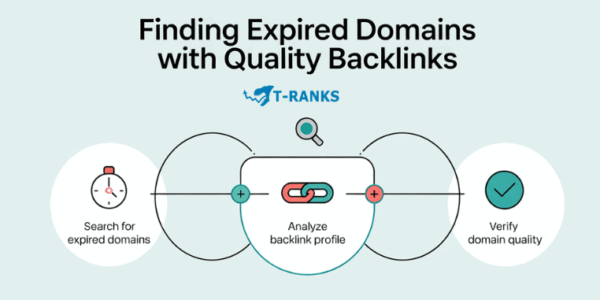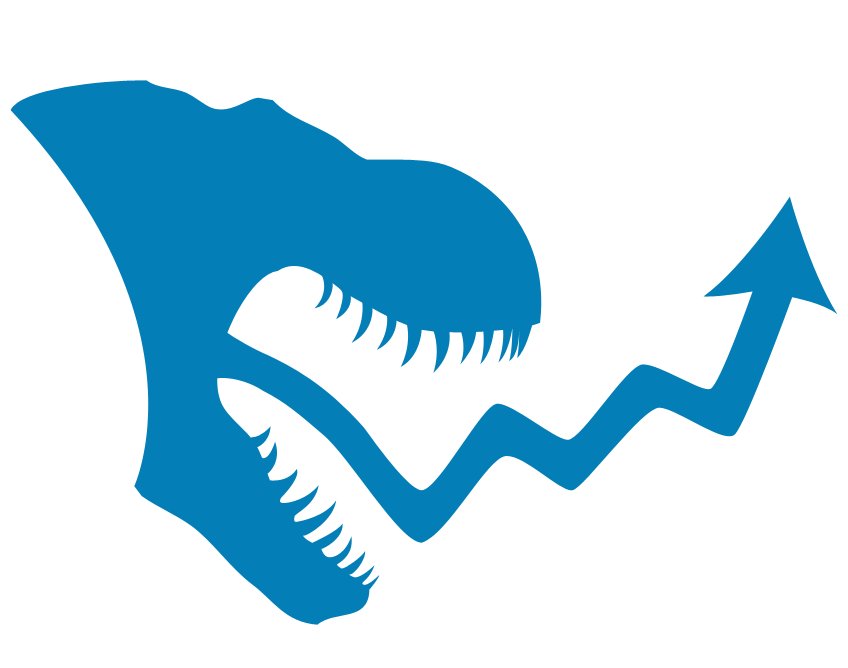Expired domains are domain names that were previously registered but are now available for use again. Many of these domains still carry valuable SEO assets. They often have quality backlinks, search indexing history, and niche relevance—helping improve rankings and authority.
When used correctly, expired domains allow SEOs, marketers, and site builders to repurpose existing link equity. They are commonly used in 301 redirects, content rebuilds, private blog networks (PBNs), and topical content hubs.
Choosing the right domain requires careful analysis of its backlink profile, content history, spam risk, and niche alignment. Tools like Ahrefs, SEMrush, Majestic, and the Wayback Machine help verify whether a domain still holds SEO value.
In this guide, you’ll learn:
- Why expired domains are still effective in modern SEO
- How to find domains with clean, relevant backlinks
- What checks to perform before buying
- The best ways to use expired domains for redirects, rebuilds, or link-building
Let’s get started.
What Are Expired Domains and Why They Matter for SEO
An expired domain is a website address that someone owned but did not renew. It becomes available for someone else to register. These domains can still have value if they were used for real websites in the past.
Expired domains matter for SEO because they can help your website rank faster. If the domain has good backlinks and was never used for spam, it can pass value to your site. This helps you save time and effort in building SEO from scratch.
Why Expired Domains Matter in SEO
Expired domains are useful because they let you build on the SEO value that was already created by someone else. If the domain has a clean history and strong backlinks, it can help your website perform better in search engines from the beginning.
Here’s how expired domains can directly support your SEO and improve your rankings:
1. Built-In Backlinks from Trusted Sources
Some expired domains still have links from other trusted websites. These backlinks help your site get more authority in search engines. You don’t have to build all your links from the beginning.
These links may still be active on news sites, blogs, or forums. Search engines treat them as signals of trust. This can improve your site’s rankings more quickly.
2. Faster Search Engine Indexing
Search engines already know the expired domain. If you add new content or redirect it, Google may crawl it faster than a new domain. This means your pages can appear in search results sooner.
Faster indexing gives you a head start. You can also avoid the “sandbox” period that new sites often face. This makes the domain more efficient for SEO use.
3. Retained Authority and Trust
Clean expired domains often keep their trust signals. This includes natural backlinks and anchor text. Google may view them as more reliable than new domains.
If the domain wasn’t penalized or used for spam, it’s safer to use. Authority builds over time and can carry over after re-registration. This trust helps support your SEO goals early on.
4. Niche Relevance and Topical Alignment
Domains that focused on one topic are more useful. Google connects domain history with subject relevance. This makes your site more consistent in search results.
For example, an expired domain about fitness works best for a health or fitness site. This helps boost topical authority. It also supports better internal linking and keyword targeting.
5. Ongoing Referral and Type-In Traffic
Some expired domains still get visitors. People may click old links or type the domain into their browser. This gives you traffic right away.
You may also see traffic from backlinks shared on social media. This traffic can help test your new content or offers. Even small amounts of traffic are helpful for early growth.
6. Strategic Advantage in Competitive Niches
In competitive industries, building trust takes time. Using an expired domain can give you a faster route to results. It also helps you stand out from new competitors.
You can use these domains to build a support site, redirect authority, or boost your main website. This strategy is often used in SEO for affiliate and local businesses. It reduces the time needed to see results.
7. Potential to Revive Existing Brand Signals
Some expired domains still have brand mentions online. These can come from forums, blogs, or social media posts. You can build on that visibility.
If the domain was once a trusted brand, you may benefit from that reputation. It can help increase click-through rates and user trust. Rebuilding the site with quality content adds even more value.
Not All Expired Domains Are Good
Not every expired domain is worth using. Some were used for spam or harmful content. Others may have been deindexed by Google.
You should always check the domain’s history and backlinks. Use tools like the Wayback Machine and Ahrefs to investigate. Avoid domains with bad links, penalties, or unrelated content
In short, Expired domains help SEO by offering backlinks, faster indexing, and domain trust—if they are clean and relevant. They save time and help you build authority more quickly. Always check the domain before using it to avoid future problems.
How to Find Expired Domains with Quality Backlinks
Finding expired domains that actually boost SEO requires more than just browsing lists. It involves a structured process: discovering domains, evaluating their quality, and verifying they haven’t been used for spam or manipulative link schemes.
Below is a clear step-by-step process that combines free tools, advanced scraping, and competitor research—so you can confidently find expired domains that offer real SEO value.
Step 1: Discover Expired Domains Using Tools
Start by using trusted databases that list expired, expiring, and auctioned domains. Apply filters to narrow your options.
Recommended tools
- ExpiredDomains.net – Free, daily updates, with filters for backlink count, domain age, TLD, and SEO status
- DomCop – Paid access to Moz DA, SEMrush traffic data, Majestic TF/CF, and auction listings
- SpamZilla – Combines spam scoring and backlink data from Ahrefs and Majestic
- SEO SpyGlass – Ideal for backlink audits post-discovery
Key Filters to Apply
- 50+ referring domains (preferably from relevant, trusted sites)
- Balanced Trust Flow / Citation Flow ratio (around 1:1)
- Clean anchor text—avoid pharma, gambling, or adult terms
- Topical match with your niche (use anchor or Majestic topical category)
- Archive snapshots showing consistent, non-spammy use
Save shortlists for deeper analysis before bidding or registration.
Step 2: Vet Domain History & Backlinks
Before acting, always audit the domain’s background and backlink profile. Many expired domains look good on paper but were deindexed or used for black-hat strategies.
Check Domain History
- Use the Wayback Machine to see if it hosted real content
- Avoid domains used for doorway pages, cloaked redirects, or unrelated content
- Use WHOIS tools to see if it’s been flipped frequently
Backlink Checks (via Ahrefs, SEMrush, or Majestic)
- Ensure backlinks are from real, editorial sites—not link farms or comment sections
- Focus on contextual links placed in niche-relevant content
- Analyze anchor text diversity and avoid over-optimized keywords
Google Indexing Check
- Run site:domain.com in Google to confirm it still appears in search
- If no pages show up, investigate further for potential penalties or spam use
Step 3: Explore Domain Auctions and Marketplaces
Many of the best expired domains aren’t listed for free—they’re auctioned.
Popular Platforms
- GoDaddy Auctions – Large inventory with filters for backlinks, traffic, and domain age
- NameJet – Focuses on pre-release and expiring premium domains
- Sedo – Global marketplace with escrow and reputation safeguards
- Flippa – Features domains and full websites with built-in SEO metrics
Bidding Tips
- Perform your own backlink and archive audit
- Set a realistic budget based on domain value
- Act quickly but only after thorough checks
Step 4: Use Scraping Tools to Find Hidden Gems
Advanced users can uncover valuable domains not listed on public platforms.
Scraping Process
- Use Scrapebox, Screaming Frog, or custom crawlers to extract outbound links from old blogs, forums, or resource pages
- Identify broken links, then bulk-check domain availability
- Run backlink audits to filter for real SEO value
What to Verify
- Availability using a domain registrar API
- Backlink quality using Ahrefs or SEO SpyGlass
- Archived content relevance using the Wayback Machine
This approach works best for SEOs with technical expertise and time for manual filtering.
Step 5: Analyze Competitor Backlinks for Expired Domains
Reverse-engineering competitor links is one of the most effective and underused tactics.
How To Do It
- Use Ahrefs or SEMrush to export backlinks from a competing site
- Filter for broken or lost links
- Check if the destination domains are expired or available
- Register the domain, then either rebuild the content or 301 redirect it to a relevant page
These domains often carry real link value and already align with your niche.
Final Checklist Before You Buy
Before you register or bid on an expired domain, confirm:
- The domain is still indexed (site:domain.com returns results)
- Backlinks come from trusted, niche-relevant websites
- No spam anchors or past use in black-hat industries
- Archive content aligns with your intended niche
- TF/CF, DA, DR metrics are within healthy ranges
- The domain has no trademark or legal red flags
Summary
The best expired domains are clean, relevant, and backed by real authority—not just numbers. Use discovery tools, auction platforms, scrapers, and competitor research together to build a shortlist. Then vet each domain carefully.
When done right, this process helps you acquire expired domains that accelerate your SEO performance and reduce the time and cost of traditional link building.
Checklist: What to Review Before You Buy an Expired Domain
Buying an expired domain without proper checks can damage your SEO rather than help it. Domains may carry spam, penalties, or irrelevant content history—so it’s essential to audit every key aspect before using them.
Below is a step-by-step checklist to help you evaluate an expired domain’s quality, safety, and SEO value.
1. Domain History and Reputation
Check the background of the domain to ensure it was used responsibly in the past.
- Use the Wayback Machine to view historical snapshots of the site. Look for spammy content, unrelated industries, or sudden content changes.
- Review WHOIS records for ownership changes. Domains flipped too often may have been used for short-term tactics or SEO abuse.
- Check redirect history to see if the domain was pointed to irrelevant or low-quality sites.
- Confirm it’s not blacklisted using Google’s “site:” search. If nothing appears, the domain might be deindexed or penalized.
Why it matters: A clean, consistent history shows the domain was used for a real website—not just link manipulation.
2. Backlink Profile Quality
Backlinks are the most important SEO asset of an expired domain. But quantity isn’t enough—quality, relevance, and diversity matter more.
- Analyze referring domains using tools like Ahrefs, SEMrush, or Moz. Focus on authoritative, niche-related sources.
- Check dofollow vs. nofollow ratio. A natural link profile should include a mix—not 100% dofollow or suspicious patterns.
- Review anchor text usage. Avoid domains with keyword-stuffed or spammy anchors (e.g., “buy Viagra,” “casino bonus”).
- Evaluate link placement. Contextual links in real content are valuable. Footer, sidebar, and comment links are weaker signals.
Why it matters: A poor backlink profile can pass penalties or require disavows, while a clean one can immediately boost your SEO.
3. Topical and Niche Relevance
A domain’s backlink and content history should align with your niche. Relevance ensures smoother authority transfer and better ranking signals.
- Use Majestic’s Topical Trust Flow to identify the domain’s past subject focus.
- Check backlink anchors and sources to confirm topic alignment with your business.
- Compare archived content to your current strategy. Rebuilding content in the same niche is more effective than repurposing unrelated domains.
Why it matters: Google values consistency in domain-level themes. Off-topic domains can dilute your SEO or confuse search engines.
4. Domain Authority, Age, and Traffic Trends
These metrics help assess the current and future potential of the domain.
- Domain Authority (DA/DR): Use Ahrefs, Moz, or SEMrush to gauge overall backlink strength.
- Domain Age: Older domains tend to be more trusted—verify age with WHOIS tools.
- Traffic History: Check with SimilarWeb or Ahrefs to see if the domain had real visitors. Declining traffic or long inactivity may reduce its value.
- Traffic Relevance: If the domain was popular in a different region or language, its traffic may not benefit your current audience.
Why it matters: Older domains with real traffic and strong authority offer better performance in competitive niches.
5. Indexing and Penalty Status
Make sure the domain isn’t deindexed or penalized before purchase.
- Use Google’s “site:” operator to check if pages are still indexed.
- Use tools like SEMrush’s Domain Overview or T-RANKS Audit to look for penalty signs.
- Check with Safe Browsing Transparency Report to confirm the domain isn’t flagged for malware or abuse.
Why it matters: Buying a penalized domain can hurt your site’s trust score or prevent ranking altogether.
6. Legal and Brand Safety
Legal issues or brand confusion can lead to takedowns or poor user trust.
- Check for trademark conflicts using USPTO, EUIPO, or public trademark databases.
- Avoid domains with brand names unless you have permission to use them.
- Search for past brand complaints or legal issues tied to the domain.
Why it matters: Using someone else’s brand or a legally risky domain can result in lawsuits or Google penalties.
Summary
Before you buy an expired domain, evaluate its history, backlinks, niche relevance, authority, and indexing status. A clean domain with strong SEO signals can accelerate your rankings, while a risky one may require costly cleanup or damage your site’s reputation.
Only proceed when the domain is:
- Free from spam or penalties
- Aligned with your content and backlink goals
- Verified through reliable SEO and history tools
This due diligence ensures you’re acquiring a real asset—not a liability.
How to Use Expired Domains for Maximum SEO Impact
Once you’ve acquired a high-quality expired domain, you can use it in several ways to boost SEO. The method you choose depends on your strategy, backlink structure, and risk tolerance. The most effective approaches include 301 redirects, rebuilding top-performing pages, and setting up Private Blog Networks (PBNs).
1. Implement 301 Redirects to Your Main Site
301 redirects allow you to pass link equity and authority from an expired domain directly to your existing website. This is one of the fastest and safest ways to transfer SEO value—if done properly.
Steps
- Identify top URLs on the expired domain using tools like Ahrefs or Screaming Frog.
- Redirect each URL to a matching or thematically similar page on your main site.
- Avoid redirecting everything to the homepage, as it weakens contextual relevance and may limit SEO benefits.
- Monitor performance using Google Search Console and analytics tools to ensure proper indexing and no errors.
Search engines treat 301 redirects as permanent, passing most of the domain’s link equity to the destination URL. When mapped correctly, this improves your site’s authority and keyword rankings.
2. Rebuild and Republish the Domain
Rebuilding the expired domain allows you to preserve backlinks and attract new traffic. Instead of redirecting, you restore the site using updated, relevant content and use it as an independent asset.
Steps
- Use Ahrefs’ “Top Pages” to find high-value URLs with existing backlinks.
- Recreate those pages with fresh, original content that aligns with your niche.
- Maintain the same URL structure where possible to preserve link value.
- Internally link from the rebuilt domain to your main site to pass authority.
Use Case Examples
- Turn the domain into a topical blog or resource hub.
- Monetize it with affiliate content, ads, or lead generation.
- Treat it as a content satellite that supports your main domain’s rankings.
This method helps retain backlink power, supports long-term SEO growth, and diversifies your traffic sources. It also avoids the risk of redirect dilution and allows for brand building.
3. Use Expired Domains in a Private Blog Network (PBN)
PBNs involve building a network of expired domains that link back to your money site. While effective, this is the riskiest method and should be executed with caution and technical expertise.
Best Practices
- Host each PBN site on a different IP address and hosting provider to avoid detectable footprints.
- Use different CMS themes, plugins, and layouts for each site.
- Publish unique, long-form content that fits the domain’s history and niche.
- Limit outbound links and avoid interlinking PBN sites.
Recommended Tools
- PBNLynx – For centralized link scheduling and footprint control.
- GoPBN – Provides AI-enhanced hosting environments.
- CloudBoss Pro – Supports multi-cloud hosting with privacy protection.
Risks to Consider
- If Google detects your PBN, it may penalize your entire network and devalue all the links.
- Avoid this method unless you’re an experienced SEO managing link control in competitive niches.
Summary
There are three main ways to use expired domains:
- 301 Redirects: Quick and efficient for transferring authority.
- Content Rebuilds: Ideal for maintaining backlink value and building standalone authority sites.
- PBN Deployment: Powerful for link control but carries higher risk and complexity.
Choose Based on Your Goals
- If you want fast authority, use targeted 301s.
- If you want long-term growth, rebuild the domain.
- If you want control and are comfortable with risk, deploy a PBN carefully.
Whichever method you use, always prioritize topical relevance, backlink quality, and alignment with Google’s guidelines to ensure safe and lasting SEO results.
How T-RANKS Helps You Acquire the Best Expired Domains
At T-RANKS, we make expired domain acquisition simple and reliable. Every domain we deliver is manually reviewed for:
- Clean backlink profiles (Ahrefs, SEMrush, Majestic verified)
- Niche relevance and topical alignment
- Natural anchor text and no spam signals
- Google indexing and penalty-free history
- Matching your SEO goals: redirect, rebuild, or PBN use
We handle the research so you don’t risk your rankings.
Want access to high-authority expired domains?
Contact us to get started with your first vetted list.
Conclusion
Expired domains can accelerate your SEO efforts by passing link equity, preserving authority, and capturing existing traffic—without starting from scratch. Whether you redirect them to your main site, rebuild their top pages, or use them within a link-building strategy, their impact depends on clean history, backlink quality, and niche relevance.
Always audit before you act. A well-vetted domain can strengthen your rankings—while a risky one can hold you back.
T-RANKS helps you source expired domains with confidence—fully audited, niche-aligned, and ready to support your SEO strategy.
FAQs About Expired Domains and SEO
What is an expired domain?
An expired domain is a website address that was previously registered but was not renewed. Once expired, it becomes available for others to register and use.
Are expired domains good for SEO?
Yes—if the domain has clean backlinks and no spam history. Expired domains can help transfer link equity and improve search rankings when redirected or rebuilt strategically.
How can I check if an expired domain is safe to use?
Use tools like Ahrefs, SEMrush, or Majestic to evaluate the backlink profile. Check the domain’s previous content using the Wayback Machine, and confirm it’s indexed with a site:domain.com search on Google.
Which is better: redirecting an expired domain or rebuilding it?
Redirecting is faster and easier for passing link equity. Rebuilding is better for preserving backlinks, creating new content, and building a separate authority site. Choose based on your strategy.
What is a PBN, and is it safe to use one?
A Private Blog Network (PBN) is a group of expired domains used to create backlinks to your main site. While effective, it’s risky—Google may penalize your site if it detects the network. Use only with proper setup and care.
Can expired domains still bring traffic?
Yes. Some expired domains retain referral or direct traffic through backlinks or past branding. Rebuilding or redirecting the domain can help recover that traffic.
Are all expired domains indexed by Google?
No. Use site:domain.com to check if it’s indexed. If no pages appear, it may be deindexed, penalized, or previously used for spam—proceed with caution.
How much do expired domains cost?
Some cost the regular registration fee (under \$15). Others—especially those with quality backlinks or brand value—can sell for hundreds or thousands at auctions.
Do I need to check for trademarks before buying a domain?
Absolutely. Buying a domain that includes a protected brand name could lead to legal trouble. Always check trademark databases before making a purchase.