Optimization for search engines, or SEO, is a term used frequently these days. In the world of hypertext transfer protocols, redirection is the process of sending traffic from one URL to another. When you redirect a page, you normally change its URL to something else.
Redirecting a page is a straightforward process that is performed regularly, often without the knowledge of the website’s visitors. You can check to see if the page redirects you have set up are functioning correctly by using one of the many free tools that are available.
Here, I’ll explain what redirects are, why they’ve been useful, the different kinds of redirects, how they affect search engine optimization, and recommended practices for creating URLs. Redirects can enhance user experience and boost a website’s ranking in search engine results, so it’s crucial to know when and how to utilize them correctly.
What Are Redirects?
Using a redirect, you can connect an obsolete URL to its current equivalent. A webmaster can indicate such a relationship by redirecting visitors to the new page whenever they type in the old URL. A standard redirect can be conceptualized as a command issued to the user’s browser (or server) to navigate the user to a different page.
Are Redirects Bad For SEO?

Possibly, but typically not. Like many other things, well-implemented redirects can really improve search engine rankings. Poor implementation can lead to various issues, including a drop in PageRank and visitor numbers. If you modify your URL structure in any way, you must implement a redirecting system for your sites. After all, you wouldn’t want your time and effort spent cultivating a readership and establishing a link profile to go to waste.
What Is HTTP Status Code?
When a server responds to a browser’s request, it returns a status code known as HTTP. When you go to a website, your web browser will submit a request to the web that hosts the site. The server will then react to the request sent by the browser including a three-digit code known as the HTTP status code.
Types of Redirects
There are two kinds of redirects: those that happen on the server, and those that happen on the client’s end. A number of 301 redirects, treated differently by search engines, are bundled together in each set. Because of this, it’s important to use the appropriate redirect for the job at hand to avoid any search engine optimization (SEO) complications.
Client-side Redirects
In a client-side redirect, the user’s browser is the one that makes the decision on where to send them. It is strongly recommended that you avoid using it unless you are completely out of other options.
307 Redirect
In response to the success of the 302 redirects, 307 redirects were developed. Only in cases when a temporary redirect is intended and it has been verified that the server supports HTTP/1.1 should the 307 redirects be utilized. Use this, for instance, when performing routine upkeep on your site. It’s nearly impossible to know if search engines have deemed a page compatible, so utilize a 302 redirect even if the component has been temporarily moved.
Meta Refresh Redirect
Using a meta refresh redirect, you may instruct the user’s browser to take them to a new page after a certain amount of time has passed. To Google’s knowledge, this is equivalent to a 301 redirect.
Java Script Redirect
JavaScript redirects function in a manner that is analogous to that of the Meta Refresh method; however, in order to reach the destination URL, the client (often a browser) must be able to handle JavaScript. You can also find the JavaScript that does the redirecting in the HTML file’s <HEAD> section.
PHP Redirect
PHP code can also be used to generate a redirect. If you’re set on using .htaccess or PHP, a URL redirect creator can help you crank out the appropriate lines of code. You can easily build a redirect by using a URL redirect generator, which will supply you with the necessary code to do so.
Server-side Redirects
The server is where the redirection takes place. A server receives an HTTP request for content and responds with a status code indicating permanent or temporary redirection.
301 Redirect
Once a page has been completely removed from a website, a 301 redirect URL should be utilized. The code for redirecting traffic is the most popular and simplest. To keep things moving along smoothly and keep search engine rankings and inbound connections intact, a 301 code is employed.
302 Redirect
302 redirect URLs are used to temporarily transfer a page. Due to the temporary nature of this redirect code, any page authority that was previously associated with the previous URL will not be transferred to the new URL. So, search engines will still index and rank the prior URL. Not knowing the desirable results of your redirect could result in unexpected behavior if you use the wrong redirect code.
303 Redirect
An intermediate form of redirection, a 303 redirect takes the visitor to a page that is functionally equivalent to the one they originally requested. For example, it can be employed to stop users from submitting the same form multiple times if they hit the browser’s “back” button. A 303 redirect is not something you’ll utilize for search engine optimization. If you do, they could be interpreted as 301 or 302 by search engines.
307 Redirect
Similar to the 302 redirect code, the 307 redirect URL is a temporary redirect via the HTTP protocol. The two serve comparable functions and are both transients. In contrast, a 307 code is an HTTP-only server-side redirect. By encoding redirect URLs, we can guarantee that the HTTP request will remain unchanged even after the server has redirected the client. There is little to no effect on search engine rankings from 307.
308 Redirect
Rather than being temporary, this redirects to the same location as the 307s. The 308 redirect dictates that the request method must be identical to the one that was used in the initial request.
302 vs 307
The server is responsible for generating a temporary redirect code of 302, while the browser is responsible for producing an internal redirect response code of 307. The term “internal redirect” refers to a redirection that is carried out automatically by the browser on its own. This is more specific when the browser changes the provided URL from “http” to “https” in the get request on its own before carrying out the request.
With that, it ensures that no request for an insecure connection is ever sent to the internet. In order for the browser to change the URL to https, the browser must have a hsts preload list installed.
Why To Use a Redirect?
There is a wide variety of factors that can necessitate redirecting a page. When a URL no longer works or is no longer relevant, redirects are typically used. It’s possible that the entire site is down for maintenance at the moment. Perhaps you’ve launched a brand-new website and would prefer that any traffic to your previous site be redirected there. Possibly you want to check which website format performs better with your target audience.
You can use a redirect if you’ve changed the location of a page, taken it down entirely, or switched to a new domain name while keeping the same URL structure. Redirects can be useful when you need to integrate multiple sites into one, or when you just want to send people in a different direction. If everything is set up correctly, the redirection will be completely transparent to the user. Finally, redirects are commonly needed when using a new domain.
Good Redirects
Here are some examples of good redirects that you need to know:
http to https
In the past, HTTP was universally used for web page protocols. These days, most websites utilize HTTPS, a more secure protocol that encrypts all traffic using a TLS certificate.
Using a 301 URL redirect (in conjunction with a generic tag) while migrating from HTTP to HTTPS will ensure that Google indexes the new section correctly and that users are sent to the new site in a seamless manner.
Pages Get Deleted
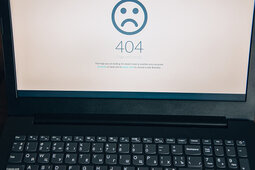
When removing a page from a website, there is typically a lack of clarity regarding the recommended next steps.
Do you want to make it a 404 page or will you 301 redirect toward another URL? Is it possible to make it a 410, or some other type of, exception? So, that’s debatable.
Moving to A New Domain
For several reasons, businesses may decide to switch their domain name.
It’s possible that they’re changing their domain extension because they’re switching from a.com TLD to a.co.uk ccTLD, for instance, or because they’ve changed their company name and want to use a domain that better matches the new name.
Changing your domain name requires a 301 redirect and the use of the “change of address” option in Google Search Console.
Merging Websites
A common SEO tactic is to fold several country-code top-level domains (ccTLDs) into a parent.com site. To accomplish this, you will need to use the ‘change of address’ tool in Google Search Console, and redirect to the appropriate specific subfolder just as you would if you were changing your domain name.
Bad Redirects
If there are good redirects, there are also bad redirects. See them below:
Meta Refresh Redirects
When a page is refreshed with a meta refresh, the user is actually being redirected at the page level as opposed to the server level. As far as search engine optimization goes, they are horrible and extremely slow. These are the annoying boxes that pop up and say things like “You will be taken to a new page in five seconds.” There is also the old-fashioned-looking countdown.
Redirect Loops
Redirect loops occur when a user is sent to one URL, which then sends them back to the original URL they requested. A redirect loop can be defined as an infinite series of redirects.
Long Redirect Chains
Multiple redirects between the starting URL and the final URL constitute the long redirect chains. One 301 redirect should be set up for each time a URL is redirected.
Redirect All 404 Pages to Homepage
Google does keep a tally of all the 404 mistakes on a website. And, according to some SEO voodoo, the 404 errors on a site might negatively impact its ability to rank in search results. In response, people often decide to simply 301 redirect all error pages to their homepage.
It’s important to monitor 404 problems and address them as they arise. Redirecting all 404s to the homepage is a bad SEO tactic because search engines treat them as soft 404. In fact, you can view a graph of your 404 failures in Google Search Console, and doing so is usually a good idea. Even yet, you shouldn’t want your site to be 404-free.
Incorrect Mobile-Specific Redirects

To avoid confusion, redirect customers to the mobile version of your site if the URL they type is different from the one they expect (for example, “example.com” for desktop and “m.example.com” for mobile).
It’s also important to check that if a page returns a 404 on a desktop computer, it likewise returns a similar error on a mobile device.
If a page does not have a mobile version, you are free to keep visitors on the desktop version of the page rather than forwarding them to the mobile version.
How to Check a Redirect?
If you want to make that your redirects are working, you can use one of the numerous accessible tools to do so. A good example is the Link Redirect Trace add-on for Google Chrome. It monitors your site for broken or inaccurate redirection and notifies you of any it finds, allowing you to fix the issue and keep your SEO rating where it is.
Google also offers its own search engine optimization tool called the Search Console. This way, you can quickly scan for and repair 404 issues without having to manually inspect each page.
Last but not least, SEO Minion is a valuable resource for both enhancing one’s own content and analyzing that of one’s competitors. As an add-on for the Chrome and Firefox web browsers, “SEO Minion” was created to improve search engine optimization. SEO Minion is also a handy tool for checking whether or not a page’s meta and language tags, open graph setup, and heading layout. You may also use it to examine your website for broken links, identify redirects that aren’t working, and see where your website stands in the rankings of several search engines.
How to Implement a Redirect?
Redirects can be set up in several ways, depending on your server and content management system.
Common approaches include installing dedicated modules for Apache or Nginx servers or making use of plugins for popular content management systems like WordPress, Shopify, and Magento.
If the approaches that have been discussed are not applicable to your situation, you can obtain guides on how to implement redirects on your hosting or CDN platform by searching for them. Through their administrative control panels, the majority of them provide a straightforward method for managing redirects.
HTTP to HTTPS Redirect
By using a 301 redirect, you can ensure that Google will correctly index your site after converting between HTTP to HTTPS and that users will be taken to the correct page rather than receiving a 404 error message.
http to https .htaccess Redirect
Both Chrome and Firefox now flag websites that don’t have an SSL certificate as unsafe. A lack of SSL will make your website appear unsafe to users. In order to ensure security, accessibility, and PCI compliance, an SSL-encrypted connection is required. This is when HTTP to HTTPS redirection comes in handy.
Make changes to the .htaccess file’s codes to require all website traffic to use HTTPS.
RewriteEngine On
RewriteCond %{SERVER_PORT} 80
RewriteRule ^(.*)$ https://www.yourdomain.com/$1 [R,L]
www and Non-www
A domain that does not begin with “www” can be called a “naked” domain in some contexts. In addition, www domains can function as hostnames and can have multiple subdomains attached to them at the same time.
In the early days of the World Wide Web, the “www.” prefixing many URLs was merely a shorthand for a sub-domain. As time went on, people got in the habit of skipping the “www” prefix when entering a website’s name into a search engine.

There is no discernible difference, from a functional standpoint, between a URL that begins with “www” and one that does not. However, when viewed from a more technical standpoint, there is a distinction that can be drawn between the two terms.
Both www.t-ranks.com and t-ranks.com are treated by Google as separate entities. There may be duplicate material issues as a result of this, so be sure to take that into consideration. Make the appropriate changes to redirect traffic from one page to another so that the preferred page receives the credit from Google.
301 .htaccess Redirect www to non-www
The non-www domain should be pointed to the main domain using a 301 redirect (relocated permanently) rule when the main domain’s website is being set up. In addition to directing users to the proper location, this will also alert browsers that the site is only accessible via the primary domain.
Adding the following code to your .htaccess file will effect a 301 redirect from the www to the non-www version of your website.
RewriteCond %{HTTP_HOST} ^(.\*)$ http://example.com/$1 [L,R=301]
301 .htaccess Redirect non-www to www
Using the 301 redirect rule, you can reroute traffic from a domain that doesn’t start with “www” to one that does. Copy and paste this .htaccess code into your server to 301 redirect a non-www domain to a www one.
RewriteEngine On
RewriteCond %{HTTP_HOST} !^www\. [NC]
RewriteRule ^(.*)$ http://www.%{HTTP_HOST}/$1 [R=301,L]
Redirect a Single Page
It is important to employ redirects whenever you move content from one URL to another, whether you are migrating an entire site or just one page.
For straightforward redirection from one page to another, nothing beats the tried-and-true 301.
At this point, we are performing what is known as a 301 redirect, also known as a permanent redirect, from one page on this site to another domain on this site.
Redirect 301 /oldpage/ /newpage/
Redirect Entire Domain
As useful as individual redirects can be, there are situations when they are insufficient. Domain-wide redirects are necessary at times. In the event that you decide to rebrand your company but preserve the same URL, a domain redirection is a useful tool. Domain redirecting (also known as domain forwarding) allows web developers to point all of a given domain’s URLs to a different domain. Forwarding a whole domain might hurt SEO if done improperly.
RewriteEngine On
RewriteBase /
RewriteCond %{HTTP_HOST} !new-example.com$ [NC]
RewriteRule ^(.*)$ http://new-example.com/$1 [L,R=301]
Redirect All Except
When you need to send all visitors to a different URL, and yet you still want them to remain available to view certain pages of your website, a 301 redirect is the way to go. This occurs frequently while making adjustments that aren’t ready to be seen by others or when maintenance is being done.
RewriteEngine on
RewriteCond %{REQUEST_URI}!^/keep-1/
RewriteCond %{REQUEST_URI}!^/keep-2/
RewriteRule (.*) http://www.newdomain.com/$1 [R=301,L]
Redirect A Single URL
When you point one URL to another, you are said to have redirected that domain name. Those attempting to access one URL will have their requests redirected to one of your choosing. There are a few different approaches available that you could take to accomplish this goal.
Directory Change
Moving between directories can be accomplished using either the cd command or the directory change command. Since the cd command requires an argument, which is often the title of the directory to which you wish to transfer, the complete command is written as cd your-directory.
RewriteRule ^/?folder/(.\*)$ /location/$1 [R,L]
Conclusion: Are Redirects Important For SEO
Moving to another address entails proper notification of the sender. This means that you need to inform your visitors about your new site. If you want to increase user interaction and raise your site’s search engine optimization, 301 redirects are a must-have tool. Their proper application can determine the success or failure of site migration or rebuild.
