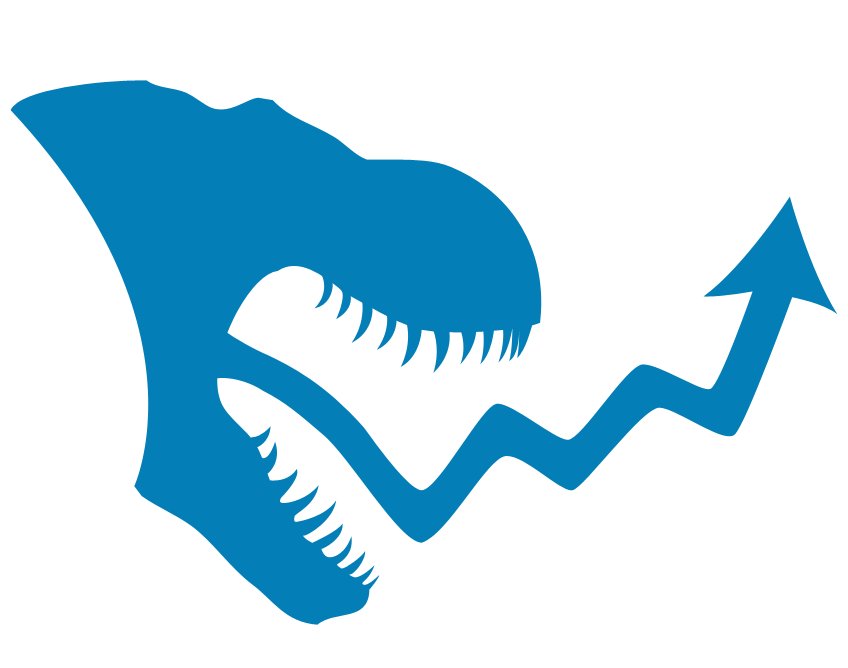Broken backlinks are links that lead to pages that no longer exist or return errors like 404. They waste link equity, create a poor user experience, and can quietly hurt your search engine rankings.
These links often result from deleted pages, incorrect URLs, or site structure changes. They prevent Google from passing authority to your site and reduce trust with users who land on error pages.
Fixing broken backlinks is a key part of technical SEO and link management. Whether you’re managing your own website or doing SEO for clients, identifying and fixing dead links is essential for protecting rankings and improving site health.
In this guide, you’ll learn how to:
- Find broken backlinks using free and paid SEO tools
- Understand the difference between internal and external broken links
- Fix them through redirects, content updates, or outreach
- Turn competitor broken links into new backlink opportunities
- Prevent future issues with smart monitoring practices
Each step is explained clearly so you can take action with confidence—no fluff, just results-driven tactics.
What Are Broken Backlinks & Why They Matter
Broken backlinks are links from external websites that point to pages on your site that no longer exist or return errors like 404. These links fail to deliver value to users and search engines—causing lost traffic, wasted authority, and ranking decline.
If left unfixed, broken backlinks silently erode your SEO efforts. They:
- Stop passing link equity (PageRank).
- Hurt user experience with dead-end 404 errors.
- Send negative crawl signals to Google.
- Damage your site’s trust and credibility.
Fixing broken backlinks helps reclaim SEO value, improve indexing, and build a more resilient link profile that can stand up to future algorithm updates.
Let’s break down the most common causes behind broken backlinks so you can fix the root problem—not just the symptom.
What Causes Broken Backlinks?
Broken backlinks are usually caused by website changes, content removal, or incorrect URLs—leading users to error pages instead of the intended destination. These issues damage SEO performance and degrade user trust. If too many broken backlinks accumulate, they can signal to search engines that your site is poorly maintained.
Here’s a full breakdown of the most common causes:
1. URL Changes
- Site structure updates often alter page URLs. If you don’t update or redirect old links, they break.
- Changing slugs or folder paths without setting 301 redirects results in 404 errors.
- These issues are common when websites go through redesigns, category renaming, or content restructuring.
📌 Example: Changing /services/link-audit to /seo/link-audit without a redirect breaks all existing backlinks.
2. Page or Content Removal
- Pages, PDFs, or blog posts that are deleted without redirection leave backlinks pointing to nothing.
- Archived campaigns or expired landing pages are a frequent culprit.
- Even deleting outdated blog posts can break valuable backlinks if not handled properly.
3. Domain or Platform Migration
- Switching to a new domain or CMS without redirecting old URLs causes massive backlink loss.
- HTTP to HTTPS upgrades also break links if redirects are not in place.
- These changes often happen during rebranding or site-wide security upgrades.
4. Human Errors
- Typos in the link URL (e.g., misspelled slug).
- Incomplete or improperly formatted URLs in anchor tags.
- Errors during manual content updates or migrations.
- These mistakes are common when teams update sites without SEO oversight.
5. Technical Failures
- Broken images or scripts returning 404/403 errors.
- Plugin conflicts or JavaScript errors that prevent pages from loading.
- Firewalls or IP restrictions blocking bots or users.
- These issues can make valid pages inaccessible, causing backlinks to appear broken.
6. External Website Issues
- If the referring domain changes structure or removes the linking page, your backlink becomes inactive.
- Expired domains or pages shut down by external sites will break any inbound link from them.
- You can’t control this, but you can track and reclaim value from affected links.
7. Link Rot (Natural Decay Over Time)
- Over time, websites change, restructure, or remove outdated content—causing old backlinks to decay.
- This slow erosion is called link rot, and it affects even well-maintained sites.
Pro Tip:
Use tools like Ahrefs and Screaming Frog to run routine backlink health checks and fix broken links before they impact SEO.
How to Find Broken Backlinks (Tools & Techniques)
Detecting broken backlinks early helps you recover lost link equity and protect your SEO performance. Whether you’re auditing your own site or tracking competitors, the right tools make it easy to spot broken links before they affect rankings.
Here are the most effective methods:
1. SEO Platforms (Ahrefs, SEMrush, Google Search Console)
- Ahrefs and SEMrush provide detailed backlink audit features. You can filter backlinks by HTTP status to find links pointing to 404 pages or other errors.
- Google Search Console highlights crawl errors in its Coverage and Pages reports. It’s a free tool for website owners to monitor broken internal and external links.
Tip: In Ahrefs, use the “Best by Links” report and filter by “404” to instantly identify pages that lost backlinks.
2. Browser Extensions & Online Checkers
- Tools like Check My Links (Chrome) and BrokenLinkCheck.com are simple solutions for scanning individual pages.
- These tools work well for quick audits, especially when editing content or reviewing third-party websites for broken outbound links.
Limitation: These options don’t offer deep analysis or track backlink data across domains.
3. Desktop Crawlers (Screaming Frog, Sitebulb)
- Screaming Frog SEO Spider and Sitebulb scan your entire website, identifying broken internal and external links.
- These are ideal for technical SEO audits, showing broken links, redirect chains, and orphaned pages.
Advanced users can export broken link reports and prioritize high-impact fixes by sorting links based on source pages or crawl depth.
Pro Tip:
Run a comprehensive link audit monthly using both an SEO tool and a crawler. This ensures that no broken backlink quietly damages your site’s authority or user experience.
Using Ahrefs to Find Broken Backlinks
Ahrefs offers powerful tools to identify broken backlinks that point to dead pages on your site. This helps you recover lost link equity and maintain SEO performance. Here’s how to do it step by step:
- Access Site Explorer: Go to Ahrefs Site Explorer and enter your domain to start the analysis.
- Open the ‘Best by Links’ Report: In the sidebar, click on Pages → Best by Links. This report shows which of your pages have the most backlinks.
- Filter for 404 Errors: Use the HTTP code filter to select 404 not found. Ahrefs will now display pages with broken backlinks—links pointing to non-existent URLs.
- Analyze the Results: Prioritize action by reviewing:
- Referring Domains – Focus on pages with the highest number of unique backlinks.
- Domain Rating (DR) – Target high-authority sites that link to broken pages.
- Export the Data: Click Export to download a CSV of the broken backlink data for easier outreach or redirection planning.
Quick Check Option: If you don’t have a paid account, Ahrefs also offers a Free Broken Link Checker where you can input any URL to identify broken outbound or inbound links with limited access.
Tip: Run this check monthly to catch issues early and preserve your site’s backlink value.
Using Google Search Console to Find Broken Backlinks
Google Search Console (GSC) is a free tool that helps you identify broken backlinks by highlighting crawl errors and indexing issues. Here’s how to use GSC to find and address broken links:
Access the ‘Pages’ Report
- Log in to your GSC account.
- Select your website property.
- Navigate to Indexing → Pages.
- Review the list of pages, focusing on those marked as Not Found (404). These indicate pages that return a 404 error, often due to broken links.
Inspect Specific URLs
- Use the URL Inspection Tool to check the status of individual URLs.
- Enter the URL you want to inspect.
- The tool will display the indexing status and any errors, such as 404s, associated with the URL.
Analyze Internal and External Links
- Navigate to Links → Top linked pages.
- Review the list to identify which pages have the most internal and external links.
- Cross-reference this with the ‘Pages’ report to find linked pages that are returning errors.
Fix Identified Issues
- For pages that no longer exist, consider setting up 301 redirects to relevant content.
- Update or remove links pointing to non-existent pages to improve user experience and SEO performance.
Note: Regularly monitoring GSC helps maintain your website’s health by promptly identifying and fixing broken backlinks.
Broken Link Checker (Free Tools)
Free tools are ideal for spot-checking broken backlinks on small websites or during early-stage audits. They’re easy to use and don’t require any software installation or subscriptions.
Check My Links (Chrome Extension)
Quickly scans a web page and highlights valid links in green and broken ones in red. Ideal for developers, content editors, or SEOs reviewing newly published content.
Limitations: Works on one page at a time and doesn’t export data.
BrokenLinkCheck.com
A web-based crawler that scans up to 3,000 pages per site. Reports include broken URLs, source pages, and link text, making it easy to track down and fix issues.
Limitations: Slower for large websites, no login or saved reports, and limited parallel scanning.
SEO Review Tools – Broken Link Checker
Specialized in identifying broken inbound backlinks (external links pointing to your domain). Pulls data using backlink index APIs and provides downloadable reports.
Limitations: Free version allows limited daily use; accuracy depends on sampling scope.
These free tools are excellent for quick fixes or light audits. For high-volume, large-scale backlink management, consider premium options like Ahrefs, Semrush, or Screaming Frog for deeper analysis, automation, and scheduling.
How to Fix Broken Backlinks
To fix broken backlinks, follow five essential steps using tools like Ahrefs, Semrush, or Google Search Console. This process helps recover lost link equity, improve crawlability, and enhance user experience.
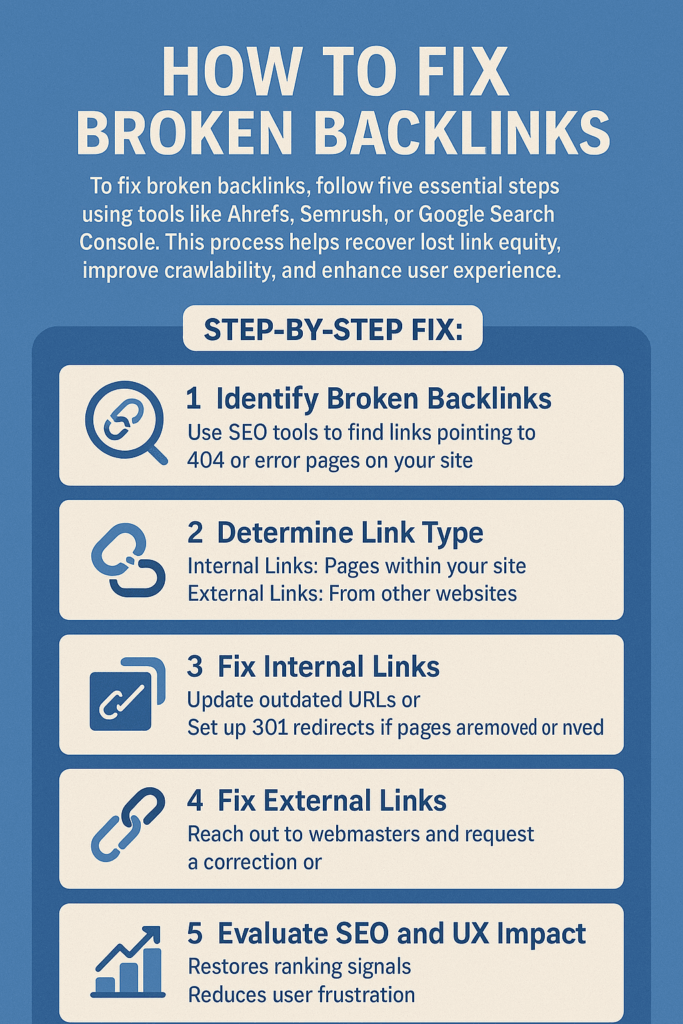
Step-by-Step Fix:
Identify Broken Backlinks
- Use SEO tools to find links pointing to 404 or error pages on your site.
Determine Link Type
- Internal Links: Pages within your site.
- External Links: From other websites.
Fix Internal Links
- Update outdated URLs or
- Set up 301 redirects if pages are removed or moved.
Fix External Links
- Reach out to webmasters and request a correction or
- Set up redirects to preserve traffic and authority.
Evaluate SEO and UX Impact
- Restores ranking signals
- Reduces user frustration
- Opens backlink recovery opportunities
Once you’ve identified which links are broken and what type they are, it’s important to apply the right strategy for each case. Internal and external links require different handling methods. Let’s explore them in detail.
Fixing Internal vs. External Backlinks
Broken backlinks can be internal (within your website) or external (from other websites), and each requires a different approach to fix effectively.
Internal Backlinks
You have full control over these links—fix them as a priority.
How to Fix
- Update the internal link if the destination URL has changed.
- Use a 301 redirect if the original page no longer exists.
- Fix navigation menus or content links causing 404 errors.
Why It Matters
- Improves crawlability and internal link equity.
- Enhances user experience by preventing dead ends.
- Helps search engines index your content efficiently.
External Backlinks
These come from third-party websites and require a different strategy.
How to Fix
- Reach out to the referring site and ask them to update the link.
- If contact fails, create a redirect from the broken page to a relevant new URL.
- Optionally, rebuild the original content to match the link intent.
Why It Matters
- Recovers lost PageRank and backlink value.
- Protects your authority from decaying link signals.
- Keeps your backlink profile clean and beneficial.
Reaching Out to Webmasters
If a valuable backlink points to a broken page on your site, contacting the linking site’s owner is often the best way to recover it. Keep your message polite, helpful, and focused on user benefit.
When to Reach Out
- The linking domain has high authority.
- The page still receives traffic.
- The content topic is still relevant.
What to Include in Your Outreach
- Mention the broken link you noticed.
- Provide a direct replacement or updated URL.
- Explain how the update benefits their readers.
Example Email Templates
Template 1: Broken Link Update Request
sql
CopyEdit
Subject: Quick Fix – Broken Link on Your Page
Hi [First Name],
I noticed your article “[Page Title]” links to one of our pages that no longer exists:
Broken URL: [old URL]
Here’s the updated page:
New URL: [new URL]
Would you mind updating the link? It ensures your readers land on the right content.
Thanks so much,
[Your Name]
[Your Website]
Template 2: Offering an Updated Resource
pgsql
CopyEdit
Subject: Suggesting a Better Resource
Hi [First Name],
I saw that you’re linking to a broken page on our site.
We’ve now rebuilt and improved that resource: [New URL]
Would you be open to replacing the link? It might offer your visitors more value.
Appreciate your time,
Best regards,
[Your Name]
Broken Link Building: Turn Dead Links Into Link-Building Opportunities
Broken link building is a proactive SEO strategy where you find broken backlinks on other websites, then pitch your content as a replacement to earn high-quality links. It’s a white-hat technique that transforms competitor gaps into link opportunities for your site.
Unlike fixing your own broken backlinks (covered earlier under How to Fix Broken Backlinks), this strategy focuses on external sites that are already linking to dead pages—and helping them replace those links with yours.
Step 1: Find Broken Links on Authoritative Websites
To begin, use advanced SEO tools that let you uncover dead pages with backlinks. Here’s how:
Using Ahrefs – Content Explorer
- Go to Ahrefs → Content Explorer
- Enter a relevant keyword or topic (e.g., CRM tools, email marketing)
- Set filters:
- HTTP Code = 404
- Referring domains > 10
- This gives you a list of pages that:
- No longer exist
- Have active backlinks
- Click each result → Check “Backlinks” tab to see which domains are linking to those broken pages
Using SEMrush – Backlink Audit
- Go to SEMrush → Backlink Audit tool
- Enter a competitor’s domain
- Go to the Target Pages tab
- Filter by “Broken” to find 404 URLs that still receive links
- Export the list of broken target pages and analyze who links to them
Note: Use filters to remove spammy, toxic, or irrelevant sources. Focus on pages that once had meaningful content.
Step 2: Create High-Value Replacement Content
Once you identify a broken link opportunity, ask:
- What was the original topic of the dead page?
- Why did people link to it?
- Can you create something better?
Actionable Tips
- Use Archive.org (Wayback Machine) to view the old version of the dead page
- Create a similar, updated, and more useful resource on your site
- Make sure the content matches the intent of the original page
Step 3: Pitch Your Content to Earn the Backlink
Reach out to the site owners linking to the dead page and recommend your content as a replacement.
Here’s a quick outreach email template you can use (for more detailed templates, refer to the “Reaching Out to Webmasters” section above)
Subject: Quick Fix for a Broken Link on [Their Site Name]
Hi [First Name],
I noticed you’re linking to a page that no longer exists: [Broken URL]
I just published an updated and relevant resource that might be a better fit for your audience: [Your New URL]
Feel free to check it out—it could be a useful fix for your readers.
Thanks and best regards,
[Your Name]
[Your Website]
Tips to Improve Success:
- Keep your message short and helpful
- Personalize each email
- Don’t mass-spam—target relevant websites only
Best Practices to Prevent Future Broken Backlinks
Fixing broken backlinks is important—but preventing them in the first place is even better. A proactive approach ensures consistent SEO performance, protects link equity, and improves user experience.
Here are the most effective practices to minimize future backlink issues:
1. Proactively Monitor Links
- Use SEO Tools Regularly: Schedule audits with Ahrefs, Semrush, or HyperChecker to detect broken backlinks and internal errors.
- Track Changes After Updates: Always run link checks after redesigns, CMS migrations, or major content updates.
- Monitor Backlinks from Other Sites: Use backlink monitoring tools to get notified when valuable external links become inactive.
2. Implement Smart Redirect Strategies
- Use 301 Redirects: When changing URLs or deleting pages, always set up a 301 redirect to a relevant live page.
- Maintain a Redirect Map: Keep track of URL changes in a central document to avoid confusion and redirect conflicts.
- Avoid Over-Reliance on Temporary Redirects (302): These don’t pass link equity and are not suitable for permanent changes.
3. Maintain Helpful 404 Pages
- Custom 404 Pages: Create user-friendly error pages that include internal links or a site search function.
- Guide Visitors Back: Help users find relevant content even if they land on a broken page.
4. Publish Durable, Link-Worthy Content
- Create Evergreen Pages: Focus on content that stays relevant over time, such as guides, resources, or how-to posts.
- Avoid Thin or Time-Sensitive URLs: If content must expire (e.g., campaigns), set redirect rules in advance.
- Update Existing Pages: Refresh old content regularly to keep it accurate and valuable.
5. Build Ethical and Reliable Backlinks
- Avoid Linking to Risky Sites: Don’t link to unreliable domains or content that may be taken down.
- Vet Outbound Links: Run periodic checks on the external links from your own site.
- Focus on Editorial Links: Earn links naturally from credible, niche-relevant sites that are less likely to vanish.
6. Adopt Smart Technical Practices
- Use Canonical Tags Carefully: Prevent duplicate content issues that can cause mislinked pages.
- Fix Broken Media Links: Regularly check image, video, and PDF URLs to prevent dead file references.
- Audit Structured Data: Make sure schema elements don’t point to outdated or broken URLs.
7. Train Your Content and Dev Teams
- Educate Editors: Ensure your team understands how to check and maintain link quality.
- Set QA Processes: Add link validation to your publishing and site deployment checklists.
In short Prevention saves time and protects SEO performance long-term. These practices make sure your site stays trustworthy, crawlable, and link-friendly.
How T-RANKS Helps You Reclaim Lost SEO Value
Fixing broken backlinks takes time, tools, and technical know-how—but with T-RANKS, you don’t have to do it alone. We specialize in ethical backlink restoration and help you recover lost authority with a streamlined, expert-driven process.
Here’s how our team supports your backlink recovery from start to finish:
1. Backlink Audit and Analysis
We scan your entire backlink profile using industry-leading tools like Ahrefs, Semrush, and our in-house crawlers. This identifies:
- 404 errors with active backlinks
- Redirect chains hurting PageRank
- Broken internal and external links
Deliverable: A detailed report showing high-impact broken backlinks worth fixing first.
2. Content Restoration and Redirect Mapping
We help you:
- Rebuild deleted or outdated content
- Map old URLs to new, relevant ones
- Set up permanent 301 redirects correctly
This ensures that link equity is preserved and user flow remains intact.
3. Manual Outreach to Webmasters
For broken external backlinks, our team:
- Crafts personalized outreach emails
- Contacts site owners with updated URLs or replacement content
- Tracks responses and monitors updated links
This maximizes the chances of regaining lost backlinks without violating Google’s guidelines.
4. Toxic Link Filtering (if needed)
Not all backlinks are worth recovering. T-RANKS flags and disavows harmful backlinks that could damage your SEO, such as:
- Links from low-quality directories
- Spammy blog comments
- Deindexed or penalized domains
We ensure only quality links stay in your profile.
5. Ongoing Monitoring & SEO Support
We don’t just fix your current broken links—we monitor your backlink health long-term. You’ll receive:
- Monthly backlink health reports
- Alerts for newly broken or lost links
- Priority support for large-scale audits
Want to restore lost rankings and protect your link equity?
👉 [Request Your Custom Broken Backlink Recovery Plan from T-RANKS Today!]
Conclusion
In conclusion, fixing broken backlinks is a vital part of maintaining SEO performance, preserving link equity, and delivering a smooth user experience. By identifying dead links early, using the right tools, applying redirects, restoring content, or reaching out for link recovery, you reduce SEO waste and rebuild your authority efficiently. Proactive monitoring and ethical link-building strategies are key to preventing future issues and staying ahead in competitive search results.
Want to safeguard your site’s link equity and rankings? Request your FREE Broken Backlink Audit from T-RANKS today.
FAQs About Fixing Broken Backlinks
1. What are broken backlinks?
Broken backlinks are links that point to pages that no longer exist or return error codes like 404. These links lead users to dead ends and prevent search engines from passing link equity.
2. Do broken backlinks hurt SEO?
Yes. Broken backlinks waste valuable link juice, create crawl inefficiencies, and negatively impact user experience—factors that can lower your Google rankings over time.
3. How do I fix broken backlinks quickly?
Use tools like Ahrefs or Google Search Console to find broken links. Then either set up 301 redirects, rebuild the missing content, or reach out to the linking site with an updated URL. Internal links can usually be fixed directly.
4. What tools detect broken backlinks?
You can use SEO tools like:
- Ahrefs (Site Explorer → Best by Links → Filter 404)
- SEMrush (Backlink Audit → Target URL Errors)
- Google Search Console (Coverage Report & Crawl Errors)
- Screaming Frog or Check My Links for on-site audits
5. Can I automate fixing broken backlinks?
Partially. Detection can be automated using tools, but the fixing process—like setting up redirects or contacting webmasters—often requires manual effort for accuracy.