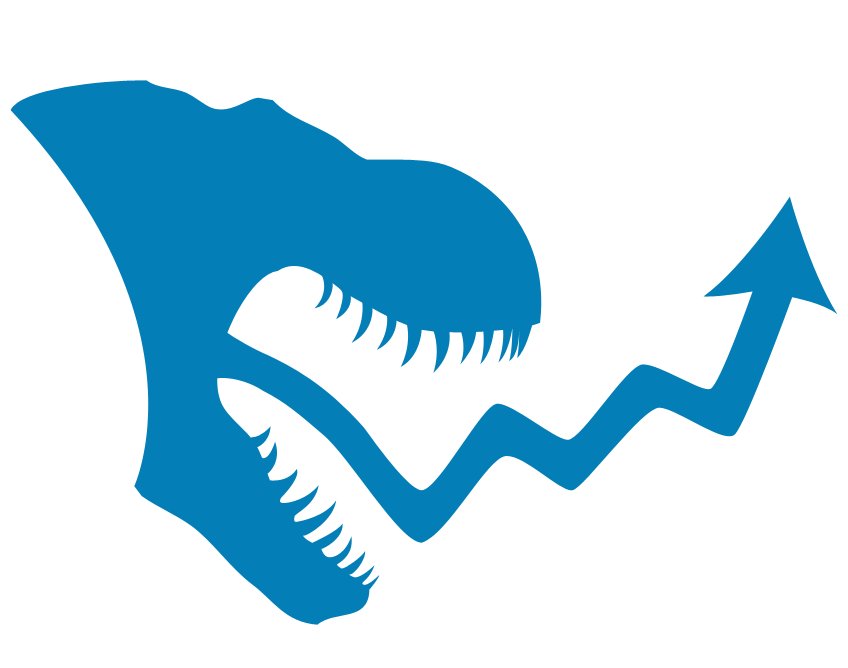Trying to decide which link-building strategy actually works in 2026 — Cloud Stacking or PBNs?
Or maybe you already know the basics but want to understand when to use or avoid each safely?
You’re in the right place.
In this guide, we’ll cover both methods in simple, practical terms , what they are, how they work, and how to choose the right one for your SEO goals.
Cloud Stacking builds small, branded pages on trusted platforms like Google Cloud, Amazon S3, and Microsoft Azure.
These pages borrow platform trust and safely pass it to your site, making the method reliable for long-term authority.
PBNs use aged domains with existing backlinks to boost rankings faster — but they’re riskier.
A single weak domain or repetitive anchor can trigger SpamBrain and undo progress.
Understanding how each works, and where they fit into modern SEO, is the key to building authority without crossing into risky territory.
Understanding Cloud Stacking and PBNs: What They Really Mean for SEO
Before you decide which tactic to use, it’s important to understand what Cloud Stacking and PBNs actually are, how they work, and why SEOs still rely on them for ranking power. Both can build authority but the way they create and transfer trust is completely different.
What Is Cloud Stacking?
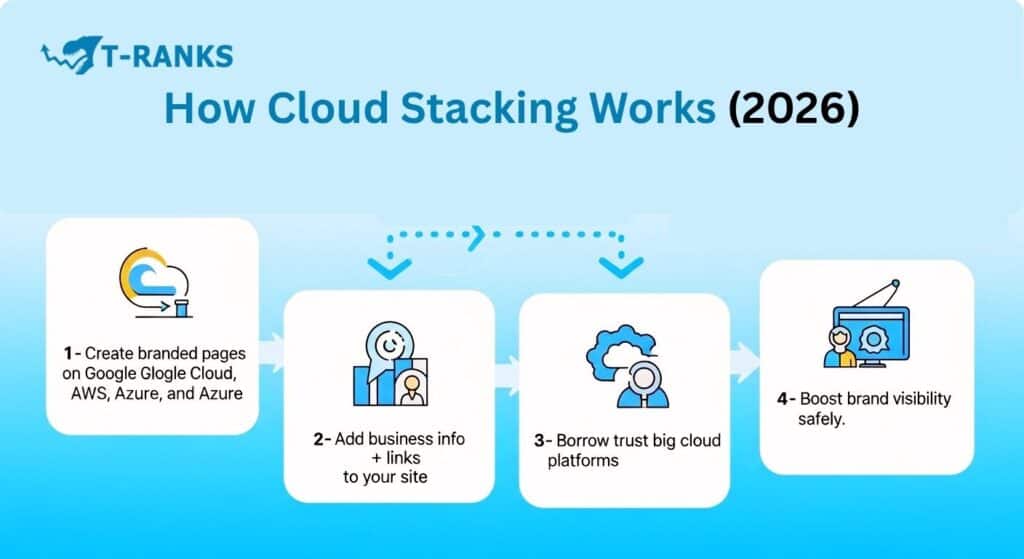
Cloud Stacking is a strategic link-building method that uses high-authority cloud platforms like Google Cloud, Amazon S3, and Microsoft Azure to host small, branded pages. Each page includes original content, your business details, and a backlink to your website.
Because these pages live on trusted, corporate-level domains, your links inherit part of that platform’s authority. Cloud stack is strategy that earns powerful backlinks in a natural-looking way.
Yes, the content helps the platform’s ecosystem, but the primary goal is SEO value: to build safe, high-quality backlinks that strengthen your site’s entity and visibility.
Example: Imagine a digital marketing agency creating three short guides —
- “Local SEO Basics” uploaded to Google Cloud,
- “Content Optimization Tips” hosted on AWS S3, and
- “SEO Tools Setup” stored on Azure Blob.
Each page includes helpful content and a branded link like “Explore our SEO services at T-RANKS”. These pages get indexed quickly, borrow trust from their hosts, and safely send authority to your main domain.
What Are Private Blog Networks (PBNs)?
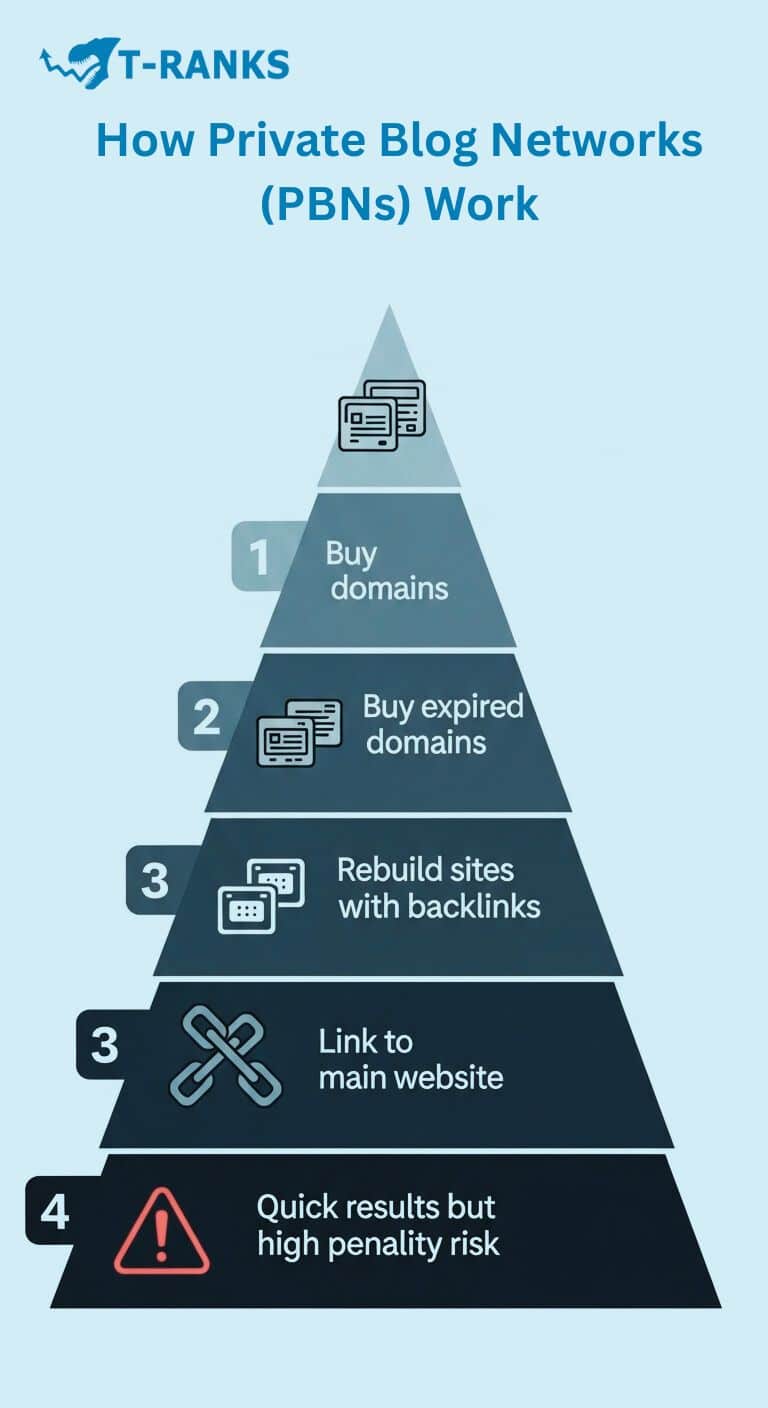
A Private Blog Network (PBN) takes the opposite route. It relies on aged or expired domains that already have backlinks and domain authority. SEOs rebuild these sites with fresh content and use them to create backlinks pointing to their main website.
PBNs can move rankings faster than cloud stacks, but they carry higher risk. Google’s AI systems like SpamBrain can detect shared IPs, hosting patterns, and link footprints. Once caught, the network can be deindexed instantly, causing complete loss of link value.
Example: A fitness affiliate marketer buys five expired blogs about health and nutrition. They publish new articles linking to their main product site. Rankings rise fast, but after a few months, Google flags the network — wiping out the gains overnight.
Key Takeaway
- Cloud Stacking earns backlinks from real, trusted cloud platforms. It’s a controlled gray-hat method that provides strong, safe authority if done naturally.
- PBNs use owned domains for faster impact, but their risk of detection is far higher.
- Both can work when combined with natural tactics like guest posting on relevant blogs and resource page link building.
To learn how PBNs pass value through authority signals, check out our guide on PBN Link Juice.
Cloud Stacking vs. PBNs: Comparing Risk, Cost, and SEO Power
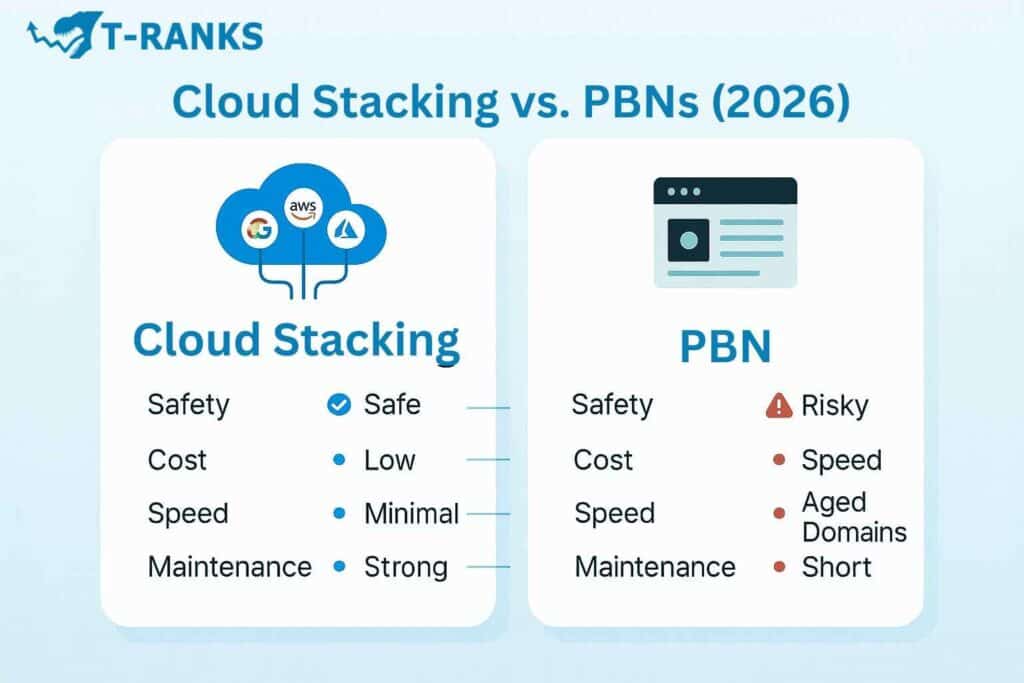
Cloud stacking is a modern link-building method that uses trusted cloud platforms like Google Cloud and Amazon S3 to create high-authority backlinks.
A Private Blog Network (PBN), by contrast, relies on a network of aged or expired domains to improve rankings by passing link equity through owned sites.
Cloud stacking is lower risk and more sustainable because it borrows the authority of global brands like Google and Amazon. PBNs, while powerful, are higher risk and can trigger Google penalties if detected.
At a Glance: Key Differences
| Factor | Cloud Stacking | Private Blog Networks (PBNs) |
| Core Idea | Builds links through hosted pages on trusted platforms like Google Cloud, AWS, and Azure. | Uses aged or expired domains rebuilt into blogs that link to your site. |
| Trust Source | Inherits authority from large, verified cloud hosts. | Depends on recycled backlinks and domain history. |
| Setup Cost | Low (under $50 for most stacks). | High ($500–$1,500 for clean domains and hosting). |
| Risk Level | Low — rarely penalized if content is original. | High — easy to detect shared footprints. |
| Result Speed | Slow but steady growth. | Fast boosts, often temporary. |
| Scalability | High — easy to automate. | Limited — each domain adds cost and footprint. |
| AI Overview Impact | Strong — helps entity recognition. | Weak — lacks real entity signals. |
Example
A SaaS startup builds five cloud pages on Google Cloud and AWS, each describing its software features. These pages link back to the main domain and earn stable authority over time. Meanwhile, a marketer running affiliate blogs might use five expired domains to push links fast but risks deindexing if Google flags the pattern.
Key Takeaway
Cloud stacking is entity-safe and brand-building, ideal for long-term SEO. PBNs offer Quick link power but come with higher cost and risk if you get these links not from a trusted service provider. For a balanced approach, pair both through a hybrid setup (Cloud Stack → PBN → Money Page).
See how this layering works in our guide: How to Improve Your Google Ranking With PBN Links.
Understanding the PPR Matrix: How Cloud Stacking and PBNs Score in SEO
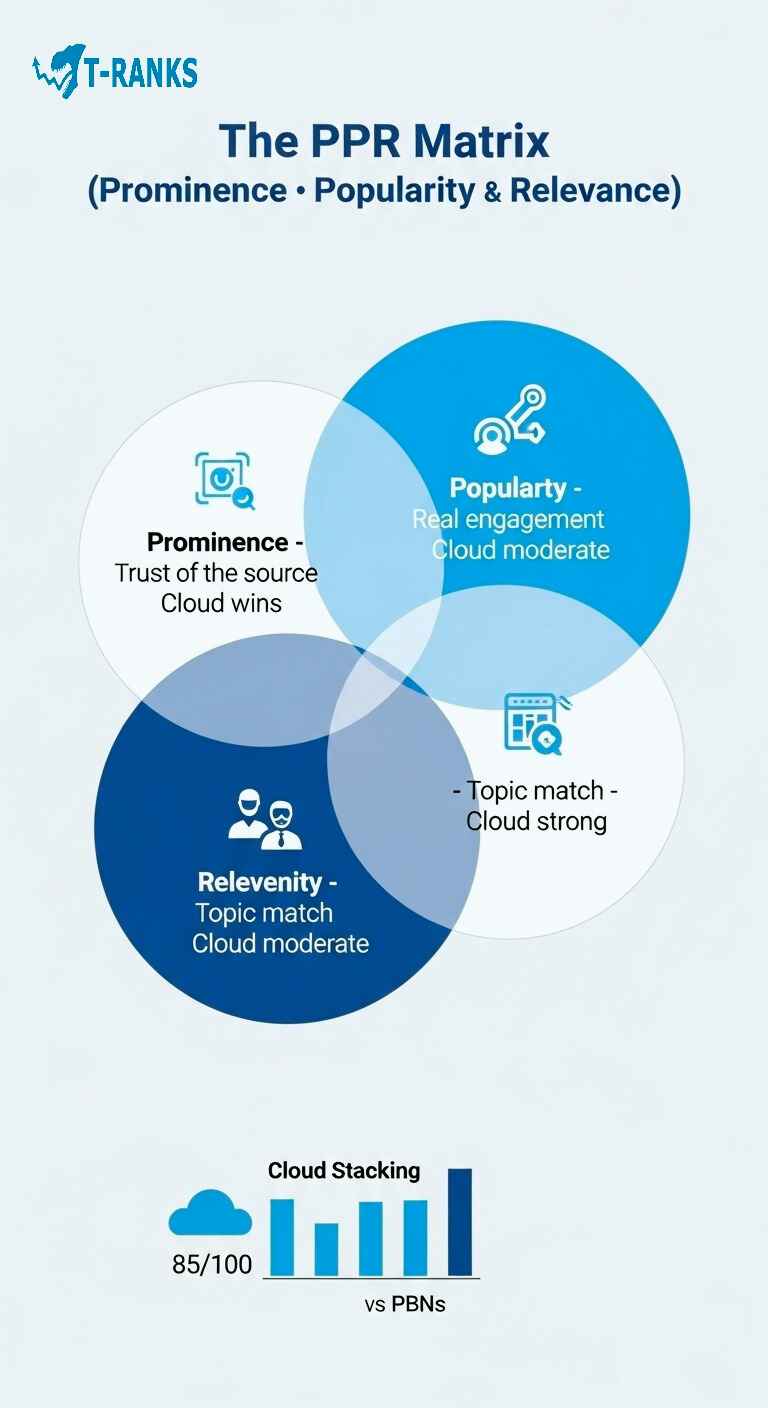
The PPR Matrix is a simple SEO model that measures how strong, trustworthy, and relevant a backlink really is. It focuses on three key factors Prominence, Popularity, and Relevance to help you understand whether a link improves your site’s authority or increases risk.
This framework makes it easier to evaluate different link-building tactics like Cloud Stacking and PBNs, not by quantity but by the quality of trust and topical alignment they pass. This is the same scoring method we follow at T-RANKS to build safe, long-term link strategies that align with Google’s E-E-A-T principles.
1. Prominence — How Trusted the Source Is
Prominence measures the built-in trust of a website. A link from a recognized, secure domain has more weight than one from a private or expired site.
- Cloud Stacking: Very High Prominence. Pages hosted on platforms like Google Cloud, Amazon S3, or Azure inherit part of those brands’ authority, giving your links natural trust signals.
- PBNs: Medium Prominence. Aged domains start strong but lose credibility once ownership or purpose changes.
Example: A Google Cloud page describing your services appears far more legitimate to Google than a revived domain linking to multiple unrelated sites.
2. Popularity — How Much Real Engagement It Gets
Popularity tracks whether real users see, share, or interact with your link. Genuine engagement tells Google your content has value.
- Cloud Stacking: Moderate Popularity. Cloud pages with visuals, videos, or embedded maps can attract real traffic and shares.
- PBNs: Low Popularity. Most networks exist in isolation with minimal user visits or social mentions.
Example: A cloud page embedding your YouTube video or business map generates more authentic signals than a silent PBN post that no one reads.
3. Relevance — How Closely It Matches Your Topic
Relevance checks how well the linking content fits your website’s main subject or entity. Topical alignment helps search engines verify that your brand belongs in that category.
- Cloud Stacking: High Relevance. Cloud pages often use schema and branded data, reinforcing your identity and niche.
- PBNs: Medium Relevance. Many networks reuse generic templates, so their links appear artificial or off-topic.
Example: If you sell eco-friendly furniture, a cloud page titled “Best Sustainable Wood Options for 2026” linking to your product page is perfectly relevant. A random article on a general lifestyle PBN isn’t.
How Cloud Stacking and PBNs Score in the PPR Matrix
| Tactic | Prominence | Popularity | Relevance | Overall Score | Risk Level |
| Cloud Stacking | 9.2 | 6.5 | 8.8 | 85 / 100 | Low |
| Hybrid (Cloud + PBN) | 8.0 | 5.5 | 7.8 | 71 / 100 | Medium |
| PBNs | 7.0 | 4.2 | 6.5 | 59 / 100 | High |
Key Takeaway
The PPR Matrix explains why Cloud Stacking usually delivers stronger long-term value than PBNs. It performs better in trust (Prominence) and topical accuracy (Relevance), making it safer and more sustainable. PBNs still provide short bursts of power but demand higher maintenance and carry more risk.
At T-RANKS, we rely on this model to shape every campaign ensuring backlinks enhance authority through credible sources and contextual relevance.
For a practical look at how to balance these factors in real campaigns, check out Advanced Link Building Techniques for Tough Niches.
When to Use Cloud Stacking, PBNs, or Both
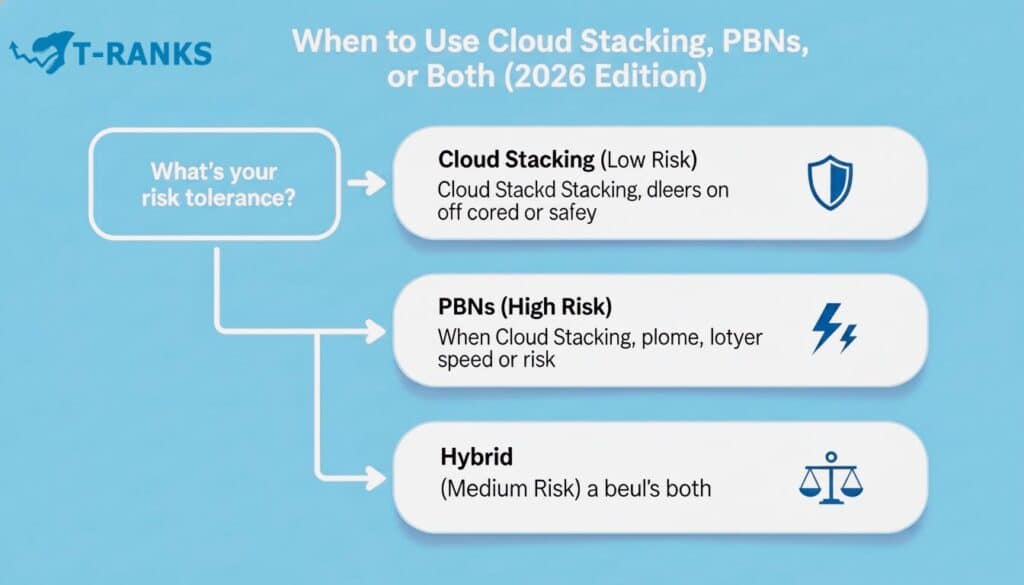
If you’ve ever wondered when to choose Cloud Stacking or PBNs, here’s the honest answer it depends on your goals. At T-RANKS, we don’t stick to one type of backlink. We build diverse link profiles that mix different link types so your site looks natural and grows safely under Google’s AI systems.
Cloud Stacking is one of the few techniques we recommend for almost every niche. It gives you backlinks from trusted domains like Google Cloud, Amazon AWS, and Microsoft Azure the kind of links that naturally boost authority and help your brand look legitimate in search. We use it to build the foundation of your site’s trust and long-term stability.
PBNs, on the other hand, are more situational. Sometimes our clients want quick ranking movement for a product launch, affiliate site, or test campaign. That’s when we may bring in a few clean, high-quality PBN homepage links. But if the goal is long-term brand safety and steady growth, we reduce them or skip them altogether.
And yes, there are times when we combine both. Cloud Stacks give stability, while PBNs add speed together they form a balanced strategy that works for both short wins and long-term growth.
How We Decide What to Use
| Goal / Situation | Our Recommended Approach | Why It Works |
| Local Business (Gym, Clinic, HVAC) | Cloud Stacking only | Builds local trust and authority through verified cloud domains. |
| Affiliate or Competitive Niche | Cloud Stack + Limited PBNs | Boosts early movement while keeping your main site insulated. |
| E-commerce / National Brand | Cloud Stack base + selective PBN testing | Balances safety, scalability, and keyword growth. |
| Finance, Health, Legal (YMYL) | Cloud Stacking only | Keeps links compliant with E-E-A-T and SpamBrain filters. |
| Short-Term SEO or Experiments | Small, controlled PBN setup | Speeds up testing and keyword validation before scaling. |
Our Practical Approach
In short, we look at every campaign individually. We ask:
- What’s the niche?
- How fast do you want results?
- How much risk is acceptable?
Then we choose the right mix. Cloud Stacking stays constant because it strengthens authority and keeps your link profile clean.
PBNs are optional used only when speed matters more than safety. And sometimes, we blend both for campaigns that need fast traction but can’t afford to lose stability later.
This flexible approach keeps your backlink profile natural, balanced, and ready for long-term growth.
If you want to see how we blend these link types in real campaigns, check out Advanced Link Building Techniques for Tough Niches.
How to Build a Cloud Stack (Step-by-Step)
Cloud stacking isn’t just about uploading text files it’s about using the infrastructure of trusted cloud providers to host assets, apps, or content that point back to your website. Each platform has its own process, interface, and requirements, which is why this method demands both technical skill and creativity.
Below is a practical, real-world guide based on how we at T-RANKS build and layer these assets for maximum authority.
Step 1: Choose Reliable Cloud Platforms
Each platform in your stack should be from a high-authority provider. You don’t need all of them — start with two or three, depending on your niche and resources.
Common cloud platforms used for stacking
- Google Cloud Platform (GCP)
- Amazon Web Services (AWS)
- Microsoft Azure
- Alibaba Cloud
- IBM Bluemix
- DigitalOcean
- Oracle Cloud
- Vultr
- Linode
All of these allow public-facing URLs in some form from hosted apps to storage buckets — which means they can safely pass authority to your site.
Step 2: Understand Each Platform’s Process (and Where Backlinks Come From)
Unlike guest posts, you can’t just “upload an article.” Each provider gives you a different environment to host your entity data or application. Here’s how backlinks are actually created in practice:
| Platform | How Backlink Is Created | Typical Setup |
| Google Cloud | Host a public HTML or JSON-LD file in Cloud Storage; include brand info and contextual link. | Create a storage bucket → upload your file → make it public → copy public URL. |
| Amazon AWS S3 | Upload files, product demos, or app pages to a public S3 bucket; sometimes linked through an “App Store” or documentation page. | Create an S3 bucket → enable public access → upload branded page or JSON file → reference your site. |
| Microsoft Azure | Build a small web app or function that provides value (e.g., calculator, form, or API) and include your site link inside the app or its about page. | Use Azure App Service → deploy mini app → link your domain in footer/about section. |
| Alibaba Cloud | Deploy a static site or microblog under OSS storage and connect it to a sub-domain. | Upload content → configure bucket → get public endpoint. |
| DigitalOcean | Launch a droplet running WordPress or a static page; link your main site from the homepage or footer. | Create droplet → install CMS → publish optimized page. |
Why this matters:
Each platform backlink carries unique technical weight they’re not “guest posts” but verified, hosted assets on enterprise infrastructure, which Google views as highly trustworthy if done properly.
Step 3: Create Branded Content or Assets
Once you understand where each backlink will live, prepare content that fits the platform’s environment.
Examples:
- For Google Cloud: a short HTML landing page titled “About [Your Brand] – Official Profile.”
- For AWS S3: a small web app or file describing your service (even a simple portfolio).
- For Azure: a functional mini app like a “cost calculator,” with your site mentioned in the footer.
- For DigitalOcean or Linode: a clean one-page blog or landing site.
Each asset should include:
- Original content around your niche or service.
- Your logo and NAP details (for entity recognition).
- A single branded link to your main site.
Step 4: Make Each Asset Public and Obtain URLs
After deployment, ensure that each project or bucket is publicly viewable. Test every link to confirm that it loads without credentials and that your backlink is visible in the HTML source.
Then record:
- Platform name
- URL
- Type (App, HTML, Storage, Droplet)
- Anchor text used
This log will help you interlink and track later.
Step 5: Interlink and Layer Your Stack
Now link your assets together to form the “stack.” For example:
Azure App → AWS S3 Page → Google Cloud HTML → Main Website
This layered approach allows authority to flow gradually through multiple trusted domains.
Step 6: Index and Maintain
- Submit each public URL in Google Search Console for indexing.
- Mention or embed them on your social or Web 2.0 profiles to accelerate crawling.
- Revisit quarterly to update content or re-validate public access.
Key Takeaway
Cloud stacking isn’t about mass uploads — it’s about strategically hosting branded assets across trusted cloud ecosystems. Each platform’s process differs, but the goal remains the same: to strengthen your entity’s authority through secure, high-trust backlinks.
At T-RANKS, we follow these technical variations carefully for every client, ensuring that each stack meets both platform requirements and Google’s quality expectations.
Choosing Anchor Text and Link Speed (The Simple Way)
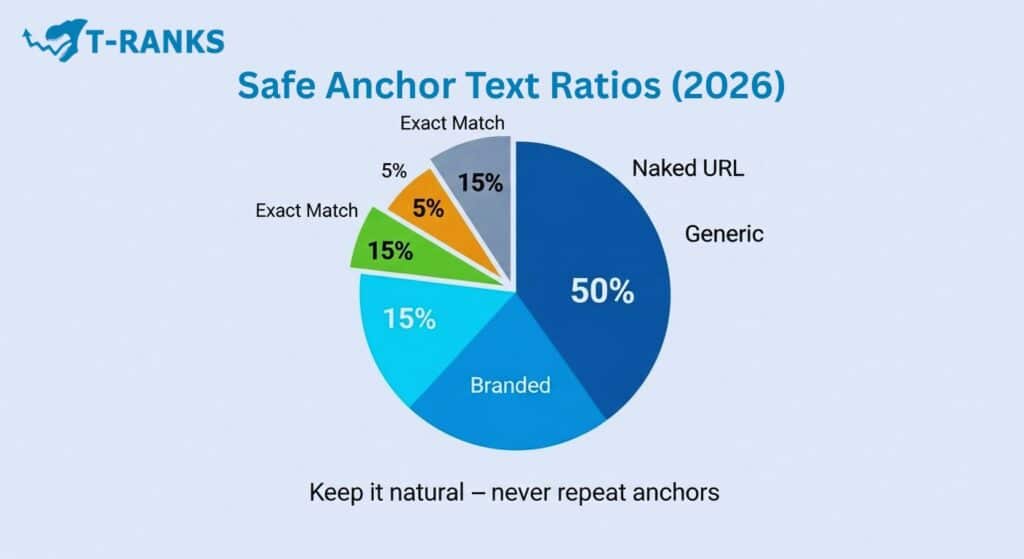
Anchor text and link speed are two of the most overlooked ranking factors. If your anchors repeat too often or your backlinks appear too fast, Google’s SpamBrain can interpret that as manipulation. At T-RANKS, we treat these signals like balance points they must look as organic as how real brands earn links over time.
Getting Anchor Text Right
Anchor text simply tells Google how others describe your site. That’s why diversity is key. Real brands get mentioned in many ways — their name, their URL, and sometimes a phrase like “visit the official website.”
A natural backlink profile combines branded mentions, naked URLs, generic anchors, and partial-match variations. This diversity prevents footprints and supports a healthier link graph, especially when combined with entity-based methods such as Cloud Stacking.
| Anchor Type | Example | Ideal Share | Purpose |
| Branded | “T-RANKS,” “T-RANKS.com” | 45–55% | Strengthens entity trust and brand signals. |
| Naked URL | “https://t-ranks.com“ | 10–15% | Looks natural in citations or profiles. |
| Generic | “Read more,” “Click here,” “Visit site” | 10–15% | Adds randomness and contextual depth. |
| Partial Match | “SEO link-building agency” | 10–15% | Connects topical relevance without keyword stuffing. |
| Exact Match | “buy backlinks online” | <5% | Safe only when used naturally within editorial content. |
Notice how branded anchors dominate that’s the same pattern you’ll see in major brands’ backlink audits. They rarely overuse money keywords because their name carries the relevance signal.
Example:
- A guest post might say “T-RANKS is an SEO link-building agency helping small businesses rank safely.”
- A local citation could use “visit T-RANKS.com for more details.”
- A PBN buffer might use a soft contextual phrase like “powered by an experienced link-building team.”
Each example passes value differently, but together they create a profile that feels earned, not engineered.
Understanding Link Speed
Link velocity, or how fast you build links, should follow the rhythm of a brand’s growth. A startup might earn a few citations in its first month, while an established company could naturally gain dozens. Consistency is what matters most.
| Website Type | Monthly Links (Safe Range) | Primary Focus |
| New Website (0–3 months) | 3–5 | Prioritize citations, branded mentions, and Cloud backlinks. |
| Growing Site (3–9 months) | 5–10 | Mix guest posts, niche edits, and safe contextual backlinks. |
| Established Brand (9+ months) | 10–20 | Maintain a steady pace with a balanced anchor profile. |
A good rule of thumb is to let your link count grow gradually some months busier than others, but never an overnight explosion. Even if you use techniques like PBN backlinks, they should appear over time, surrounded by branded and contextual references.
How T-RANKS Maintains Balance
When we design backlink campaigns, we map every new link against its anchor and timing. If a site receives keyword-heavy anchors one month, the next cycle focuses on branded and URL variants. This keeps the link velocity curve smooth and the anchor profile diverse — exactly what Google’s systems interpret as genuine growth.
We also spread link placements across different days, domains, and networks. This small layer of randomness makes each link pattern look human, not automated.
Key Takeaway
Backlink success doesn’t come from volume it comes from variation. Use different anchor styles, maintain consistent link growth, and keep every new backlink surrounded by natural, readable context. That’s how your link profile remains strong, risk-free, and algorithm-proof.
How to Deploy PBN Links Safely in 2026
PBNs still work in 2025 and will continue to work in 2026. But Pbns will work only when handled with precision. Google’s SpamBrain and large-language-model ranking systems now analyze backlink intent, topical context, and network footprints with far more detail than before. That’s why safe PBN deployment isn’t about hiding; it’s about designing natural-looking, context-driven signals that blend into a broader link ecosystem.
1. Start With Real Domain Quality
Everything begins with the domain. Aged domains with clean backlink profiles, relevant topical history, and stable indexing are the only ones worth using. Before adding any PBN link, analyze each domain’s anchor-text history and entity alignment — similar to how Prominence and Relevance are evaluated in the PPR Matrix.
Red flags to avoid
- Domains that previously hosted gambling, adult, or pharma content.
- Sudden traffic spikes or unnatural anchor ratios.
- Indexed domains showing foreign or unrelated snippets when searched with site:domain.com.
When in doubt, skip it — one bad domain can poison an entire tier.
2. Keep Hosting and IPs Diversified
PBN safety depends on how invisible your technical connections are. Spread hosting across different IP ranges, data centers, and CMS types, mixing managed WordPress, static HTML, and small droplets from providers like DigitalOcean or Vultr.
Using the same server, DNS, or analytics ID creates a detectable “technical footprint.” Each domain should appear as a standalone project, not part of a network.
Pro Tip: You can use Cloudflare for DNS and security, but vary configurations — change SSL levels, caching, and security modes to keep each site unique.
3. Moderate Anchor Text and Content Context
A safe PBN link doesn’t scream keywords — it whispers relevance. Anchors should sound brand-integrated and contextual, never over-optimized. Strong PBNs usually include editorial-style articles where the link fits naturally within a paragraph, similar to niche-edit or resource-page placements.
Example: Instead of “buy backlinks cheap,” a safer line would be “as discussed in a recent SEO case study.” The latter adds topical relevance and co-citation without raising spam flags.
4. Refresh Content and Outbound Links Regularly
Static PBNs fade fast. Update each site every 60–90 days — new posts, layout tweaks, or internal link adjustments — so they look active. Consistent content freshness keeps indexing stable and prevents link decay.
Also, mix in outbound links to Wikipedia, Forbes, or other industry-relevant references. That diversity signals authenticity and makes each PBN page resemble a legitimate information source.
5. Monitor, Replace, and Rebalance
PBN safety is an ongoing process. Track every link through Ahrefs or Google Search Console and watch for de-indexing, traffic drops, or changes in domain metrics. If one site shows volatility, remove or replace it early instead of stacking more links on top.
Balancing PBN links with safer tactics such as Cloud backlinks and guest posts maintains a healthy authority ratio that survives updates.
Key Takeaway
In 2025, deploying PBN links safely means focusing on quality, diversity, and timing. Use clean, aged domains. Separate hosting and IPs. Keep anchors natural and content refreshed. And always pair PBN power with safer link types for long-term stability.
When to Use or Avoid PBN Links in 2026 (Real Scenarios Explained)
In 2026, Private Blog Networks still have a place in SEO — but only when used with discipline. They can deliver strong ranking boosts, yet they can also destroy trust signals if misapplied. The key is knowing when a PBN link is a smart addition and when it’s an unnecessary risk.
Let’s break down the scenarios that make or break this tactic.
When It Makes Sense to Use PBN Links
1. Testing and Short-Term Campaigns
If you’re testing keywords, funnels, or landing pages, PBNs are a practical shortcut. They help you see how Google reacts to certain anchors and page structures before committing time and budget to safer, long-term links.
Example: A new affiliate marketer testing “CBD gummies” builds three PBN links to a test page. Within two weeks, the page jumps from position 60 to 25. Once the data is collected, the test page is replaced with a clean version, and risky links are disavowed.
Why it works: You’re using PBNs as temporary testing tools, not permanent ranking pillars.
2. Competitive Niches Where Authority Takes Time
In spaces like finance, iGaming, or software reviews, waiting months for organic growth isn’t always realistic. A few clean, aged PBN homepage links can bridge the gap while your editorial links build naturally.
Pro Tip: Link PBNs to secondary pages (not directly to the homepage) and let Cloud Stacking or guest posts pass filtered equity to your main site. This layered strategy reduces detection risk while maintaining ranking momentum.
3. Supplementing Tiered Link Campaigns
PBNs work best when they’re not alone. We often use them as part of tiered link-building structures — boosting guest posts, cloud pages, or resource backlinks instead of linking directly to the money page.
Example: Money Page ← Guest Post ← PBN ← Cloud Page This setup multiplies link flow while keeping your brand domain insulated from penalty risk.
When to Avoid PBN Links Entirely
1. YMYL Niches (Health, Legal, Finance, Education)
If your site deals with sensitive topics that affect money or life, stay away from PBNs. Google’s E-E-A-T filters are much stricter here — any hint of manipulative linking can hurt your reputation metrics.
Better Alternative: Use editorial guest posts and trusted resource-page backlinks to establish real authority signals.
2. Established Brands or Business Websites
If you already have a brand entity (verified Google Business Profile, social presence, or press mentions), PBNs can create inconsistencies. Google cross-checks structured data, brand mentions, and link networks and artificial footprints can weaken those signals.
Example: A law firm using PBNs to outrank local competitors may see temporary gains but risks losing Knowledge Panel consistency if the links are devalued.
3. Long-Term Projects Focused on Stability
If your goal is long-term growth, recurring traffic, or AI Overview visibility, avoid PBNs. Even the safest network carries decay risk — links can drop from index or lose authority over time.
Safer Path: Invest in Cloud backlinks, HARO, and niche edit placements that support entity-level ranking instead of short-term link juice.
Quick Decision Guide
| Goal or Situation | Use PBNs? | Recommended Alternative |
| Testing keywords or landing pages | ✅ Yes | Disavow after test phase |
| Ranking fast in high-competition niches | ⚠️ Carefully | Combine with Cloud and guest posts |
| Supporting tiered campaigns | ✅ Yes | Keep PBNs in Tier 2 or 3 |
| Building authority in YMYL topics | ❌ No | Use editorial guest posts |
| Growing a real brand or SaaS company | ❌ No | Focus on digital PR & Cloud stacking |
| Targeting AI Overviews and long-term trust | ❌ No | Use entity-first link building |
Key Takeaway
In 2026, PBNs remain a tactical choice, not a default strategy. Use them when you need speed, data, or controlled experiments. Avoid them when you need trust, authority, and long-term ranking stability.
The smartest SEO campaigns don’t reject PBNs they understand where they belong.
Blending Cloud Stacks with PBNs: A Safe Process
Most SEOs treat Cloud Stacking and PBNs as opposite worlds one “safe,” the other “risky.” But when structured correctly, they can work together as a hybrid system that amplifies authority while keeping your main site fully protected.
At its core, this strategy is about buffering power through trust. You let high-trust cloud platforms absorb and refine the link equity coming from PBNs before it reaches your main website.
How It Works
Here’s a simple view of how authority flows through a hybrid setup:
Social & Web 2.0 Mentions
↓
Cloud Stack Pages
(Google Cloud, AWS, Azure)
↓
PBN Sites (Aged Domains)
↓
Money Page
(Your Main Website)
Each layer plays a specific role:
- Social & Web 2.0 Mentions: provide indexing triggers and real-user signals.
- Cloud Pages: act as trusted buffers hosted on Google, Amazon, and Microsoft ecosystems.
- PBN Sites: pass raw link power but remain insulated from your brand domain.
- Money Page: receives cleaned, verified authority from upstream layers.
This process turns a high-risk setup into a structured and traceable authority flow.
Why the Hybrid Model Works
- Reduces Detection Risk: Google sees links from trusted cloud URLs instead of direct PBN footprints.
- Improves Entity Validation: Cloud pages include schema and business details, linking your entity to real-world platforms.
- Boosts Tier Efficiency: Each PBN link gets reinforced with secondary backlinks from AWS, Azure, or Google Cloud, helping the domain stay indexed longer.
- Balances Trust and Power: PBNs deliver raw link juice, while cloud stacks “polish” it through brand-aligned, structured pages.
Example Scenario: Local Business Campaign
Imagine a local electrician in Austin trying to outrank national directories. Here’s how a blended strategy might look:
- Build 3–5 branded cloud pages — one on Google Cloud, one on AWS, one on Azure.
- Add a few contextual PBN links to those cloud pages (not to the main site).
- Reinforce the cloud pages with social mentions or small Web 2.0 posts.
Over time, authority passes through the cloud layer safely into the electrician’s official site, creating natural, diversified signals.
Best Practices for Blending Safely
- Keep Anchors Branded or Partial: use the cloud pages to hold keyword anchors; keep the PBN anchors mild and natural.
- Use Unique Content on Every Layer: avoid copy-pasting between cloud and PBN posts.
- Vary IPs and CMS Systems: make sure your PBN sites and cloud platforms don’t share hosting similarities.
- Index Gradually: don’t push all pages at once — slow indexing looks organic.
- Refresh Every 60–90 Days: update cloud content and replace outdated PBN links with new ones.
This approach ensures every part of the structure behaves like an independent, active ecosystem — not a private network funnel.
Visualizing Authority Flow
[Trust Layer] → Cloud Stack (Google / AWS / Azure)
↓
[Power Layer] → PBN Sites (Aged Domains, Niche-Relevant)
↓
[Brand Layer] → Money Page (Your Main Domain)
Each arrow represents link equity transfer. The top layer (cloud) filters and contextualizes, while the middle layer (PBN) supplies ranking energy.
This is what makes hybrid link building powerful yet sustainable.
Key Takeaway
Blending PBNs with cloud stacks isn’t about tricking algorithms — it’s about controlling how authority flows. When done right, the combination gives you the raw strength of PBNs with the safety net of high-trust cloud signals. It’s the perfect middle ground for SEOs who need faster movement without compromising stability.
Advanced Schema and Entity Setup Made Simple
Adding schema and entity data to your cloud pages helps Google understand who you are and what your content is about.
Think of it as giving your cloud pages a business card for search engines — one that proves your brand is real, trustworthy, and relevant.
What Schema and Entities Mean
Schema is a type of structured data — small bits of information you add to a page that tell Google exactly what’s on it (a business, a product, a person, etc.).
Entities are the real things those pages refer to — your brand, your product, your address, or even your LinkedIn page.
When you connect your schema to recognized entities (like Wikipedia, LinkedIn, or your own website), you help Google verify that your content belongs to a legitimate business, not a spammy site.
Why It Matters
Adding schema to your cloud pages does a few key things:
- Builds trust: Google can confirm that your business and content are real.
- Improves visibility: Your pages are easier to index and may appear in rich snippets or AI Overviews.
- Clarifies meaning: Instead of guessing what your page is about, Google gets a clear label — “This is a local business” or “This is a guide.”
- Reduces risk: Structured data looks professional and helps your cloud pages blend naturally with Google’s trusted ecosystem.
How to Add Schema Without Coding
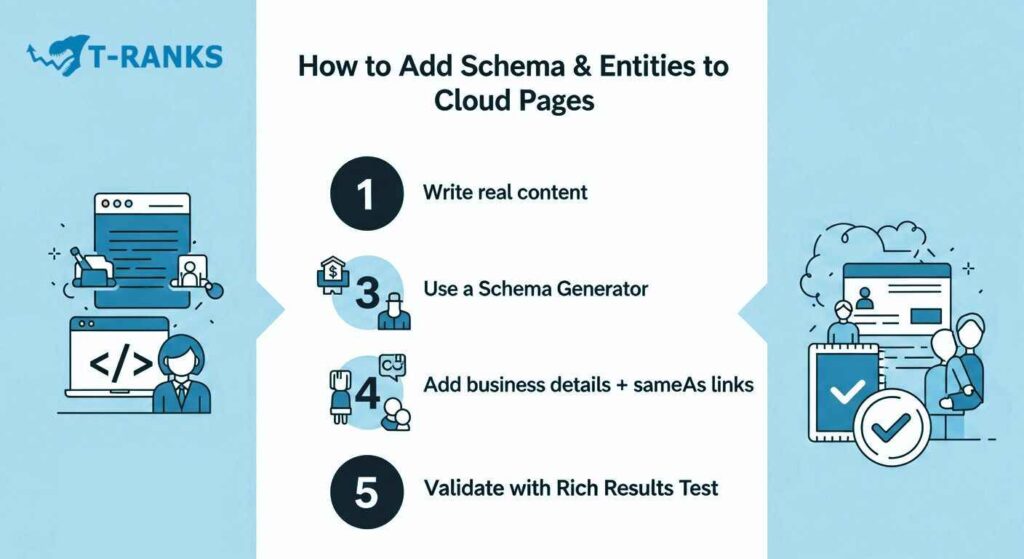
You don’t need to write code to do this. Follow these simple steps:
- Write real content first.
Each cloud page should cover one topic or service clearly — around 700–1,000 words. - Use a free schema generator.
Go to tools like Schema.org Generator, Google’s Structured Data Markup Helper, or SchemaApp.
Choose the schema type that fits your page — Organization for your business, LocalBusiness for local SEO, or Product for your products. - Add your official details.
Include your business name, website, logo, and social profiles.
Most generators have a “sameAs” option — use this to link to your real profiles (LinkedIn, YouTube, Wikipedia, etc.). - Copy the code and paste it into your page.
If you use a simple HTML file for your cloud page, paste the schema near the top before you upload it to Google Cloud, AWS, or Azure.
Don’t worry — it looks technical, but it’s just a short block of text that tells Google who you are. - Check your work.
Visit Google’s Rich Results Test tool, paste your cloud page link, and make sure it says “Valid.”
If you see no errors, you’re done.
A Quick Example
Let’s say you own a small shoe brand called StridePro.
You upload a cloud page titled “Best Running Shoes for 2026.”
You then:
- Add Organization schema for your brand (StridePro).
- Add Product schema for your featured shoes.
- Link to your LinkedIn and Wikipedia pages under “sameAs.”
Now, when Google crawls your page, it understands:
“This page belongs to a real company called StridePro that sells running shoes — not a random website.”
That clear connection helps your cloud pages rank faster and stay safer.
Monitoring and Indexing Cloud Stacks and PBNs: What to Watch and Why It Matters
Once your links are live, the next step is making sure they’re actually doing something.
You need to know if your cloud pages are being indexed, if your rankings are moving, and if your links are staying healthy.
Here’s how to keep things simple and under control.
The Key Things to Track
You don’t need to measure everything — just focus on these six essentials:
1. Indexing rate – How many of your cloud pages or PBN posts are visible in Google’s results.
2. Referring domains – Are new websites linking to you over time?
3. Keyword movement – Are your target keywords slowly improving or stuck?
4. Traffic and engagement – Are people actually visiting and reading your pages?
5. Anchor text mix – Are your links using natural language, or repeating the same keywords too often?
6. PBN survival rate – For test networks only: are your PBN sites still live and indexed, or have any dropped out?
✅ Tip: Check these once a week.
Catching small issues early — like a page dropping out of Google can save you a lot of ranking loss later.
Simple Tools That Get the Job Done
Forget complicated dashboards. You only need a few tools to see what’s working:
Google Search Console (GSC)
Shows if your pages are indexed, what keywords they rank for, and how many clicks they get.
If a page says “Crawled but not indexed,” hit Request Indexing again.
Google Analytics (GA4)
Tells you if anyone’s visiting your cloud pages and how long they stay.
If people bounce instantly, your content might need an update.
Ahrefs or Semrush
Optional but powerful — these tools show your backlinks, new referring domains, and keyword trends.
You can start with their free trials.
Your own spreadsheet
Keep a simple sheet with columns like:
URL | Indexed (Yes/No) | Impressions | Clicks | Notes
This is often better than fancy reports — one glance and you’ll see what’s improving.
What “Good” Looks Like for Cloud Stacks
Healthy cloud stacks behave like real web content, not spam.
Here’s how to know yours are on track:
- 90% or more indexed within 7–14 days
- Some impressions and clicks each week (even small numbers mean Google trusts it)
- Links growing slowly — a few new ones per month is normal
- No anchor repetition — use brand names or natural phrases, not the same keyword over and over
🧠 Pro Tip: Each cloud page should feel like a real mini landing page — one clear topic, helpful info, clean layout, and a simple call to action.
How to Spot Trouble Early
Keep an eye out for:
- Pages marked “Not Indexed” for weeks → Try editing or re-uploading.
- Big drops in impressions or clicks → The page might be devalued; refresh the content.
- Anchor text overuse → Add more branded or generic anchors to look natural.
- PBN pages disappearing → Remove their links to protect your main site.
PBNs: What People Track and Why It’s Risky
Private Blog Networks (PBNs) can still move rankings fast — but in 2026, most of them don’t last.
Google’s SpamBrain AI is now excellent at spotting repeated ownership patterns, keyword stuffing, and recycled content.
If you’re testing PBNs, here’s what really matters and why you should be cautious.
What People Track
Indexing rate – How many of your PBN pages stay visible in Google. Drops often mean the network is losing trust.
Anchor text diversity – Repeating the same keyword anchors makes your links look manipulative.
Hosting and IP diversity – Using the same servers or IP ranges exposes your network’s footprint.
Survival rate – How many domains stay indexed month to month. Most cheap or expired domains lose power within 3–6 months.
Honest Review
Most PBN links online today are low quality — built from spammed, expired domains or cloned content.
They can give a quick lift but rarely last beyond a few months.
However, PBN links from reputable, clean aged domains (with real history and trust flow) can still help when used sparingly and buffered through safer layers like cloud pages.
It’s a short-term tactic, not a brand-building one.
Quick 10-Minute Check Routine
- Open Google Search Console:
Make sure your PBN or cloud pages are still indexed. Resubmit any that dropped. - Check your rank tracker:
See if your keywords moved up or down since last week. - Note small changes:
Update a simple sheet with one column for “Indexed,” one for “Ranking,” and one for “Notes.” - Fix one issue at a time:
Maybe change an anchor, refresh content, or rebuild one link. SEO rewards consistency, not chaos.
Common Warning Signs
- Indexing rate below 85%: Your pages might be thin or devalued — refresh or re-upload them.
- Exact-match anchors increasing: Add more branded or natural phrases.
- Lost backlinks in bulk: The network could be flagged — rebuild using safer domains.
- Manual action or security warning: Remove risky links and improve your content before reapplying.
The Balanced Take
PBNs can work — but only if they’re built with clean domains, natural anchors, and careful pacing.
Even then, they should never be your main SEO strategy.
Use them for testing or short-term boosts, and rely on real content, digital PR, and cloud authority pages for long-term success.
Want to see what a healthy link profile looks like? Download the free PBN Health Checklist — it shows how to spot weak domains, bad anchors, and early devaluation signs before Google does.
Common Mistakes That Trigger SpamBrain (and How to Avoid Them)
SpamBrain is Google’s AI system that spots spammy or manipulative patterns across the web.
You can’t see how it works — but you can avoid doing the things it looks for.
Here are the biggest mistakes that raise red flags and how to stay in the clear.
1. Leaving PBN Footprints
What triggers it:
Using the same details across multiple sites — like the same hosting, IP address, analytics code, or WordPress theme.
It’s like wearing the same outfit to every disguise party — Google notices.
How to avoid it:
If you’re testing, use different hosts and IPs.
Never connect all your sites together.
And if you’re building a real brand, skip PBNs entirely.
2. Getting Irrelevant Links
What triggers it:
Links from sites that have nothing to do with your topic.
A cooking blog linking to a finance company looks suspicious.
How to avoid it:
Keep your backlinks on-topic.
Ask yourself: “Would this link make sense to a real reader?”
If not, pass on it.
3. Overusing the Same Anchors
What triggers it:
Repeating the same keyword-rich anchors too often (like “best web design agency”).
It tells Google your links are planned, not earned.
How to avoid it:
Mix it up naturally.
Use more branded or generic anchors than exact keywords.
Example ratio to stay safe:
- 50% branded
- 20% naked URLs
- 15% generic (“learn more”)
- 10% partial match
- under 5% exact match
4. Building Links Too Fast
What triggers it:
Getting a bunch of backlinks in just a few days — especially if they all look similar.
Google reads that as manipulation.
How to avoid it:
Add links slowly and steadily.
A few new mentions each week is plenty.
Real websites grow links over time, not overnight.
5. Spamming Big Sites (“Parasite SEO”)
What triggers it:
Posting hundreds of low-quality articles on high-authority sites just to pass PageRank.
Even if they’re on trusted domains, SpamBrain knows when they’re mass-produced.
How to avoid it:
If you publish on big platforms, make it real.
Include your name, sources, and unique insights.
Google values quality, not quantity.
6. Buying or Swapping Links
What triggers it:
Paying for backlinks or doing “you link me, I’ll link you” deals.
SpamBrain recognizes unnatural link exchanges.
How to avoid it:
Earn links with great content, digital PR, or genuine partnerships.
If you buy sponsored content, label it and use “nofollow” or “sponsored” attributes.
7. Using Sitewide or Footer Links
What triggers it:
Putting the same link in every footer or sidebar across a domain.
That’s an old-school trick that no longer works.
How to avoid it:
Keep your link inside useful content — one relevant mention per page is enough.
Quick Takeaway
SpamBrain doesn’t just look for spam — it looks for intent.
If your links or content exist purely to trick algorithms, they’ll eventually be ignored or penalized.
Focus on natural growth, quality content, and relevance, and you’ll stay far safer long-term.
quickly understand which types of content get flagged by Google’s AI and how to fix them easily.
We’ll keep the mistake → trigger → fix structure (since it’s clear), but rewrite it in smoother, friendlier language.
We’ll also shorten long phrases, add simple examples, and make it sound conversational enough for beginners — while keeping the SEO credibility intact.
Here’s the improved version
Content Mistakes That SpamBrain Flags (and How to Fix Them)
SpamBrain doesn’t just look at links — it also checks your content for signs of low quality or manipulation.
If your pages look lazy, copied, or written only for search engines, Google’s AI can devalue them fast.
Here’s what usually triggers it — and how to keep your content safe.
1. AI Content With No Human Touch
What triggers it:
Pages written entirely by AI with no editing, unique insight, or personal input.
How to fix it:
Always review and improve AI drafts. Add your real experience, examples, or screenshots.
Simple cues like “Tested in September 2025” or “Here’s what worked for us” show that a human actually tested the advice.
2. Copying or Recycling Content
What triggers it:
Duplicating text or using the same outline and wording across multiple pages.
How to fix it:
Change your examples, stats, and structure.
Every page should add something new. Aim for less than 30% overlap between similar topics.
3. Thin or Unhelpful Pages
What triggers it:
Short, surface-level posts (like 300-word pages) that don’t answer real questions.
How to fix it:
Focus on one clear topic per page.
Add visuals, FAQs, examples, and links to related resources so the reader walks away with a complete answer.
4. Hidden Text or Cloaking
What triggers it:
Showing one version of content to Google and another to visitors — for example, hiding keywords with CSS or white text.
How to fix it:
Be transparent. Show the same thing to everyone.
If you wouldn’t show it to a reader, don’t show it to Google either.
5. Hacked or Spam-Injected Pages
What triggers it:
When hackers add spammy pages to your site — often for casino, adult, or pharma topics.
How to fix it:
Secure your site with strong passwords, plugin updates, and malware scans.
If you’re hacked, remove bad pages quickly and ask Google to re-crawl your site.
6. Weak E-E-A-T on Important Topics
What triggers it:
Publishing sensitive content (like health, finance, or legal advice) without any proof of expertise.
How to fix it:
Add author bios, expert reviews, and source citations.
Show who wrote the content, why they’re qualified, and what sources back it up.
Conclusion
The future of SEO in 2026 belongs to websites that build trust, relevance, and genuine authority not those chasing temporary loopholes.
Techniques like Cloud Stacking and PBN links can still move the needle, but their lifespan is shortening as Google’s SpamBrain and AI ranking systems become smarter at detecting manipulation.
Real, lasting growth now depends on experience, expertise, and consistent value delivery.
That means creating content users genuinely benefit from, earning contextually natural backlinks, and strengthening your brand’s identity across verified signals.
A clean, white-hat foundation supported by smart technical SEO, balanced link profiles, and entity-based optimization will always outperform risky shortcuts in the long run.
The brands that thrive in 2026 and beyond are those that adapt early, diversify wisely, and focus on delivering real value to their audience.
Need help building safe, long-term SEO authority?
Let T-RANKS craft a strategy that grows your rankings — the smart way.
Ready to build a safer, smarter SEO strategy for 2026?
Start with a free backlink and content audit today to identify risks, uncover growth opportunities, and create a roadmap for long-term authority.
FAQs Of Cloud Stacking and PBNs
What’s the core difference between Cloud Stacking and PBNs?
Cloud stacking builds links on trusted platforms like Google Cloud, Amazon S3, or Azure to borrow their authority. PBNs (Private Blog Networks) use aged private domains to pass link power through ownership control. In simple terms, cloud stacks borrow host trust, while PBNs buy and build domain authority.
Are cloud stacks safer than PBNs in 2026?
Yes, cloud stacks are generally safer because they use highly trusted cloud hosts that Google already indexes naturally. However, over-linking, duplicate content, or spammy interlinking can still trigger devaluation or indexing loss.
Can a cloud stack fully replace a PBN?
No, cloud stacks can’t fully replace the raw power of aged PBN links. They build credibility and trust but deliver softer ranking signals. The best results come from hybrid campaigns where cloud stacks buffer PBN links for safety.
How many cloud pages should I build in one stack?
Five to seven interlinked pages per target URL is ideal for balance and control. This allows authority flow without creating obvious link patterns that Google’s algorithms can detect.
How long does it take for cloud-stack links to index?
Most cloud pages index within 24 to 72 hours if you use the Google Search Console Indexing API. Without manual indexing or signals like embeds, it can take up to a week.
Is blending cloud stacks and PBNs effective?
Yes, blending can work if done strategically. Cloud stacks act as safe buffers that absorb PBN link power before it reaches your money site, reducing the footprint and penalty risk.
Do I need coding skills to create a cloud stack?
No, basic HTML knowledge is enough. Tools like Google Cloud Console or AWS S3 make it simple to upload static pages, though Python or GCP CLI scripts can automate large-scale deployments.
What’s the biggest risk of a poorly built PBN?
Manual penalties and de-indexation are the biggest risks. If Google detects network patterns—same IPs, templates, or anchors—it can remove the sites entirely and tank your rankings overnight.
Do hybrid campaigns cost more than single tactics?
Yes, slightly more. Cloud hosting is affordable, but PBN domains, diverse hosting, and original content add to the budget. However, hybrid setups usually produce stronger ROI by combining safety and speed.
Is this tactic white-hat or gray-hat?
It’s gray-hat because it still manipulates search signals. You can reduce risk by pairing it with genuine outreach, editorial guest posts, and digital PR that earn organic backlinks naturally.